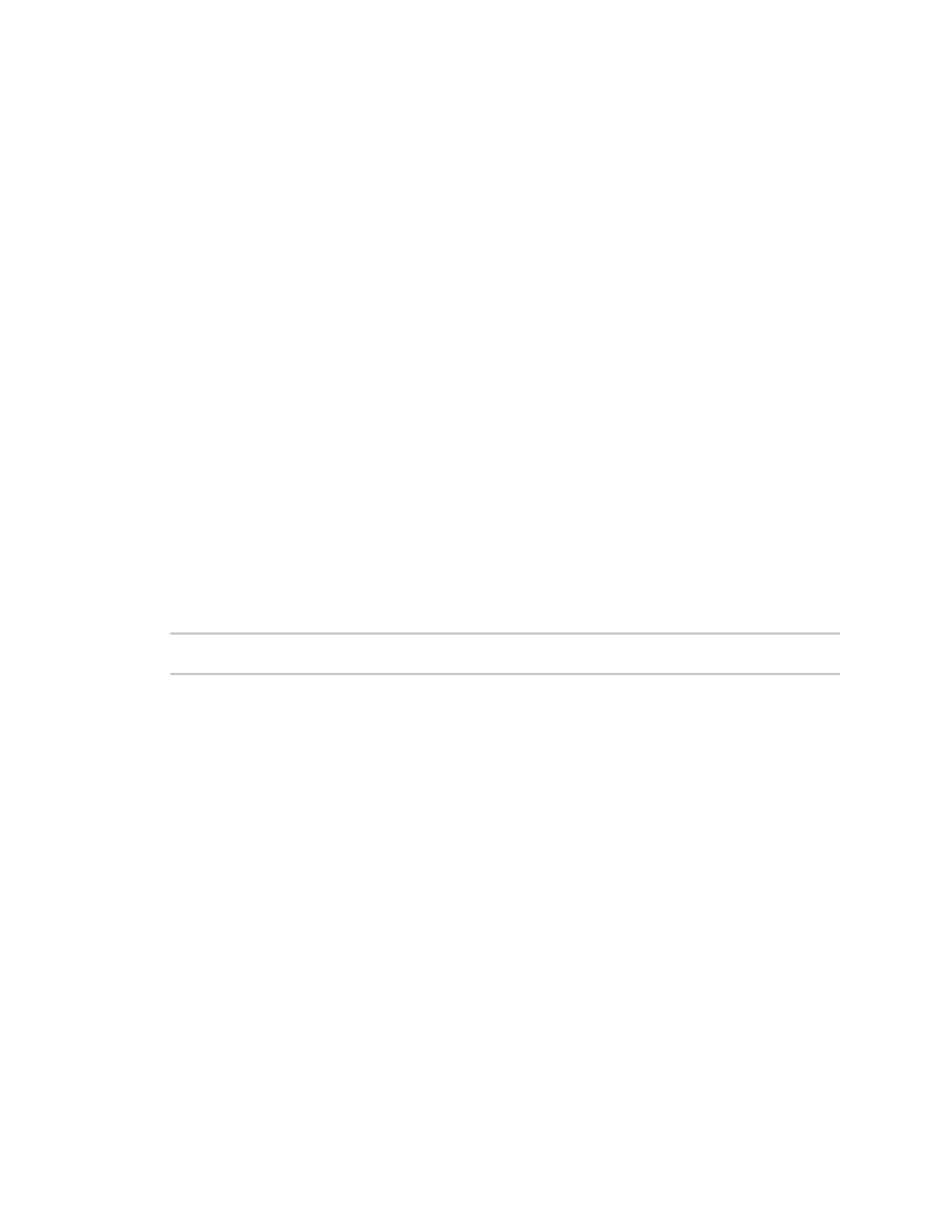Command descriptions set portauth
ConnectPort® LTS Command Reference
89
The timeout (specified in seconds) controls how long the ConnectPort LTS will wait for
the response from Radius authentication server. Factory default value is 10.
retries =1-50
The retries controls how many time the ConnectPort LTS will try to communicate with
the Radius authentication server. Factory default value is 3.
searchbase =string
LDAP search base (the distinguished name of the search base object) defines the
location in the directory from which the LDAP search begins.
domainname ={hostname|ip address}
If the LDAP database resides on a Microsoft system, the Domain name for the active
directory must be configured on this option. If using a non-Microsoft system, do not use
this setting, as it changes the LDAP to comply with Microsoft syntax.
ldapsecopt ={off|start_tls}
Security option for LDAP authentication. If “start_tls” is selected, the StartTLS extended
operation is used to secure the communication between ConnectPort LTS and the LDAP
Server.
ppp_user=string
For inbound PPP connections, this option is the inbound PPP user.
Example
#> set portauth port=1 authmethod=radius
primary_authsvr=192.1681.1 secret=teststring
See also
n revert
n show
