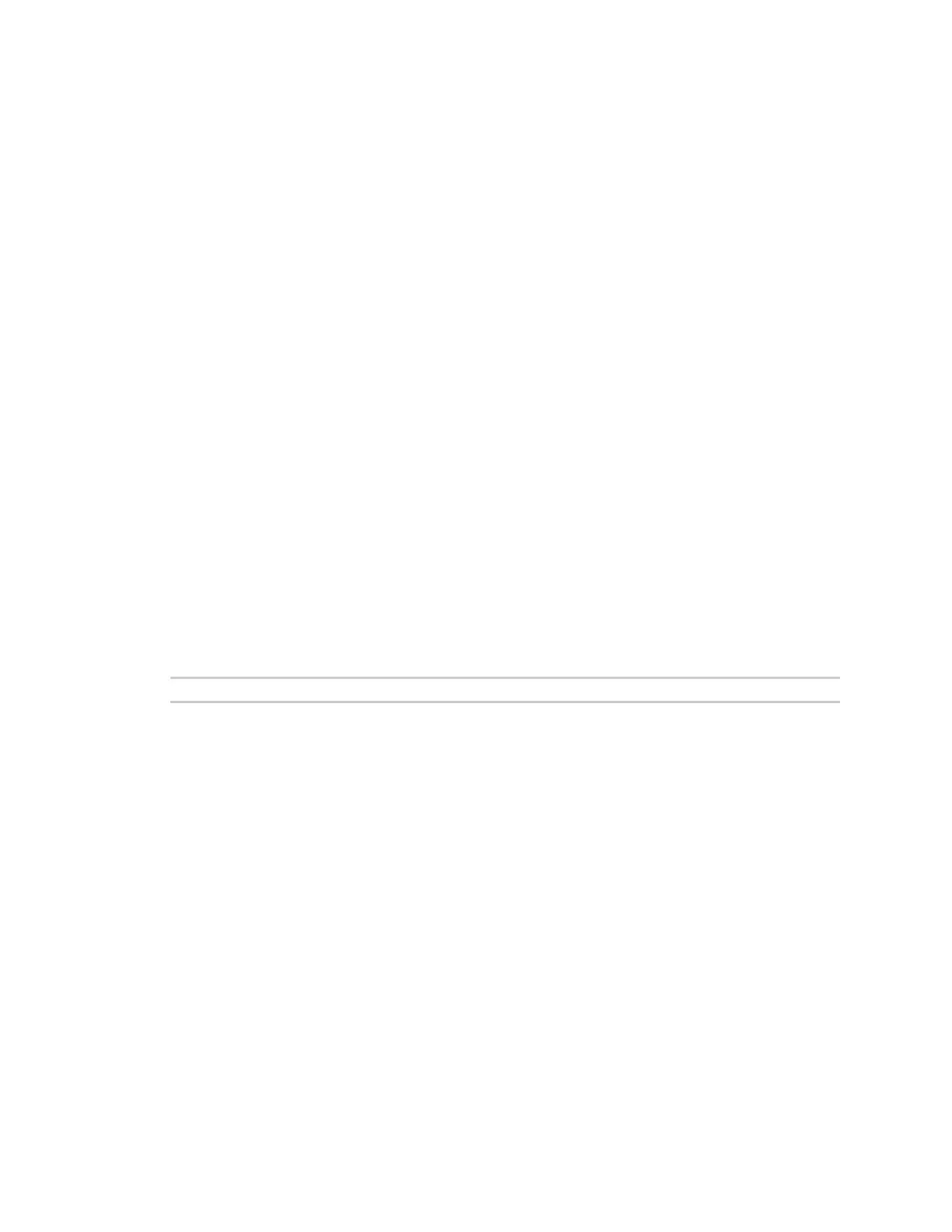Command descriptions set portgroup
ConnectPort® LTS Command Reference
91
Specifies the name of port group to be acted on.
ports=0-32
Serial port or range of serial ports. If “port=0” is specified, all ports specified to this port group will be
reset.
showdata={on|off}
When enabled, user can see the data from other ports in the same group from a terminal connected
to the one of serial ports in the group.
on
Enable showing data from other ports in the same group.
off
Disable showing data from other ports in the same group.
Default is off.
sendbyte=1-4096
Sends data to the other ports in the same group after the specified number of bytes has been
received on the serial port. This can be 1 to 4096 bytes. Default is 1024 bytes.
sendidle=1-65535
Sends data to the other ports in the same group after the specified idle time has been passed with no
additional data received on the serial port. Range is 1 to 65,535 milliseconds. Default is 1000
milliseconds.
newname =new group name
Name of port group when new port group is created.
Example
#> set portgroup add index=1 ports=1,2,4-5 newname=testgroup
See also
show
