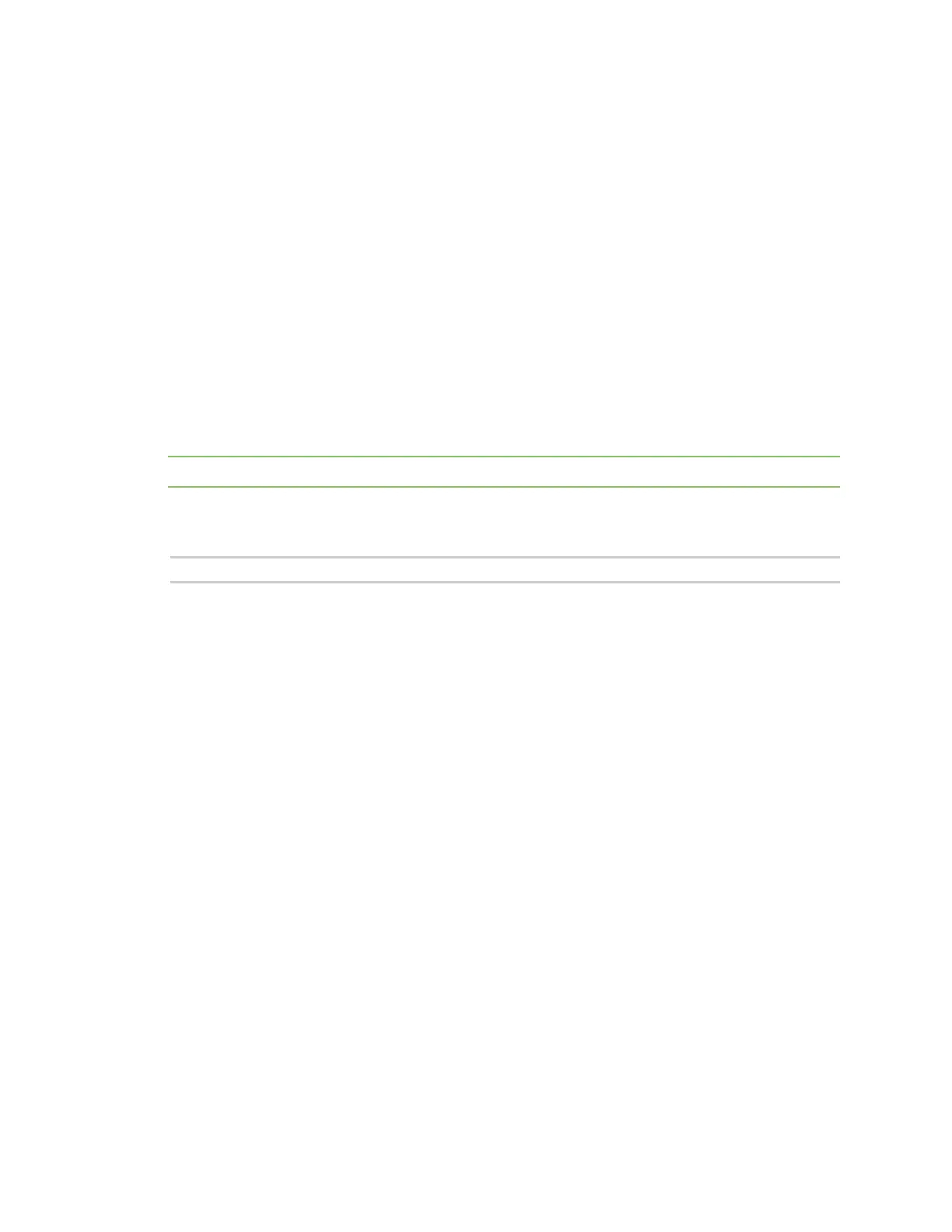Command descriptions set profile
ConnectPort® LTS Command Reference
98
Associates the UDP Sockets port profile with the port.
custom
Associates the Custom port profile with the port.
printer
Associates the Printer port profile with the port.
modem
Associates the Modem port profile with the port.
local config
Associates the Local Configuration port profile with the port.
portsharing={on|off}
The portsharing option is used to make a serial port be shared between multiple application software.
If set to on, a serial port can be accessed by multiple client programs.(up to 4 clients per port).
Note Port sharing is not supported for RealPort.
Example
#> set profile port=1 profile=realport
See also
n revert
n show