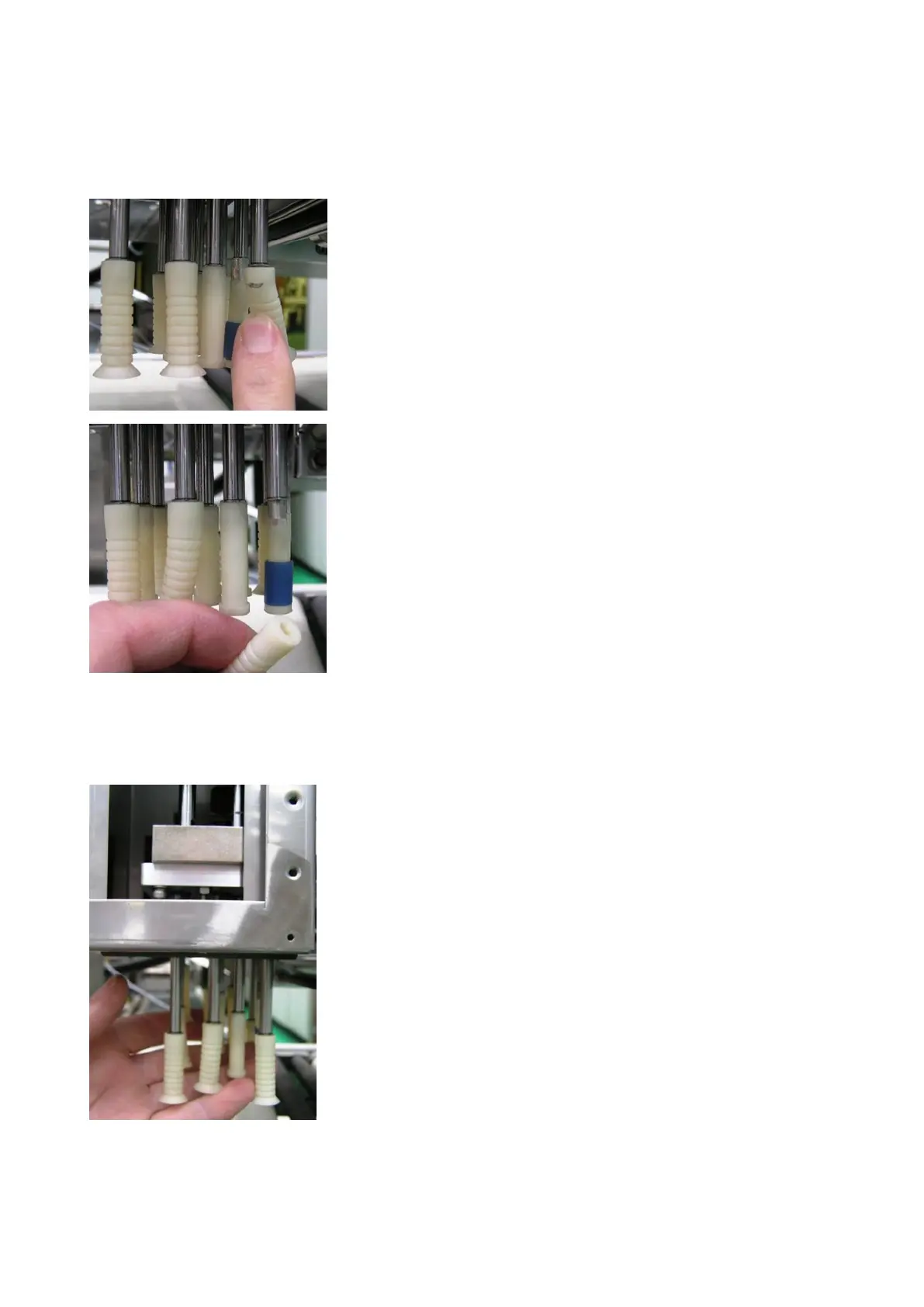HI, MI, WI-700 service manual - 4 –servicing
4-74 Issue 9 04/2020
Touch applicator - replace touch applicator finger pads
The touch finger pads can be replaced if they become spit or damaged
If the pad becomes split, it can be replaced by pulling the pad from
the metal rod finger.
The finger is a push fit off and onto the shaft.
The standard 9 finger touch applicator has finger which are all the
same.
NOTE: if the machine is fitted with the 11 finger touch applicator
(normally only cassette labellers) there are two types of finger pads
plus the single (blue banded) vacuum finger. When replacing ensure
correct type of finger is fitted.
General care of fingers
At certain times (see maintenance schedule section) the touch fingers can be checked for smooth
operation up and down and lubricated with light oil.
Check for smooth movement of fingers by disconnecting the air
pressure which will allow the finger to drop.
Push each finger upwards by hand and check for a smooth
movement.
Clean & lubricate the rod / bearing with light oil.
If movement is not smooth, check for wear in rod and bearing.
