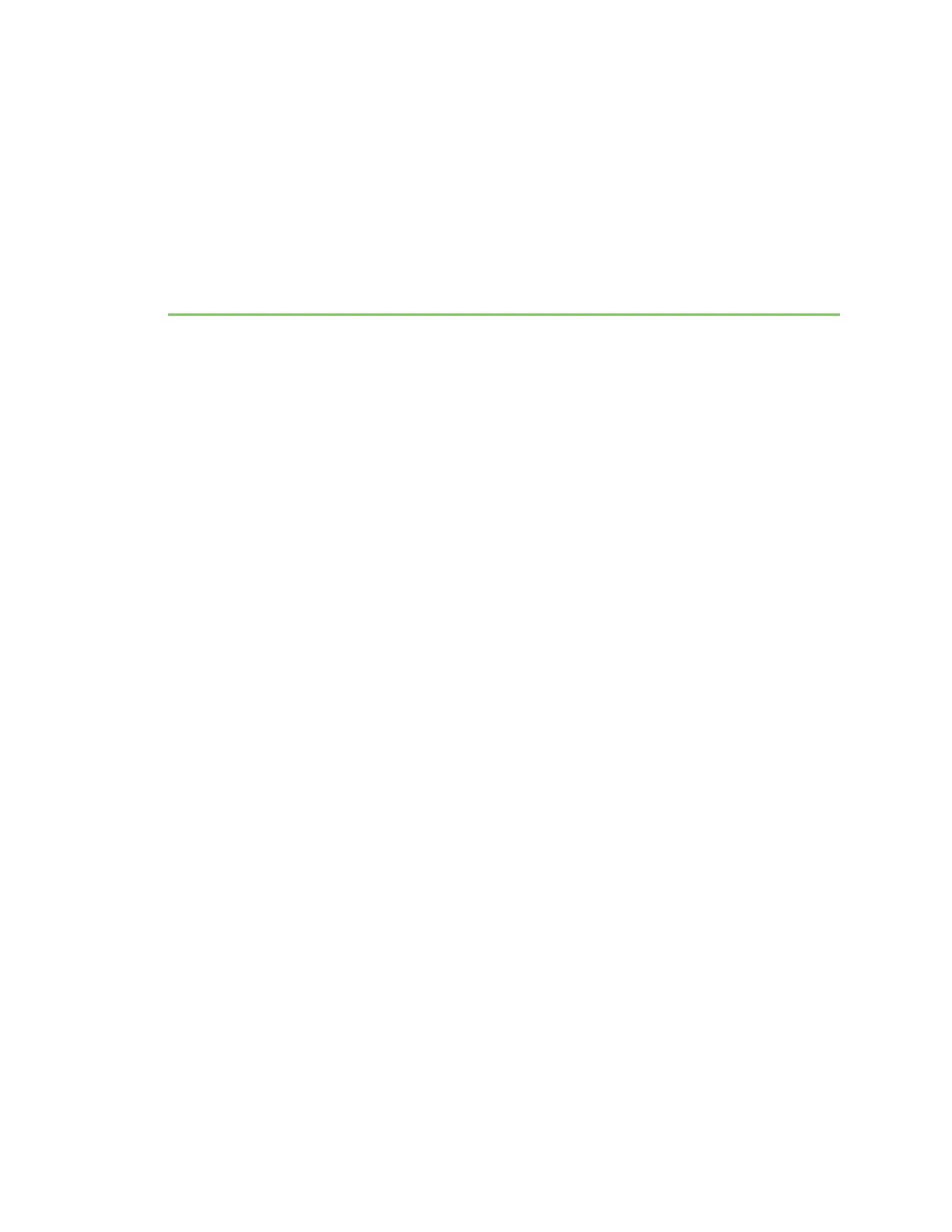Administration tasks
This section discusses the administration tasks that need to be performed on Digi devices periodically.
Log in as the Administrator
The administrator (or root user), is required to perform most administrative tasks. When you log into
the web interface on the device, you are asked for the user name and password. The default options
are:
n User name: root
n Password: The unique password printed on the device label. If a password is not printed on the
label, the default password is dbps.
If the default log in information does not work, the user name and/or password may have been
updated. Contact your system administrator.
Update firmware
You can upgrade the firmware for Digi One IAP from the web interface using the HTTP or TFTP
protocol.
Upgrade firmware from the web Interface using HTTP
1. Download a copy of the firmware.
2. Access the web interface by entering the Digi One IAP IP address in a browser’s address bar.
3. Log in as the Administrator.
4. From the web interface’s main menu, select Administration > HTTP Upgrade.
5. Navigate to the firmware and then click Submit. When the Digi One IAP determines that the
firmware image is valid, it prompts you to reboot.
6. Reboot the device.
Upgrade firmware from the web Interface using TFTP
1. Download a copy of the firmware to a server running TFTP.
2. Access the web interface by entering the Digi One IAP IP address in a browser’s address bar.
3. Log in as the Administrator
4. From the web interface main menu, select Administration > TFTP Upgrade.
5. Enter the firmware image name and the IP address of the TFTP server.
Digi One IAP Family User Guide
20
