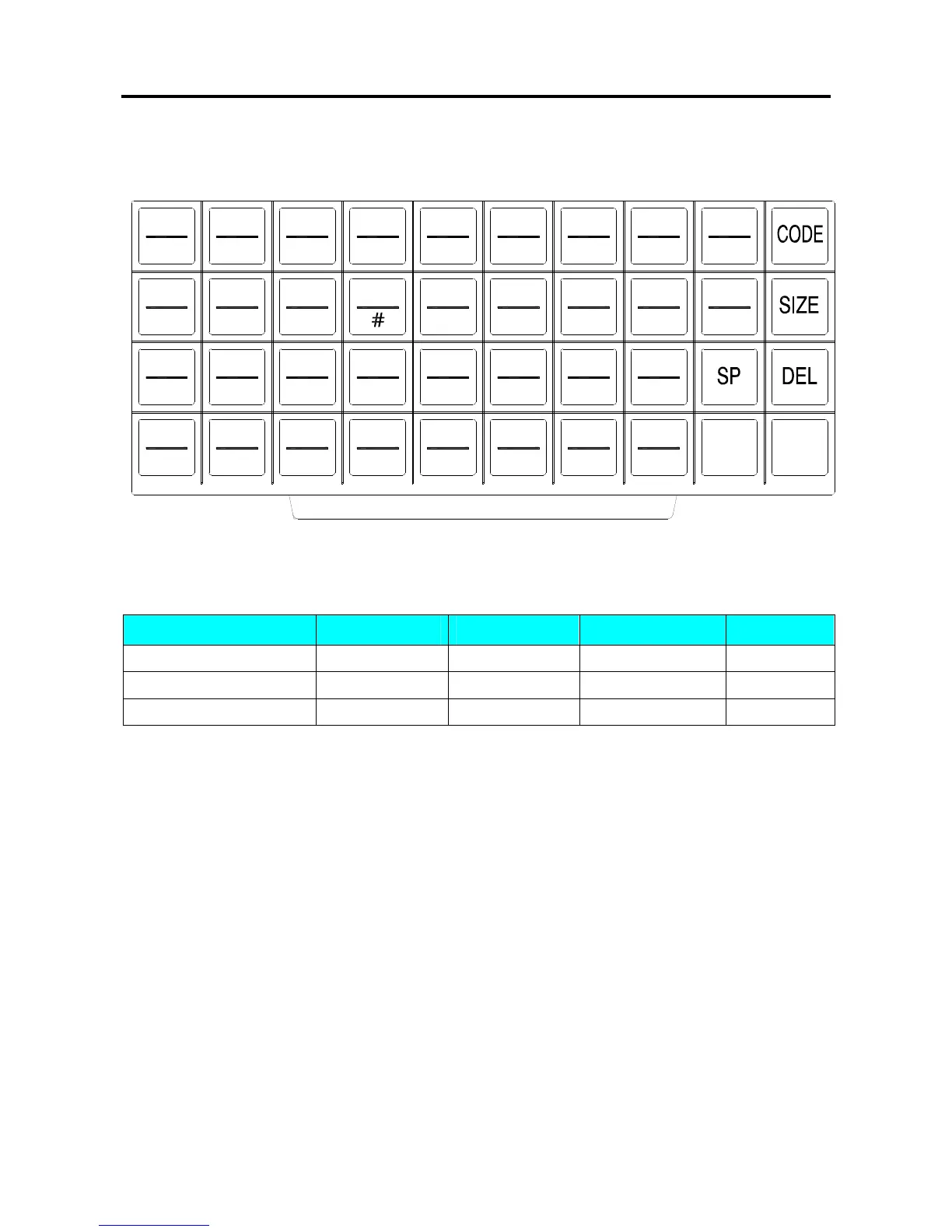SM – 100 Operation Manual
103
3.23 ASCII Character Input Method
Insert Key-sheet for ASCII Character Input: (For standard version)
?/?¨¦/¨ ¦
+
?<
.
>
,
?/?
¨¹/¨ ¹
?/?
?/?
¨¤/¨ ¢ ?/¨ ª
€¨®
←
(
S/s Y/y
-
X/x
/
W/w
"
V/v
=
U/u
:
T/t
)
Z/z
\
&
Q/q
^
P/p
%
O/o
$
N/n
M/m
@
L/l
!
K/k
0
J/j R/r
*
A/a
12
B/b
3
C/c
4
D/d
5
E/e
6
F/f
7
G/g
8
H/h I/i
9
→
Each key includes 3-4 ASCII character.
Example: Key [A/a/1/!] includes ASCII character: A, a and 1.
Operation
Indicate Remarks
Depress the key one time INPUT ‘A’ A Lamp P turns on *note 1
Depress the key two times INPUT ‘a’ a Lamp P turns off *note2
Depress the key three times INPUT ‘1’ 1 Lamp P turns off *note3
Note1: Lamp P turning on indicates capital letter is use in PLU programming.
Note2: After one letter input, the indicator under the letter is flicker 1.5 seconds.
Note3: When the indicator under the letter is flicker, depress the same key can change the input to the next ASCII
character.
