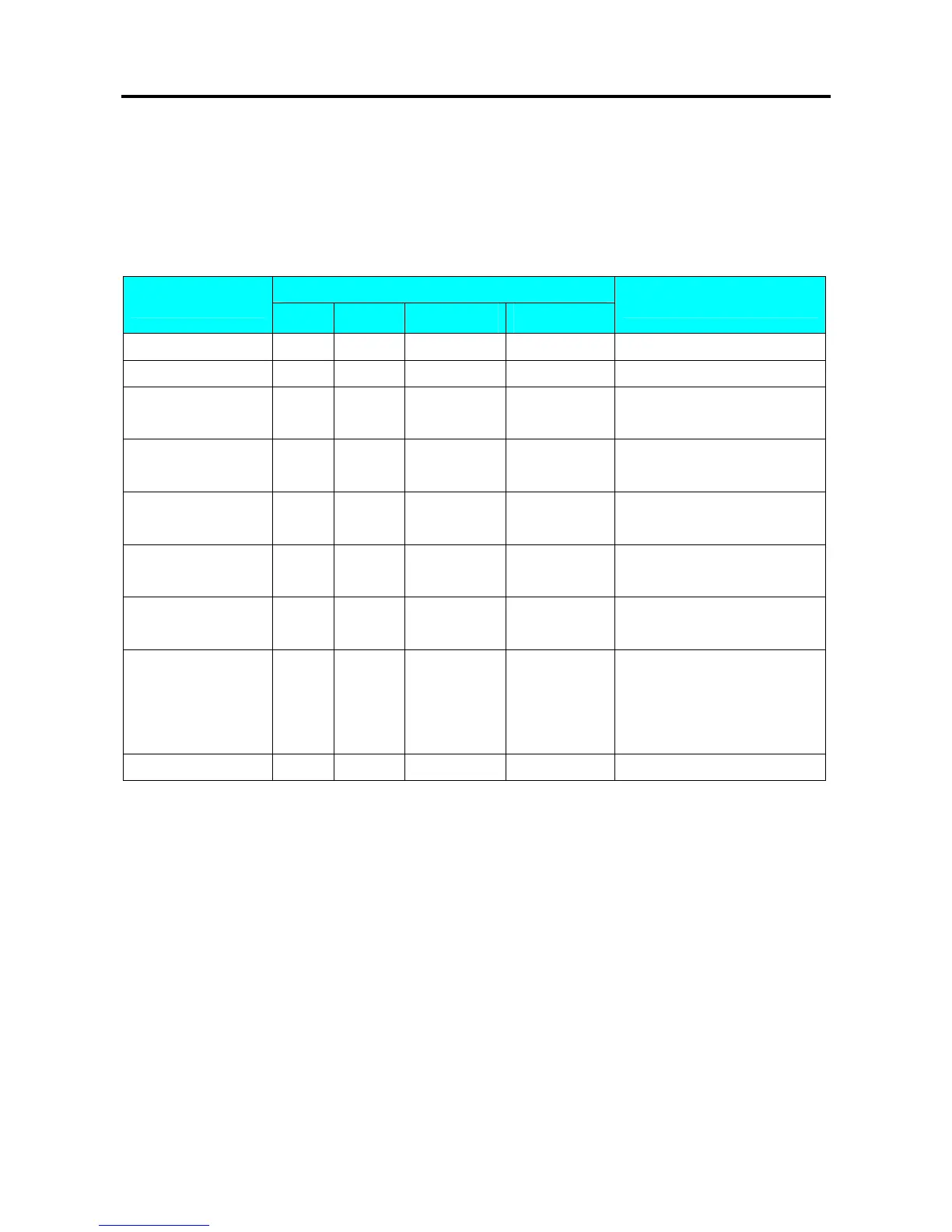SM – 100 Operation Manual
104
3.24 ASCII Code Input Method
ASCII Code Input Method is another kind of input method for ASCII character entry. [CODE] Key
can switch the input method between ASCII Code Input Method and ASCII Character Key In
Method.
Example: Use the ASCII Code Input Method to entry commodity name. (CAKE)
OPERATION
DISPLAY
REMARK
PT kg
$/kg $
…… …… …… …… …… ……
S1.3 C01.01 S1 A 22 Enter commodity name.
[CODE] S1.3 C01.01 A- S1 A 22
Press [CODE] to switch to
ASCII Code Input .
[6][7] S1.3 C01.02 A- S1 A 21
ASCII Code 67 figures
Character ‘C’.
[6][5] S1.3 C01.03 A- S1 A 20
ASCII Code 65 figures
Character ‘A’.
[7][5] S1.3 C01.04 A- S1 A 19
ASCII Code 75 figures
Character ‘K’.
[6][9] S1.3 C01.05 A- S1 A 18
ASCII Code 69 figures
Character ‘E’.
[CODE] S1.3 C01.01 CAKE S1 A 18
Switch to key in method.
The inputted characters will be
displayed in the Unit Price
window.
…… …… …… …… …… ……
Note1: Decimal digital from 32 to 255 can be entered. Each Decimal digital figures one ASCII Character.
Note2: Different Countries can refer to the local ASCII Code List.
