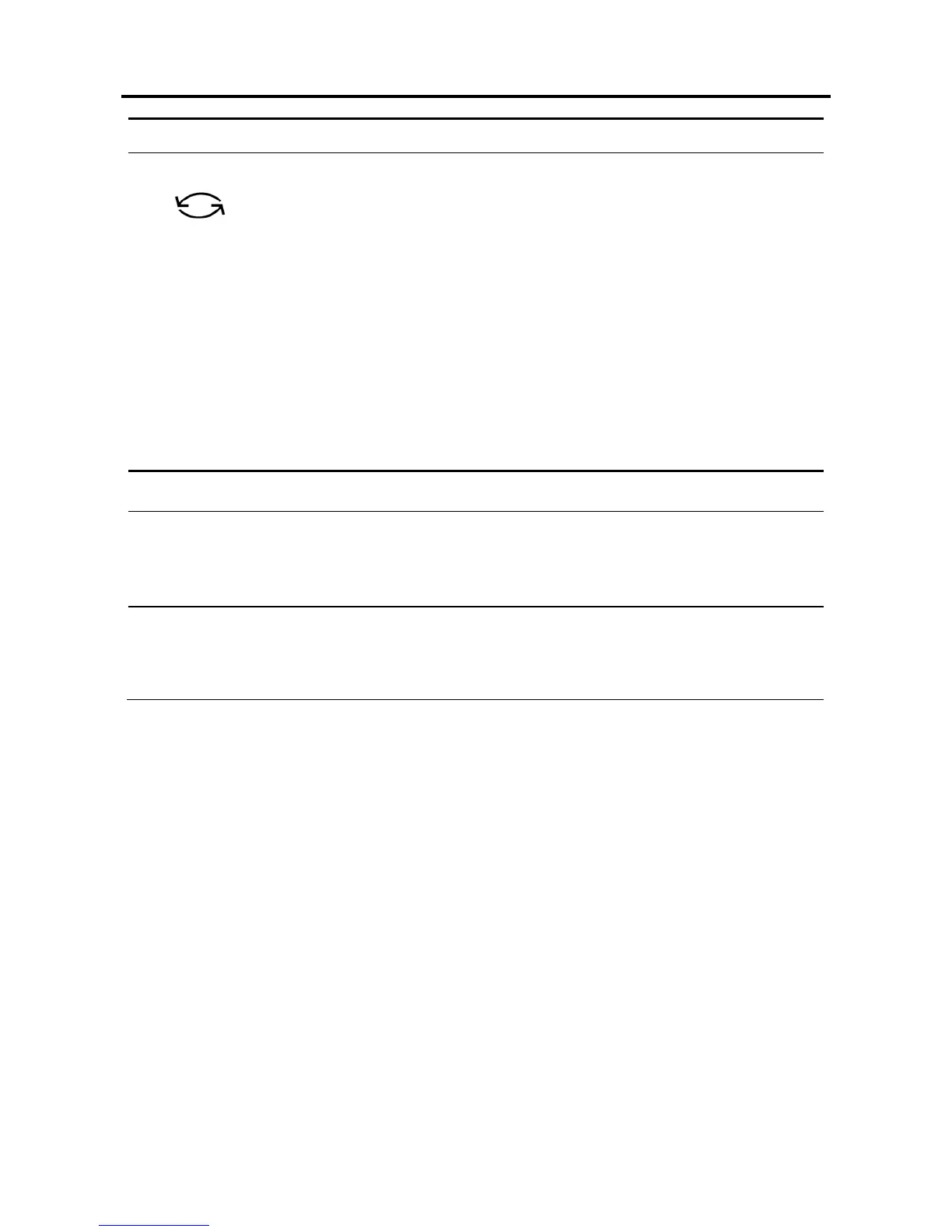SM – 100 Operation Manual
8
MODE SELECT KEY
Five Modes can be selected using this key.
Indicator R - REGISTRATION MODE (All the sales
transactions are performed.)
Indicator X - CHECK MODE (Printing out and sales report.)
Indicator S - PROGRAM MODE (Programming preset data, such
as products, data, shop name, etc.)
Indicator Z - TOTAL MODE (Clear sales data stored.)
Indicator X (
Blink
) - Password Setting Mode (Set PASS WORD
for X, S, Z mode, set PASSWORD for PASSWORD MODE when
all indicators(R, X, S, Z) blink)
Decrease/Increase Specification Count key
︽,︾
Decrease/Increase Only used when Setting SPEC 141 & 142
<<,>>
Select parameter data such as SPEC data. Move cursor left or right.
1.7 Indicators
ZERO : On when zero point is adjusted and weight is stable.
NET : On when tare subtraction is performed.
FIX T : On when tare weight is fixed.
FIX P : On when PLU or unit price is fixed.
P : On when pre-pack mode is chosen; indicate capital letter is use in PLU programming.
M : On when manual mode is chosen.
V1 ~ V4: On when vendor transaction entries (department entry or PLU entry) are performed.
LABEL: On when label printing mode is chosen.
R : On when in R (normal operation) mode.
X : On when in X (read report) mode.
S : On when in S (programmable item setting) mode.
Z : On when in Z (reset report and system maintenance) mode.
