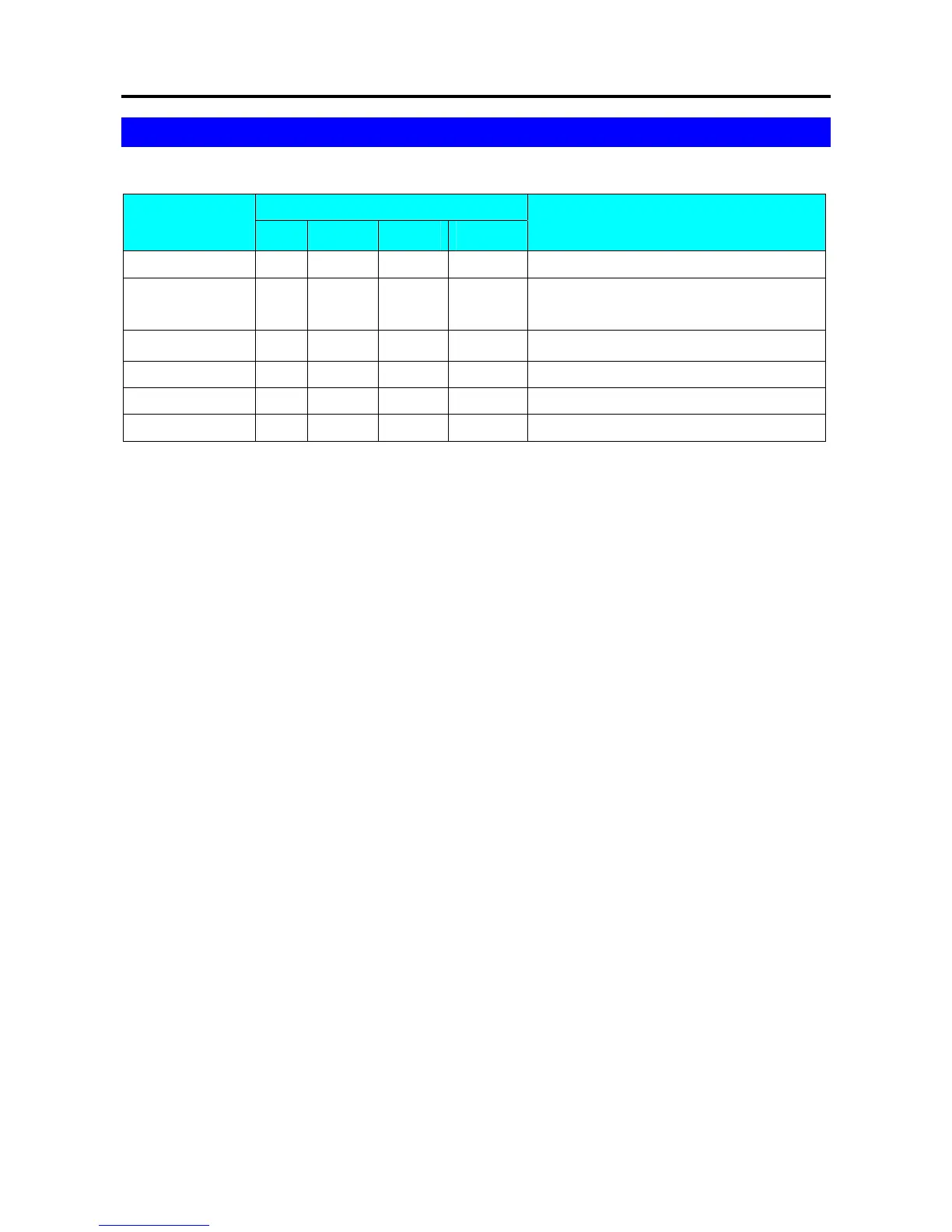SM – 100 Operation Manual
9
2. SETUP
2.1 Mode Change
OPERATION
DISPLAY
REMARK
PT kg
$/kg $
0.000 0.000 0.00 0.00 Weight mode.Lamp R turns on.
[MODE],[MODE]
(within 3 seconds)
XMODE
Enter X mode.Lamp X turns on.
[MODE] S1
→
PLU FILE
Enter S mode.Lamp S turns on.
[MODE] Z1.0 RESET SALES DAILY Enter Z mode.Lamp Z turns on.
[MODE] PWD X 0 SET Enter Password Set mode.Lamp X flicker
[MODE] 0.000 0.000 0.00 0.00 Back to Weight mode.Lamp R turns on.
