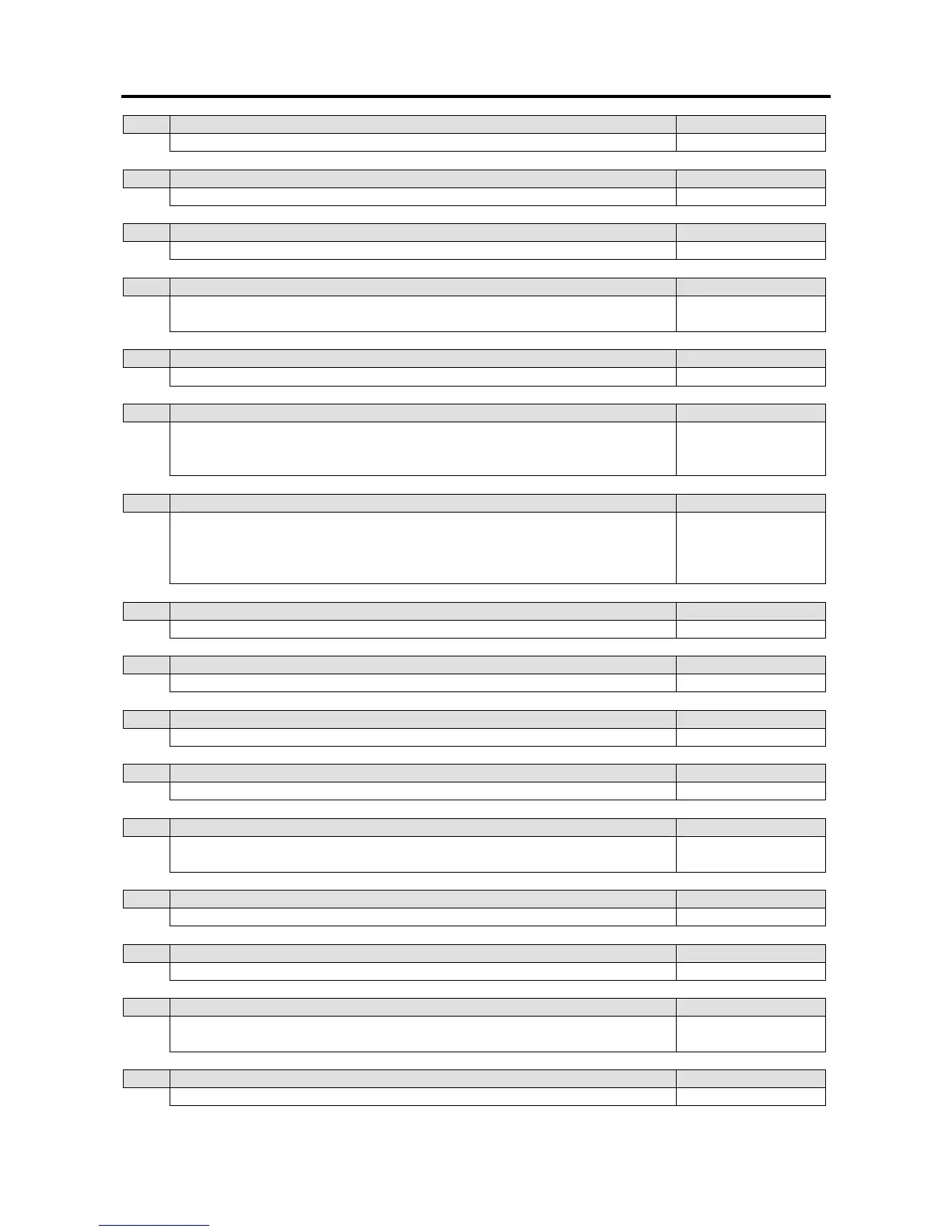SM – 100 Operation Manual
19
108 Fixed Unit Price Percentage Markdown Function Key Enable
0
1 Inhibit
109 Source of Sell by Date
0 Real Time Clock 1 Packed Date
110 Year Type
0 Standard 1 Japanese / Tai
an For AA and TW only.
111 Price Symbol on Receipt
0 No Print 2 Yen For AA only.
1 Kan
i Yen
112 Default Data of Printing Special Message Number for Receipt
Enter value range from 0 to 16
113 Label Logo Printing Status
0 No Print 3 Logo 3
1 Logo 1 4 Logo 4
2 Logo 2
114 Receipt Logo Printing Status
0 No Print 4 Logo 3
1 Logo 1 5 Logo 4
2 Logo 2 6 Logo 1, 2, 3 and 4
3 Logo 1 and 2
115
ype of Entry for Used by Date and Sell by Date
0 By Da
For NICHII only.
116 Barcode Printing in First Label for Dual Label Printout
0 Print 1 No Print For NICHII only.
117 Zero Minutes Printing
0 No Print 1 Print For NICHII only.
118 Both Price before and after Discount
0 Price before and after Discount 1 Price before Discount onl
For NICHII only.
119 Unit Symbol Printout in Receipt
0 Depend on PLU Programming 2 No Print For AA only.
1 Japanese PCS
120 PLU Number Print
0 No Zero Suppress 1 Zero Suppress
121
hick Japanese Character Printout
0
For AA only.
122 Prepare Mode after Power On
0 Manual Mode 1 Prepack Mode
lways set to 0 for
SM-200.
123 Printing Thank You Message on Receipt
0 Enable 1 Disable