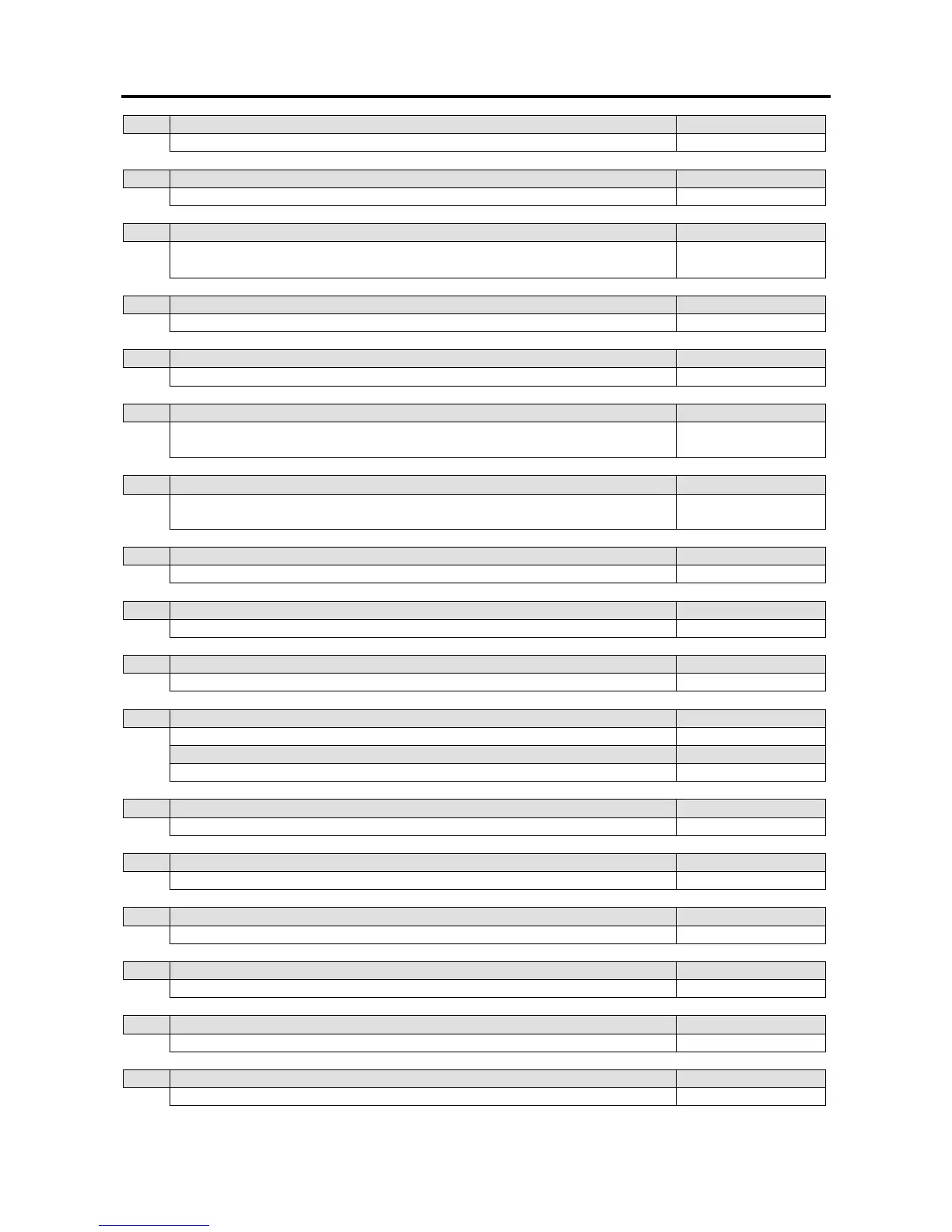SM – 100 Operation Manual
20
124 PLU Unit Price after Discount
0 Unit Price after Discount 1 Unit Price Discount Amount
125 Position of Special Message on Receipt
0 Bottom 1
op
126 Function Keys Protection for Sel
-service
0 No Protection 2 Partial Protection
1 Full Protection
127 Printing of Checksum for Item Barcode
0 Disable 1 Enable
128 Setting of Host Number (For SM-15 Multi-drop)
Enter value between 0 to 99 For IR only.
129
ype of Host to be Communicated
0 Standalone 2 POS EC
For IR only.
Use with SPEC128.
1
130 Selection of Print Item on Prepack Total Label
0 Based on Status on Item Label 1 Based on Status on Manual
Total Label
131 Print PLU Setting Quantity in Manual Mode
0 No 1 Yes
132 Receipt Total Report
0 No 1 Yes For DM only.
133 Change All PLU Default Format when Default SPEC Change
0 Yes 1 No
134 Host Communication
0 No Operation 1 Enable
Host Communication
0 RS-232C 1 RS-485
135 Port Number
Enter value from range 1 to 254
136 One or Two Touch for Sel
-service Operation
0 One Touch 1
wo Touches
137 Centering of Ingredient Data
0 Yes 1 No
138 Permanent Price or Discount Price Change via Function Ke
0 No Update to PLU 1 Update to PLU
139 Number of Digits for Teraoka Code
0 2 Digits 1 3 Digits
140
A Message Size
0 24 x 24 1 16 x 16 For AA only.