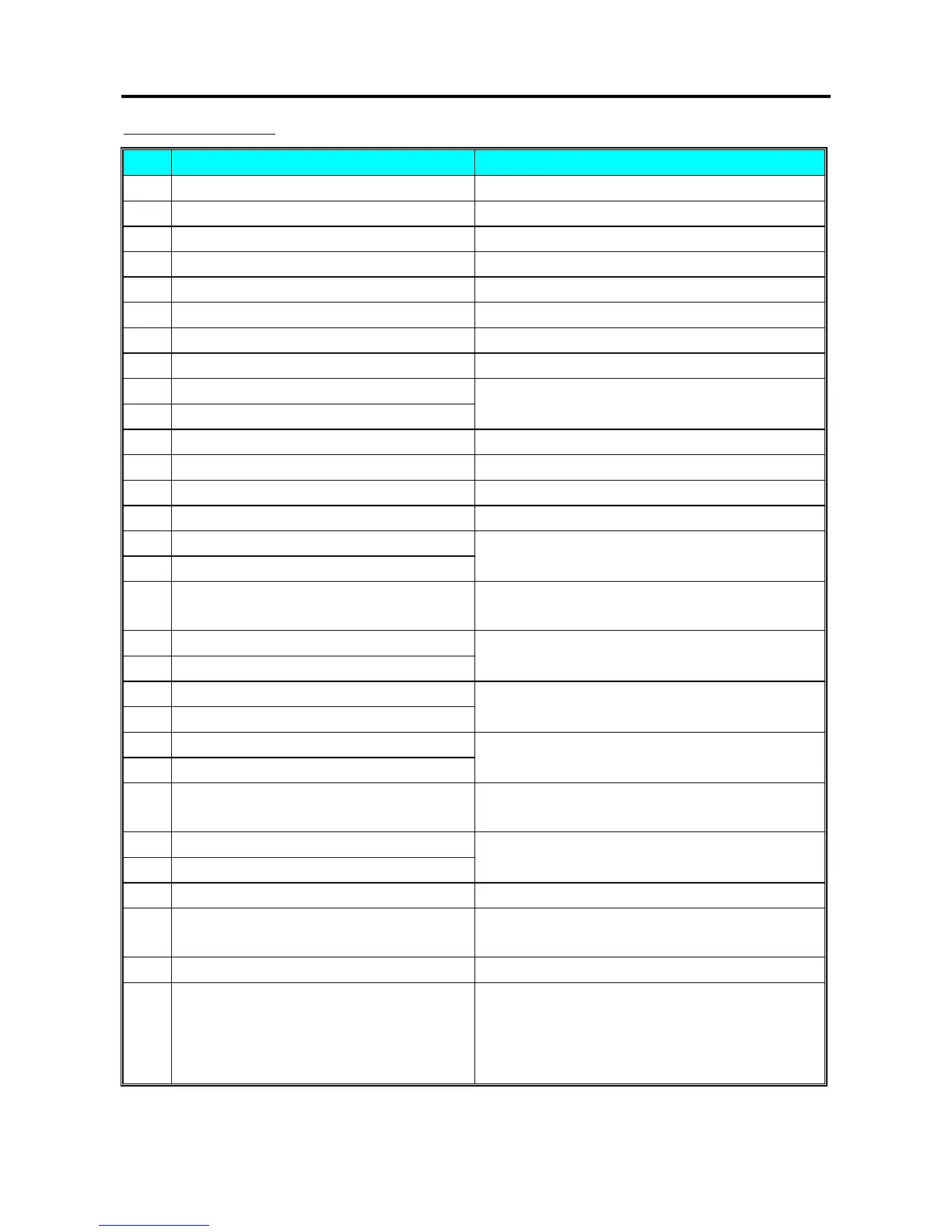SM – 100 Operation Manual
49
Non-Weighing Item
Step PLU File (Non-weighing Item) Remarks
S1.0 PLU No.
S1.1 Unit Price (6 digits)
S1.2 Label Format for the 1st label Refer to Label Format List.
S1.3 Label Format for the 2nd label Free format No.1~99 only.
S1.4 Commodity Name Font Size
S1.4 Commodity Name
S1.5 Selection of ITF Barcode Format
S1.6 Bar Code Selection
S1.7 Flag data
* Digits of Flag and Item data can be selected in the barcode type
selection in S1.6.
S1.8 Item Code No.
S1.9 Item Code No. (Lower 4 digits) Only when Item Code is more than 6 digits.
S1.10 Right Side Data of Item Barcode Only when Spec02 set to 3.
S1.11 Selection of EAN ADD-ON
S1.12 Main Group No.
S1.13 Select whether to print Sell by date
* If No Print is selected, Sell- by Date in S1.12 is skipped.
S1.14 Sell by date (Days after the current date)
S1.15 Select whether to print Sell by time
* If No Print is selected, Key in selection in S1.14 Sell-by time in
S1.15 is skipped.
S1.16 Select key-in data or present time
* If S1.14 select CLOCK TIME, Key in selection in S1.15 is
skipped.
S1.17 Sell by Time (If Key-In is selected)
S1.18 Select whether to print Used by date
* If No Print is selected, Used- by Date in S1.17 is skipped.
S1.19 Used by date (days after Packed date)
S1.20 Select whether to print Packed date
* If No Print is selected, Packed Date in S1.19 is skipped.
S1.21 Packed Date (days after actual packed date)
S1.22 Select whether to print Packed time
* If No Print is selected, Key-in selection in S1.21 Packed time in
S1.22 are skipped.
S1.23 Select to print Key-In data or actual time
* If S1.21 select CLOCK TIME, Key in selection in S1.22 is
skipped.
S1.24 Packed Time (if key-In is selected)
S1.25 Cost price
S1.27
Unit Symbol (PCS / FOR / kg / lb / g / NO
SYMBOL)
S1.28 Quantity
S1.29 Type of Volume Discount * Depends on SPEC: 100 SETTING.
