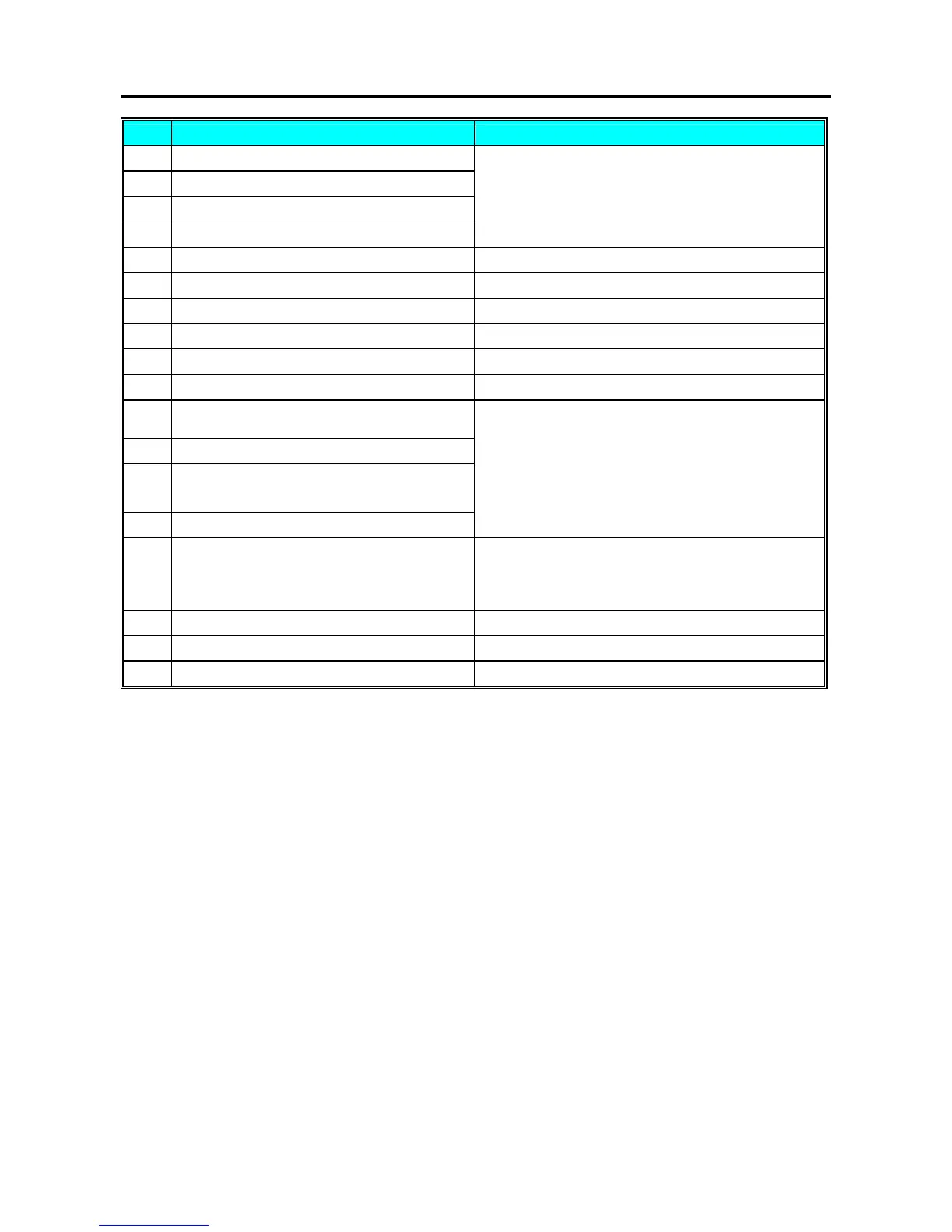SM – 100 Operation Manual
50
Step PLU File (Non-weighing Item) Remarks
S1.30 The 1
st
target of volume discount
* If No Volume discount is selected, the parameters in S1.27 ~
S1.36 are skipped.
S1.31 The discount value for the 1st target
S1.32 The 2nd target of volume discount
S1.33 The discount value for the 2nd target
S1.34 Print type of Discount price (Mark Down) *Entering by Number keys (0~3)
S1.35 Schedule of Volume Discount (The start date)
S1.36 Schedule of Volume Discount (The start time)
S1.37 Schedule of Volume Discount (The end date)
S1.38 Schedule of Volume Discount (The end time)
S1.39 Selection of Discount Day of The Week.
S1.40
Special message No. (Select No. from SP message
file)
* If selected Label Format without PRINT AREA, S1.40 ~
S1.43 are skipped.
S1.41 Ingredient No. (Select No. from Ingredient file)
S1.42
Special message (Program original Special
Message)
S1.43 Ingredient (Program original Ingredient)
S1.44 Place of production (Select No. from Place file)
* If selected Label Format without PRINT AREA, the PLACE
message will print on 1
st
line of Commodity Name.
S1.45 Coupled PLU Number
S1.46 TAX Number (Select Number from TAX File) *Depend on SPEC: 603 SETTING.
S1.47 Reference PLU Number
