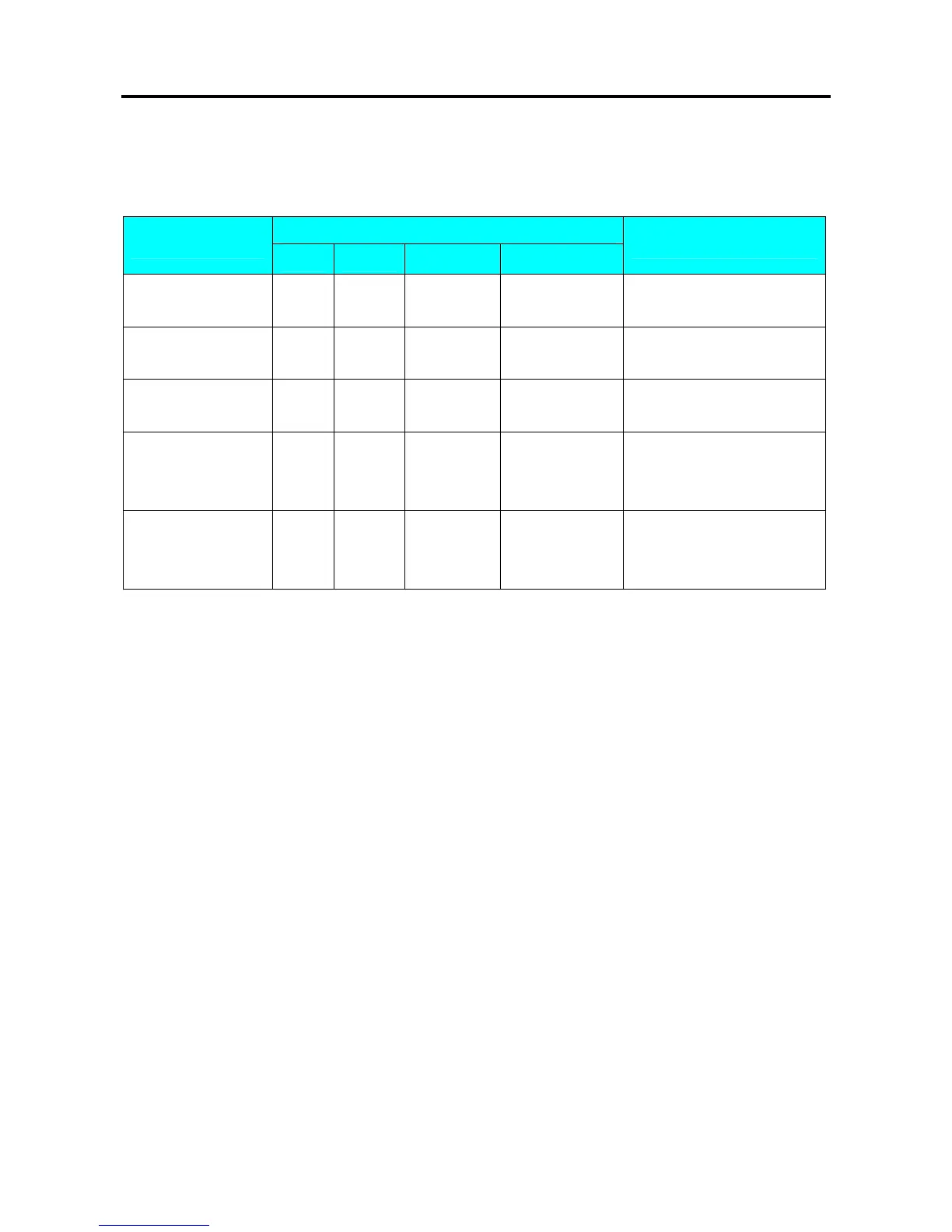SM – 100 Operation Manual
70
3.12 Program Date And Time
The built-in clock system can automatically work once they are set. Date (Month/Day/Year): 2 digits for
each part; Time (Hour/Minute): 2 digits for each part.
OPERATION
DISPLAY
REMARK
PT kg
$/kg $
[MODE][MODE]
[MODE]
S1
→
PLU FILE
Enter S mode.
Lamp S turns on.
[8] or [︾] seven times
S8
→
DATE AND TIME
Select Date and Time
programming mode.
[*] P8.0 DATE 010100 MMDDYY
Enter Date and Time
programming mode.
[0][8][1][9][0][4][*] P8.1 TIME 0000 HHMM
Set Month 08, Day 19 and
Year 04.
(Ex. 2004-08-19)
[9][0][0][*] S8
→
DATE AND TIME
Set Hour 9,Minute 05.
Store Date and Time, back to
S mode.
