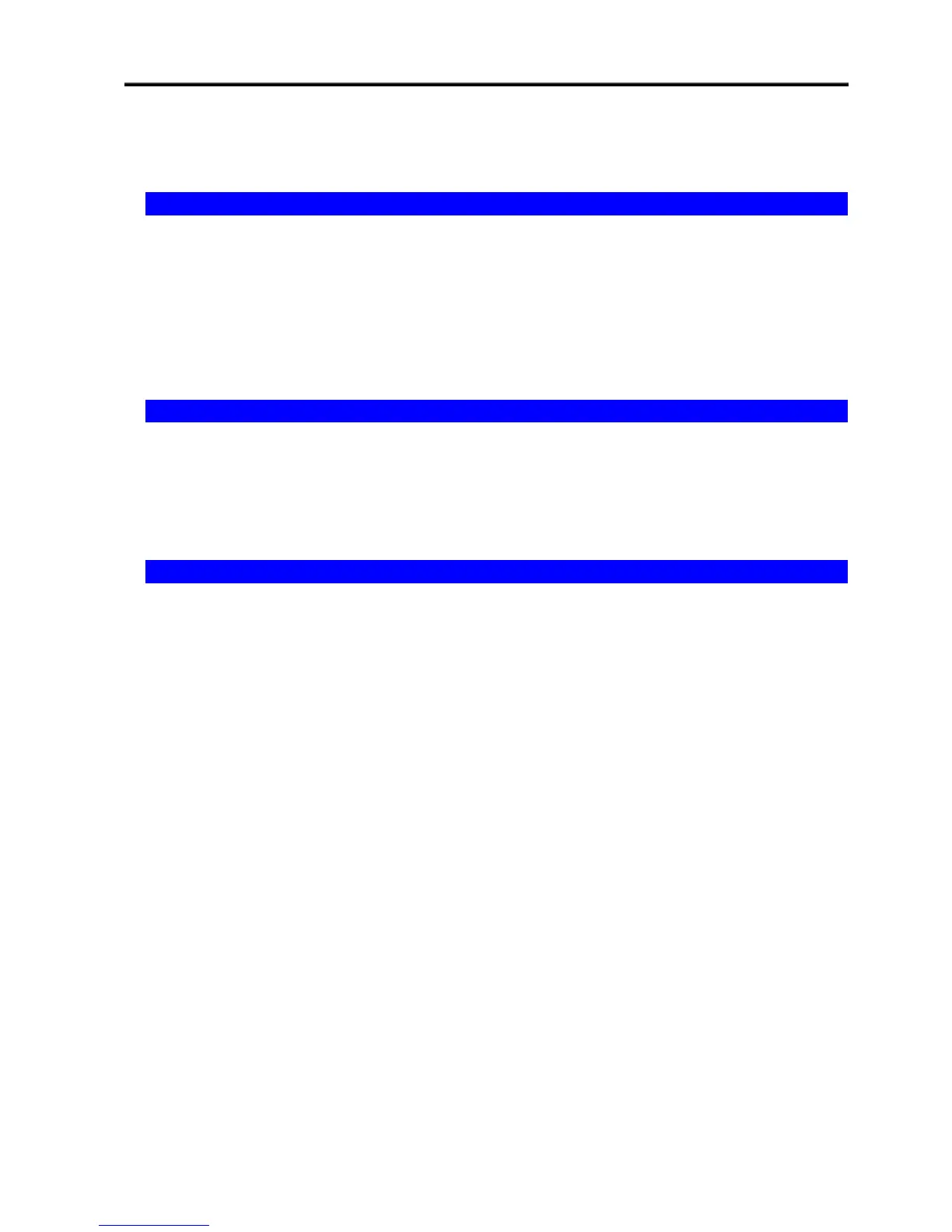SM-300 Operation Manual (Advance)
Table of Content
GENERAL INFORMATION................................................................................1
Key Panel ............................................................................................................................................................................ 1
Key Functions .................................................................................................................................................................... 2
1. Normal Keys Function........................................................................................................................................... 2
2. Preset Keys Function in Programming Mode .................................................................................................... 4
Table of Characters Code................................................................................................................................................. 6
1. ASCII Code .............................................................................................................................................................. 6
2. TERAOKA Code.................................................................................................................................................... 7
SETUP ................................................................................................................... 8
Password Setting ................................................................................................................................................................ 8
1. Procedures of Password Setting............................................................................................................................ 8
2. Use Password ......................................................................................................................................................... 11
3. Delete Password Code.......................................................................................................................................... 12
Closing & Report ............................................................................................................................................................. 13
PROGRAM MODE ..............................................................................................15
Programmable Files.........................................................................................................................................................15
General Explanation........................................................................................................................................................16
Department Files ............................................................................................................................................................. 17
1. Program Department File .................................................................................................................................... 17
2. Print Department File...........................................................................................................................................19
3. Delete Department File ........................................................................................................................................20
Main Group Files.............................................................................................................................................................21
1. Program Main Group File....................................................................................................................................21
2. Print Main Group File ..........................................................................................................................................23
3. Delete Main Group File ....................................................................................................................................... 24
PLU Item Selection ......................................................................................................................................................... 25
PLU Programming...........................................................................................................................................................27
1. Program PLU File ................................................................................................................................................. 28
2. PLU [COPY] Function......................................................................................................................................... 65
3. Print PLU File........................................................................................................................................................66
4. Delete PLU File .....................................................................................................................................................68
Label Format List.............................................................................................................................................................69
Barcode List......................................................................................................................................................................70
1. EAN Barcode Format .......................................................................................................................................... 70
2. ITF Barcode Format.............................................................................................................................................71
Memory Status..................................................................................................................................................................72
Secure Price Threshold ...................................................................................................................................................73
Key Assignment ...............................................................................................................................................................75
