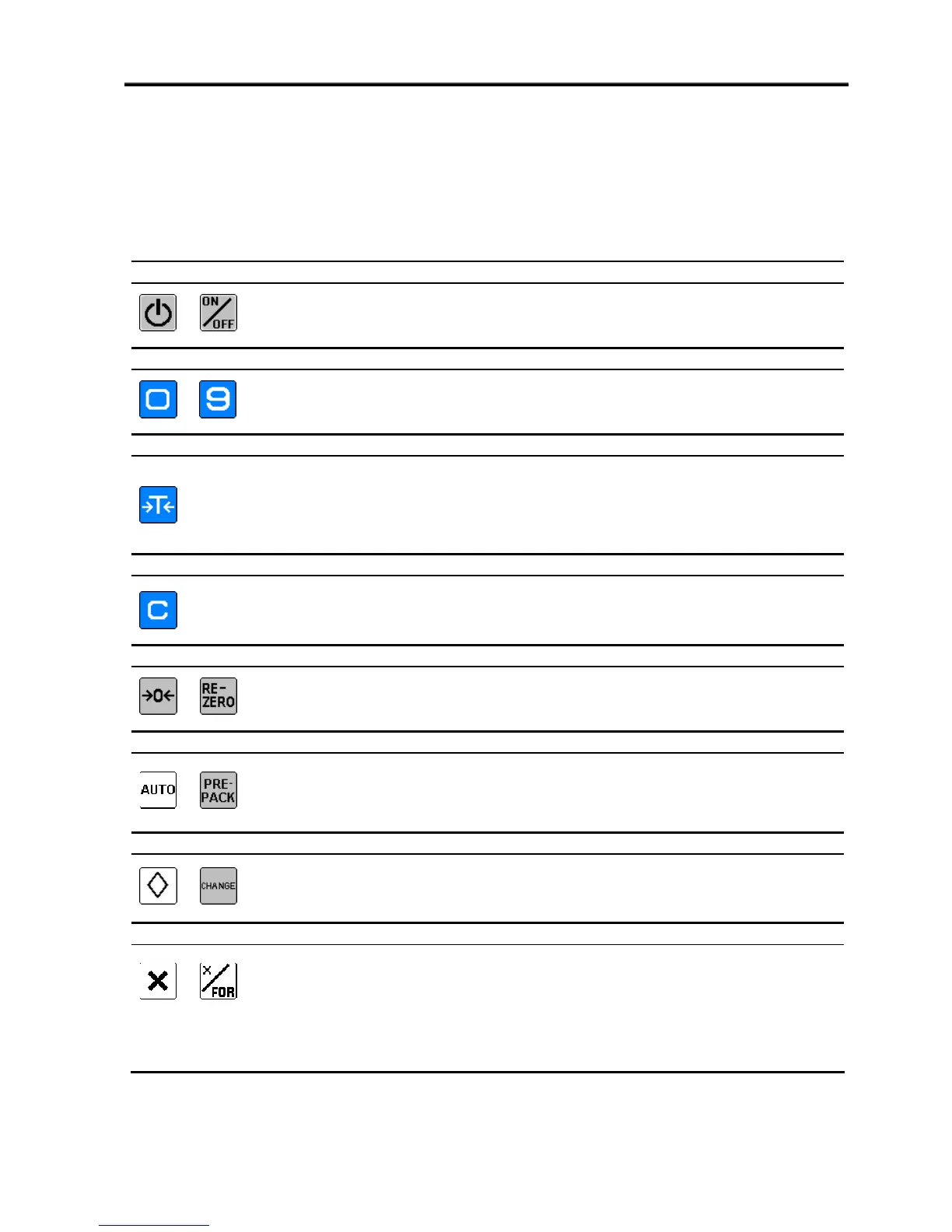SM-300 Operation Manual (Advance)
2
Key Functions
1. Normal Keys Function
Please refer to the followings for the detail explanation about each key function in Programming Mode.
ON/OFF KEY
or
Turn display "ON" or "OFF".
NUMERIC KEYS
to
Enter numeric data.
TARE KEY
Set or Clear Tare value.
Select "NO" in S and Z Mode.
Item test print in S Mode.
CLEAR KEY
For Back space or Clear numeric value.
Select "YES" in S and Z Mode.
RE-ZERO KEY
or
Reset weight to ZERO.
PREPACK KEY
or
Switch Manual mode and Pre-pack mode alternatively.
(The mode status will be indicated in the P and M indicator.)
▪P - PRE-PACK MODE ▪ M - MANUAL MODE
CHANGE KEY
or
Calculate the Changed Amount.
Escape the Programming screen without saving data in S Mode.
MULTIPLLE KEY
or
Register the number of Non-Weight products.
Select programming item such as PLU data, Shop Name in S Mode.
Select Report Type in X Mode.
Select Data Transaction Type in Z Mode.
