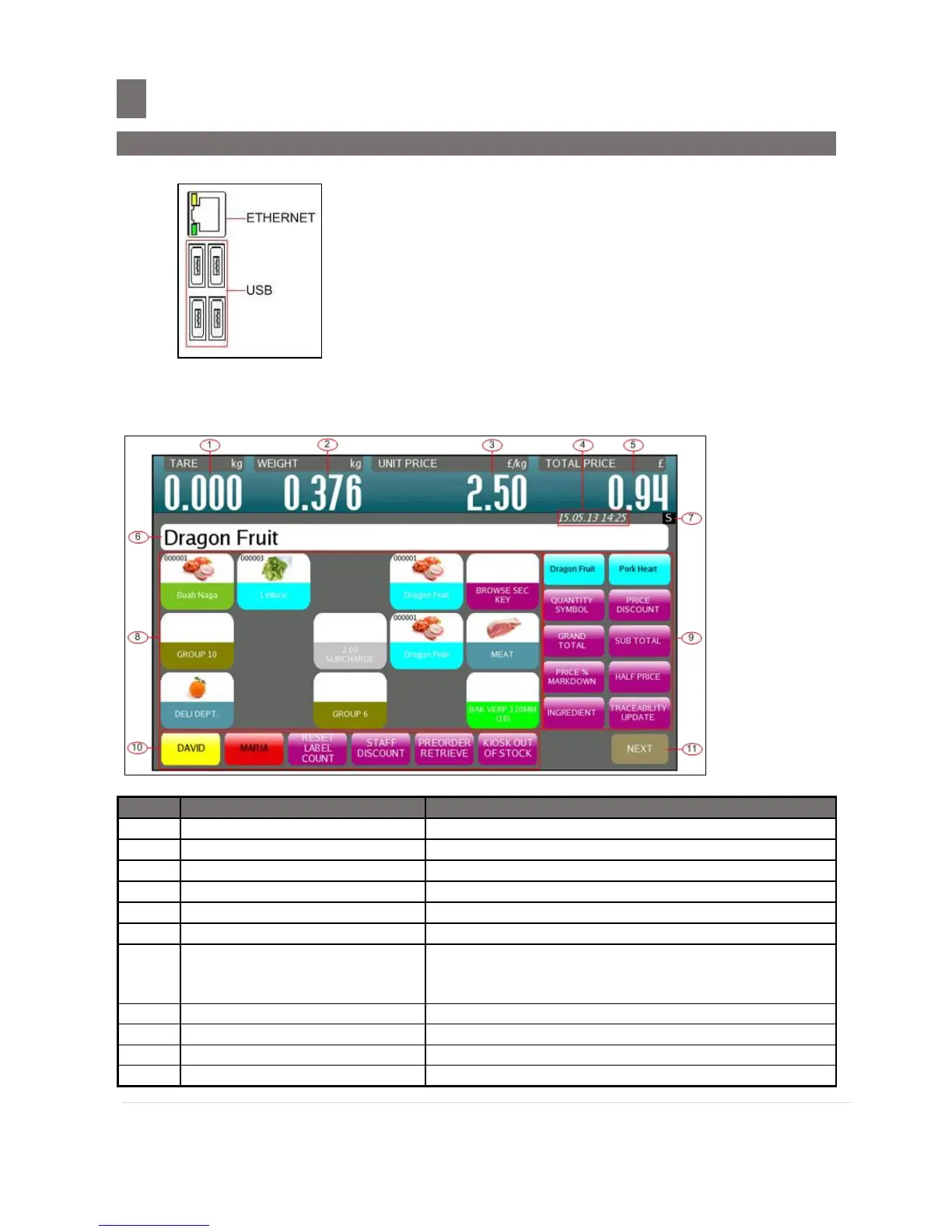M o d e l S M - 5 3 0 0 U s e r M a n u a l | 14
––––––––––––––––––––––––––––––––––––
1.3.4 Interface
1.3.5 Indicator Display
1. Registration Mode Screen
Display Unit Price amount
Display Current Date And Time
Display Total Price amount
Shows the Commodity Name of the called up PLU
Shows S when Scale is SERVER
Shows C when Scale is CLIENT
Shows L when Client is OFF LINE/LOCAL
Used for calling up PLU / Function keys
Used to call PLU, Function, and etc, except clerk
Used for calling up Clerk / Function keys
Turn to next page of Preset / Function keys
