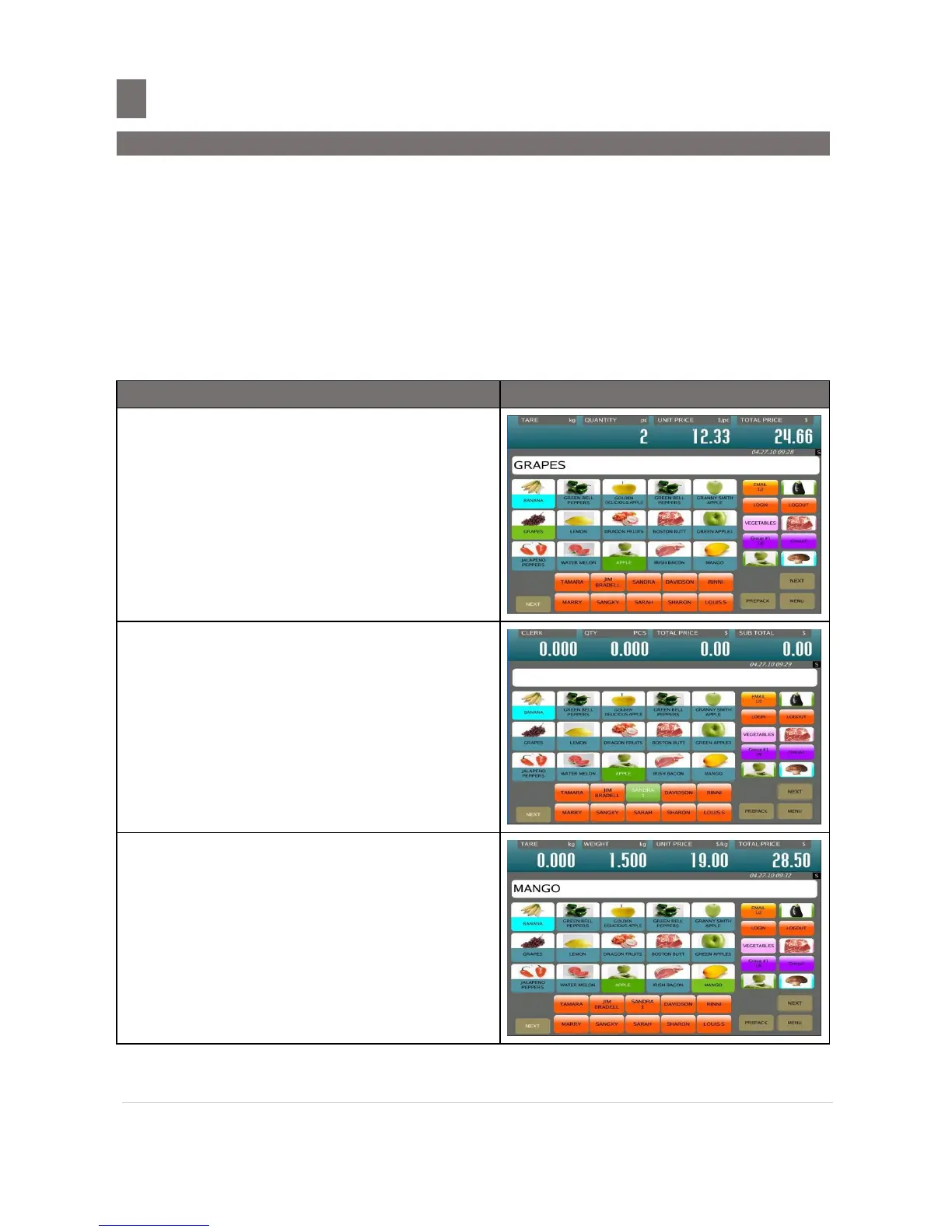M o d e l S M - 5 3 0 0 U s e r M a n u a l | 40
–––––––––––––––––––––––––––––––––––––––
2. Void by PLU Number Correction
This function is to void the specified item during an accumulating operation, by specifying a PLU
Number in the accumulating operation mode. All transaction data of the PLU number will be
canceled.
Note: [VOID PLU] function key must be assigned in advance, please refer to preset key programming in
Operation Manual Advance
Example: Sells 2packs of GRAPES, 1.500kg of Mango and sell more 2packs of GRAPES for
customer A. But customer canceled all the data of GRAPES.
In REGISTRATION MODE, call up PLU of
Grapes then press [X] key to enter multiply
mode and enter the sell Qty (e.g. 2 packs).
Touch [SANDRA] key to add the sales data.
Call Up PLU of MANGO and Place the
product on the platter (e.g. 1.500kg)