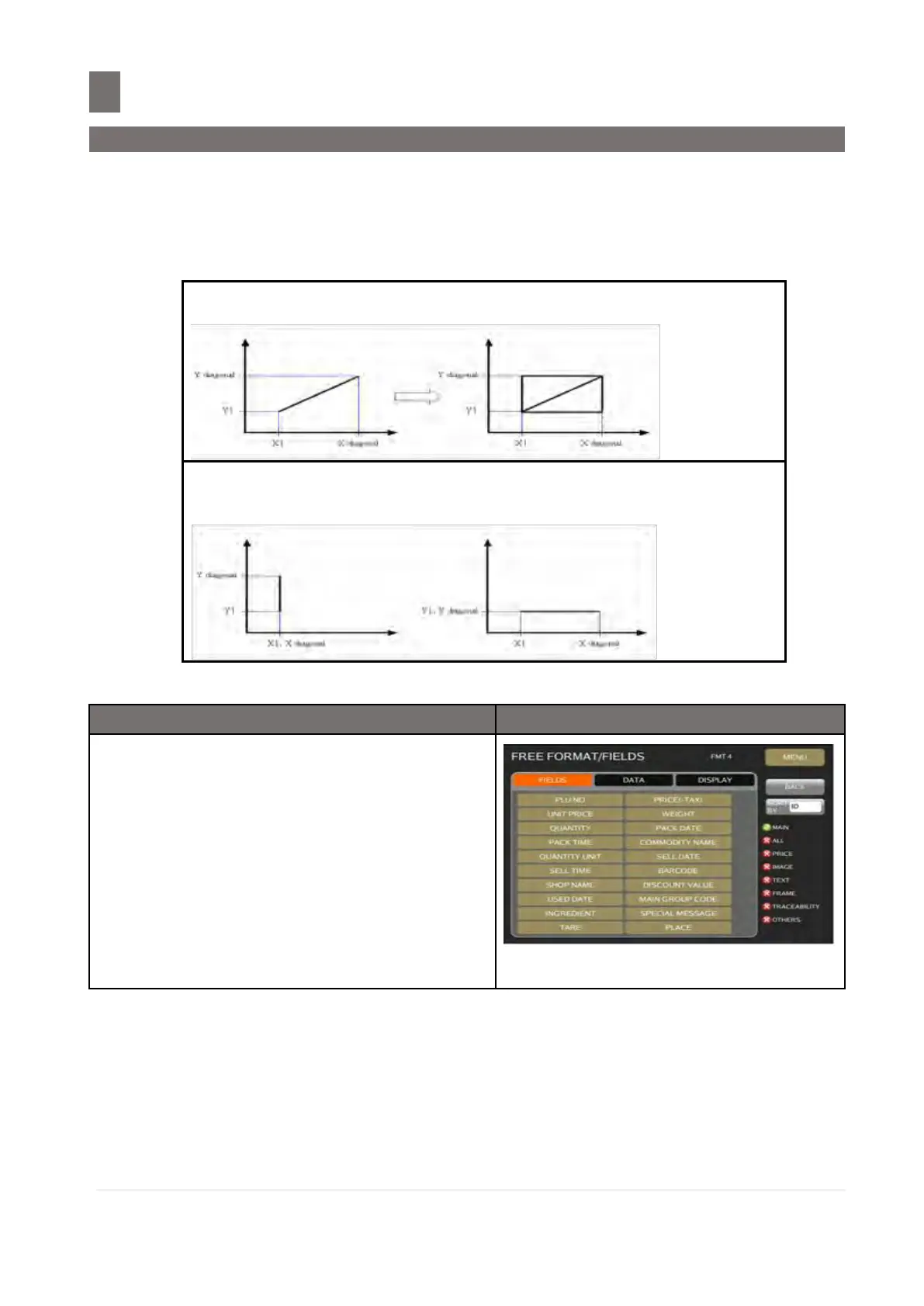–––––––––––––––––––––––––––––––––––––––––––––––––––––––––––
4.4 Programming of Free Format
M o d e l S M - 5 3 00 O p e r a t i o n M a n u a l | 152
4.4.1.6 Type 6 Data Setting
The Type 6 data setting is frame. The frame file is used for decorating the Free Format label.
10 frames can be set per Format. You can make boxes and lines that limit features on the
label, emphasize important information or just make the label more comprehensible. Each 4
different data X, Y values, X, Y-Diagonals, Thickness of line and Print Status.
The SM 5500 will automatically make a box using the diagonal a guideline.
If X1 and X diagonal is set to the
same
If Y1 and Y diagonal is set to the
same
Example: Procedure to set Frame.
In Item Free Format mode, under [FIELDS]
folder, select the item data. (e.g. Frame 1)
Note:
1. Touch [ARROW DOWN] or [ARROW
UP] for more selection.
2. Touch [SORT BY NAME] or [SORT BY
ID] for more selection
3. To save data, touch [DISPLAY] folder
and touch [SAVE] key.
4. Touch Option Button to be short cut to
shown desired FIELDS.
