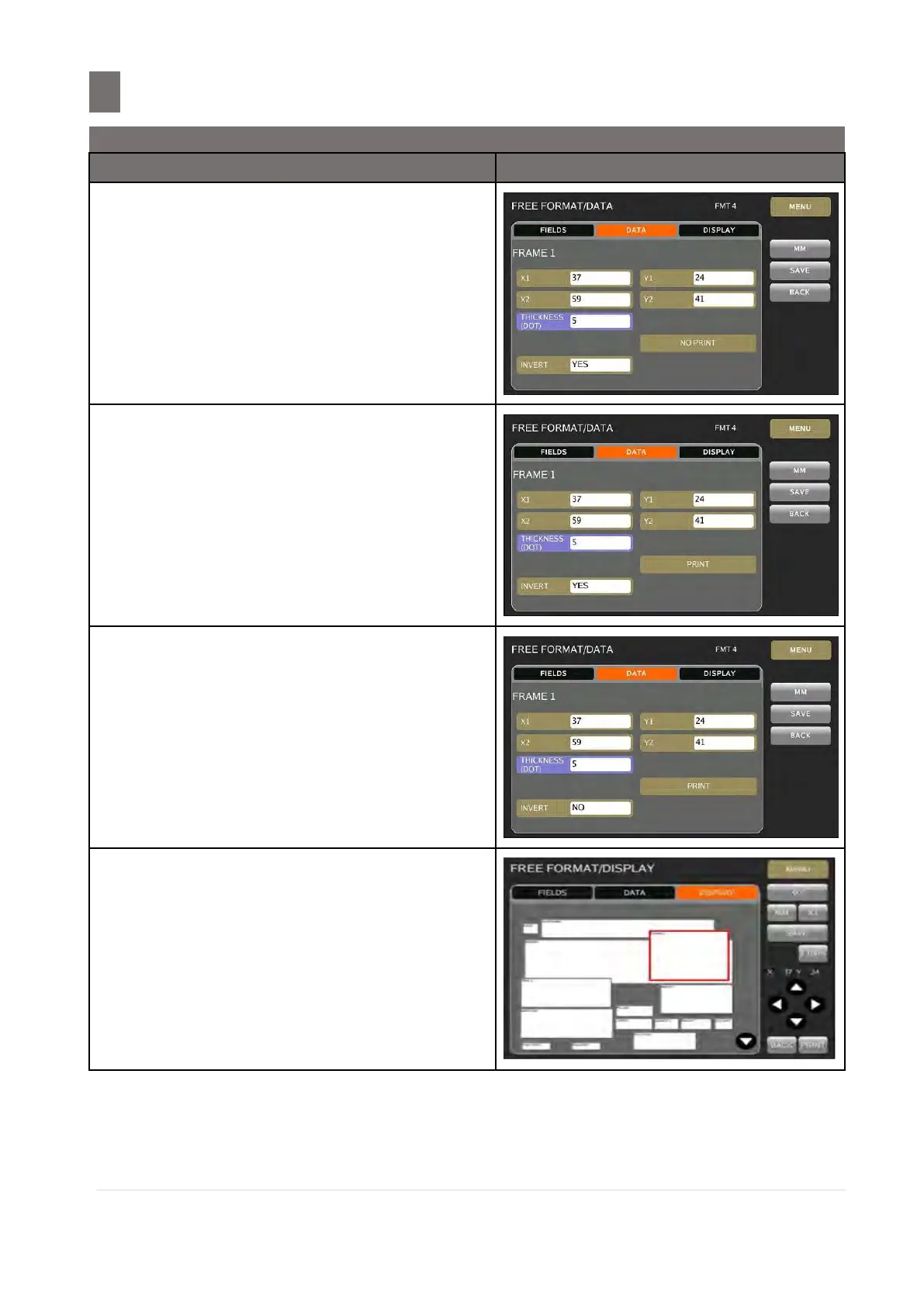–––––––––––––––––––––––––––––––––––––––––––––––––––––––––––
4.4 Programming of Free Format
M o d e l S M - 5 3 00 O p e r a t i o n M a n u a l | 154
Touch [THICKNESS] key and enter the
value by keypad. (e.g. 5)
Touch [STATUS] key until the word PRINT
display on the key.
Note: [STATUS] key will toggle for the
following selection, NONWEIGHT,
WEIGHT, PRINT and NO PRINT.
Touch [INVERT] key to set to “NO” or set
to “YES” to invert frame
Touch [DISPLAY] folder to view the
programmed screen.
Note: In this Display Mode, position, width and
height still allowed to be changed.
(Refer to Note 1.)
