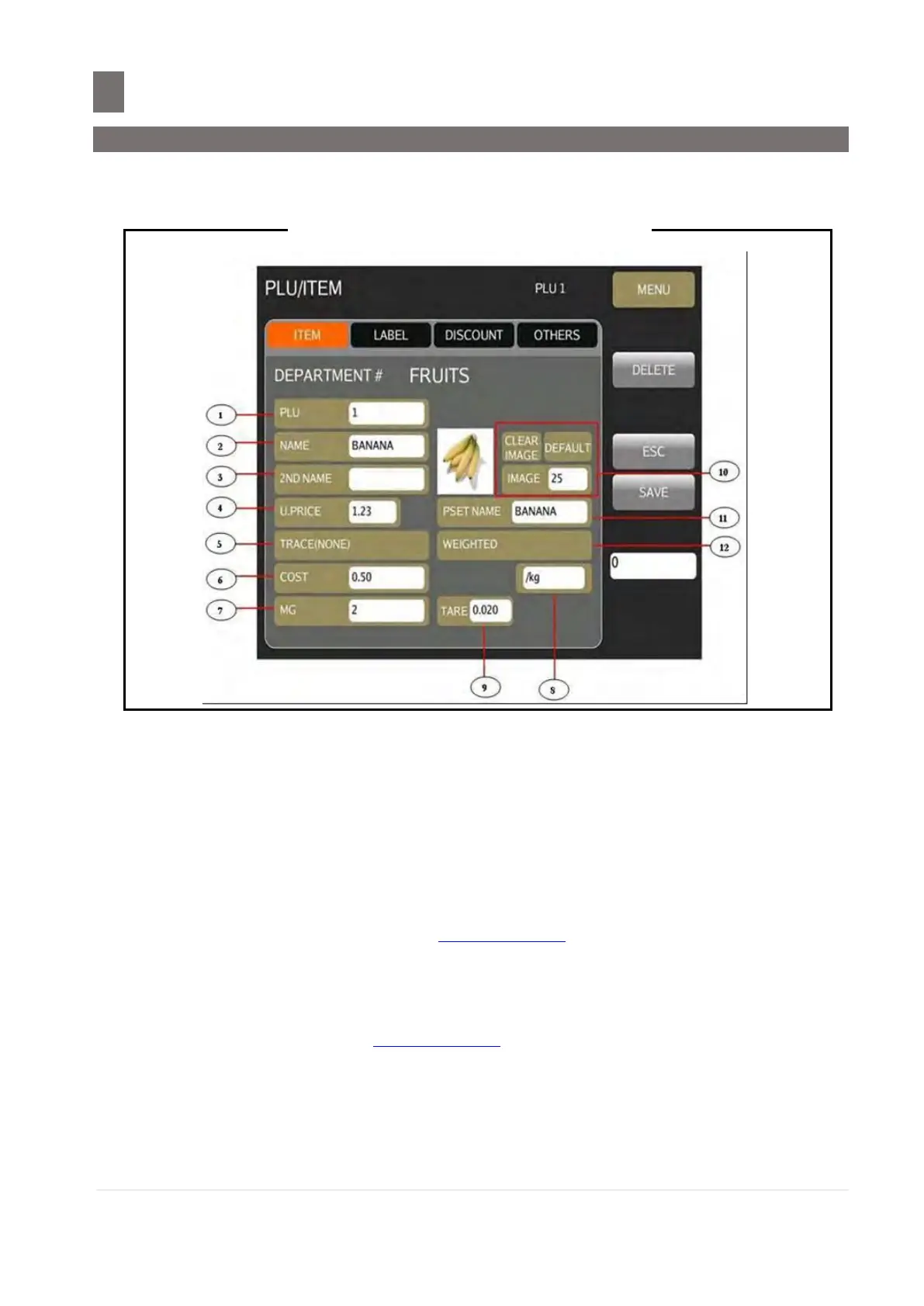–––––––––––––––––––––––––––––––––––––––––––
M o d e l S M - 5 3 00 O p e r a t i o n M a n u a l | 17
2.3 Program PLU File
There are 4 screens in the PLU file that each has a number of programmable data.
2.3.1 PLU PROGRAMMING 1/4
1) PLU
This key will show the PLU number and it can’t be change.
2) Name Entry (Commodity Name)
Maximum 4 lines can be programmed for Commodity Name and number of lines or
maximum of characters entry is depends on the Character Size entry or size of the print
area. If selected label format without print area for Commodity Name, maximum 1 line of
46 letters can be entered for printing in receipt.
1) Touch [NAME] key.
2) Enter Commodity Name using the internal keyboard screens.
3) 2
nd
Name Entry (Commodity Name)
2
nd
Name is use for Search Function only.
a. Touch [2
ND
NAME] key.
b. Enter 2
nd
Name using the internal keyboard screens.
4) Unit Price / Price Entry
a. Touch [PRICE] key.
b. Enter Price value by keypad.
