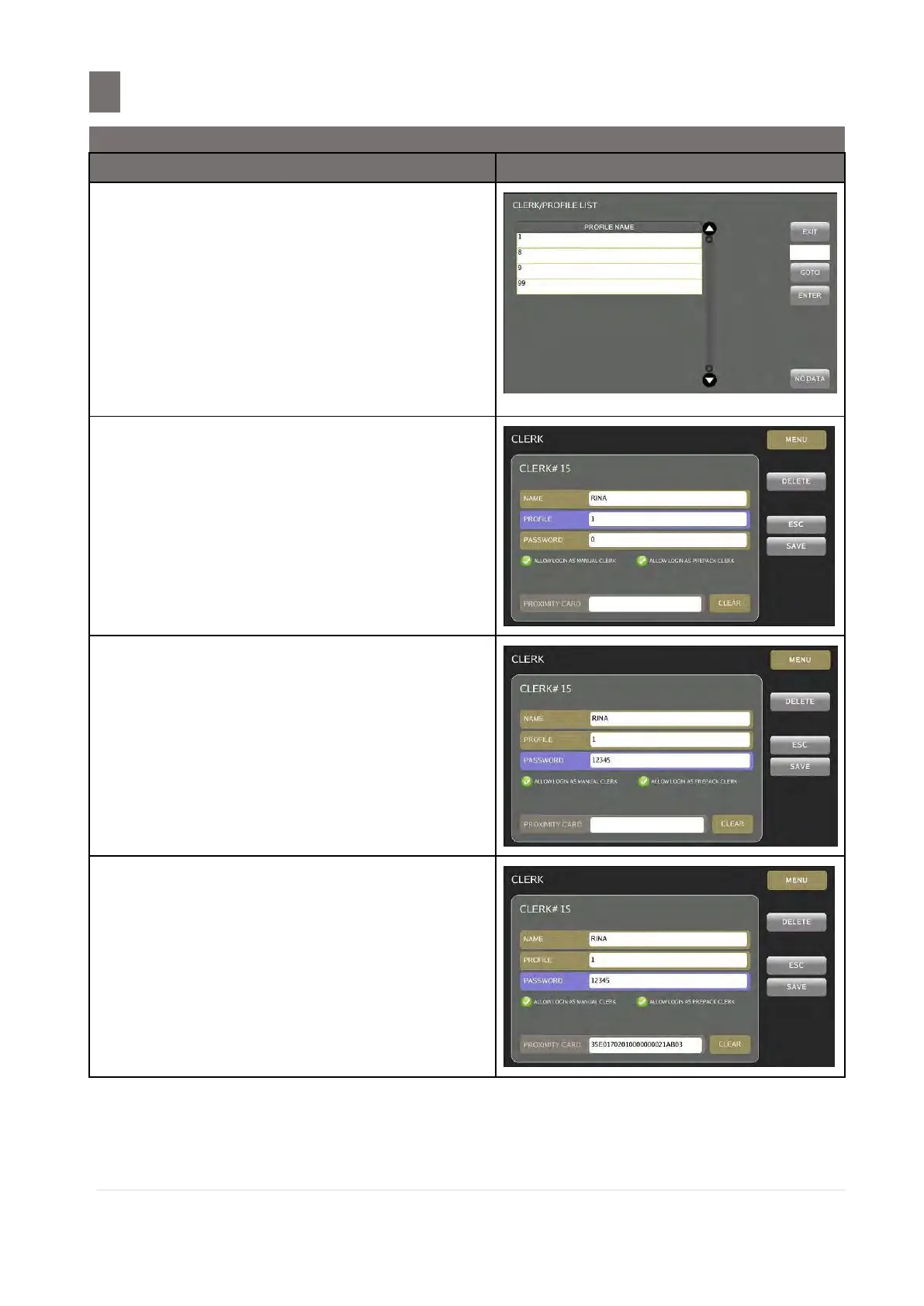–––––––––––––––––––––––––––––––––––––––––––––––––––––––––––––––––––
M o d e l S M - 5 3 00 O p e r a t i o n M a n u a l | 199
Touch [PROFILE] area to select the Clerk
Profile or entry Profile number then touch
[ENTER] key.
Note:
1. Press [CLEAR] key, to clear selected
profile and exit profile selection screen
2. Profile data must be created in advance
3. To activated the Profile List Spec
146A004 “ Password System” in
Module Spec set to “YES”
Touch desired Profile number (e.g. 1)
Note: When select profile number it will
automatically exit profile selection
screen
Touch [PASSWORD] area and enter a
password for the clerk e.g.12345
Note:
1. Allow login as manual clerk is to allow a
clerk login to Manual Mode.
2. Allow login as Prepack clerk is to allow a
clerk login to Prepack Mode.
Scan the Proximity card to scan device.
