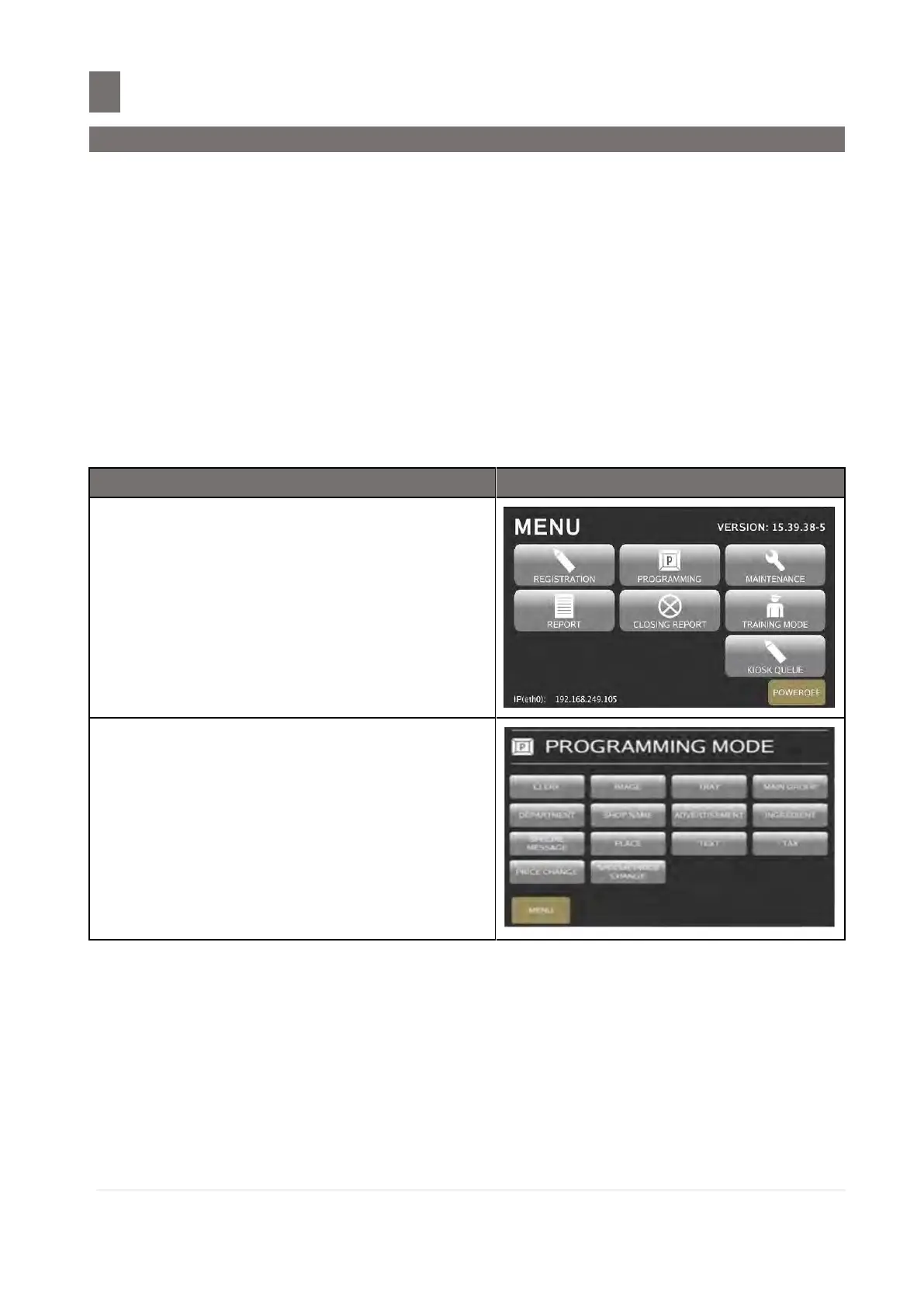–––––––––––––––––––––––––––––––––––––––––––––––––––––
12.1 Program Shop Name File
M o d e l S M - 5 3 00 O p e r a t i o n M a n u a l | 215
SHOP NAME FILE
12.1 Program Shop Name File
Shop Name file is used for programming of Shop Name. Shop Name is automatically printed on the
label in REGISTRATION MODE, if print area for Shop Name is set on the label format used. The
maximum number of characters possible to enter varies according to the size of print area and the
character size used.
Up to 32 Shop Names can be programmed with each 3 lines as maximum. The default Shop Name
print on label can be set at SPEC141B010 “Default Shop Name Number for Label Printing” in
Label Printing Spec of User Setup and default Shop Name print on receipt can be set at
SPEC141B011 “Default Shop Name Number for Receipt Printing” in Receipt Printing Spec of
User Setup.
Note: Shop Name will not be printed on the label if the selected label format without print area for Shop
Name or default spec set to 0.
Touch [PROGRAMMING] key follow by
[PLU RELATED] key to enter to
Programming Mode.
