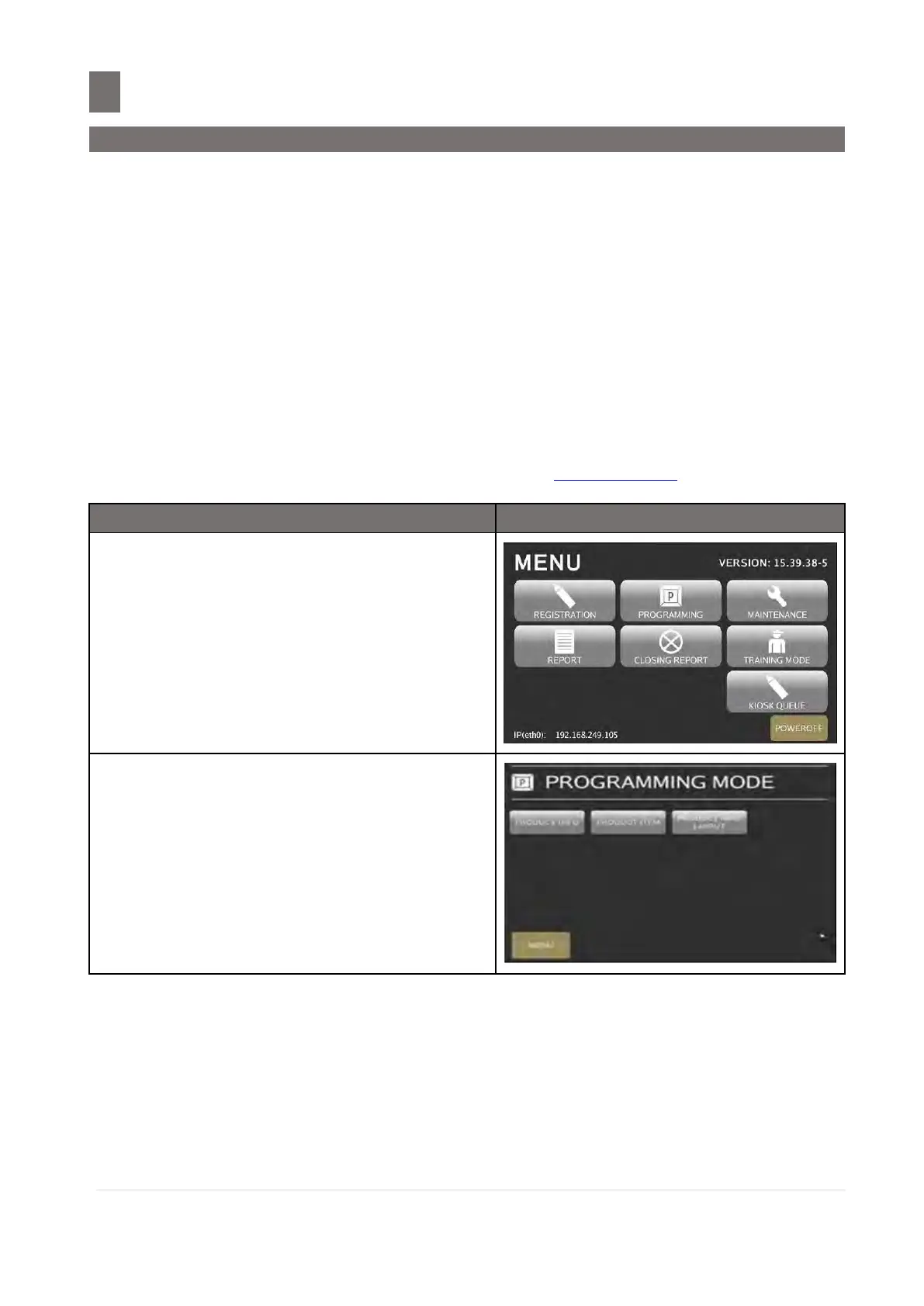–––––––––––––––––––––––––––––––––––––––––––––––––
19.1 Program Product Item
M o d e l S M - 5 3 00 O p e r a t i o n M a n u a l | 252
PRODUCT INFO FILE
19.1 Program Product Item
Product Info file is an Information System tool to provide information to the customer or operator.
There is two type of information "PLU (Product) Information" and "General Information".
Product Information file is an information about product (ingredient, cooking tip, nutrifact, etc) and
General Information file is an information about general information (any information).
Each Product Information record can contain 10 information of the product in variant format (in
GIF, BMP, and html). Maximum 999999 Product Info can be programmed; Product Info 999999 only
can be used for General Information.
Note1: To get the product information, call up the item (PLU), then press the Product Info Function Key,
Please refer to Preset Function key programming on Function Keys Operation Manual.
Note2: For PLU (Product) Information, this Function should be assigned to PLU Programming. Required to
program in PLU Programming in advance, Please refer to PLU Programming.
Touch [PROGRAMMING] key follow by
[PRODUCT INFO] key to enter to
Programming Mode.
