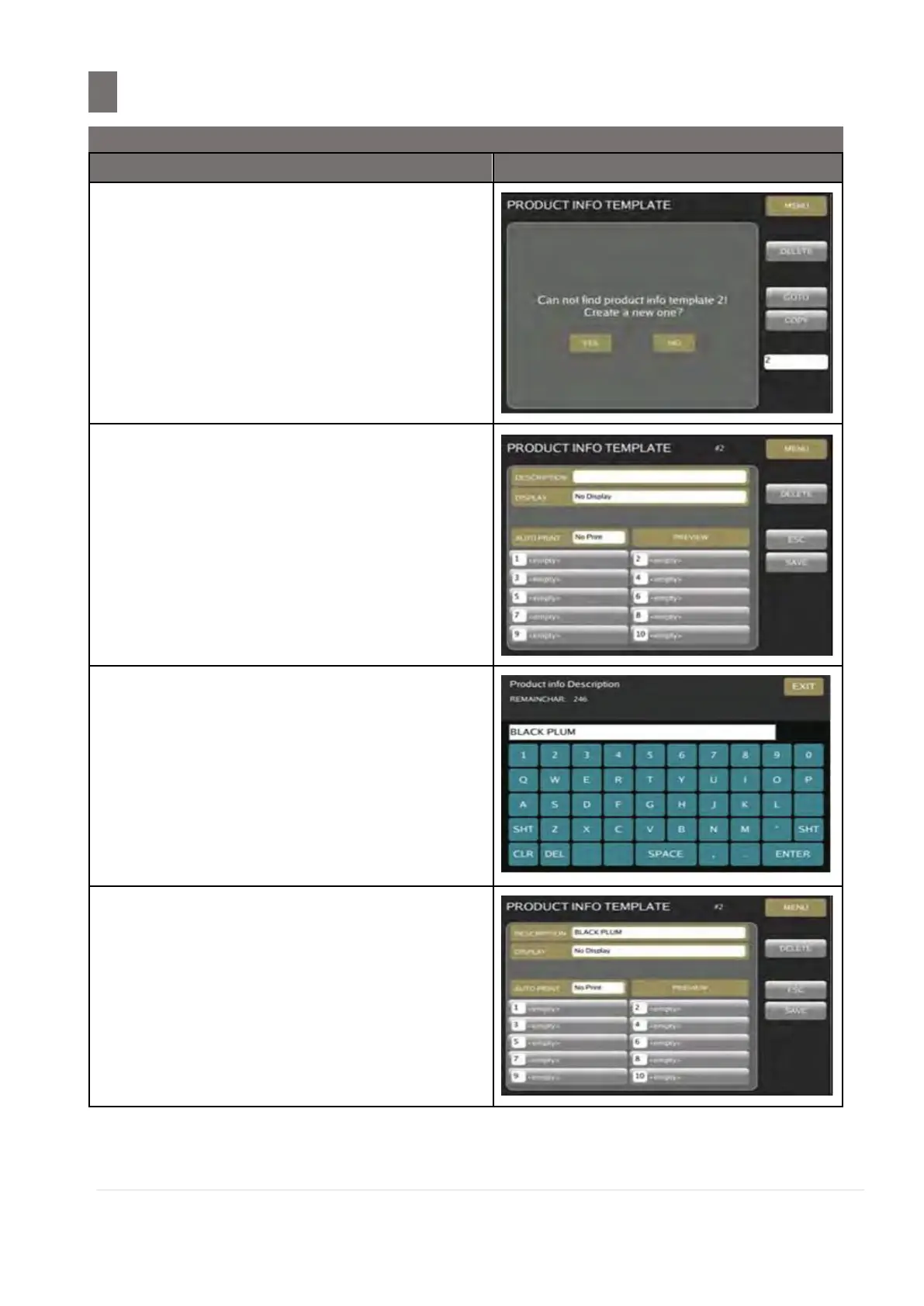–––––––––––––––––––––––––––––––––––––––––––––––––
19.2 Program Product Info File
M o d e l S M - 5 3 00 O p e r a t i o n M a n u a l | 259
Enter Product Info Code (e.g. 2).
Press [PLU] key at keypad.
To create a new Product Info File, touch
[YES] key.
Note:
1. Touch [NO] key to abort.
2. Touch [MENU] key to return back to
programming Mode
Touch [DESCRIPTION] area to enter the
Product Info Name.
Enter Product Info Description by touching
desired character keys (e.g. BLACK PLUM).
Touch [ENTER] key to save Product Info
Description.
Note: Press [EXIT] button to exit without
saving.
