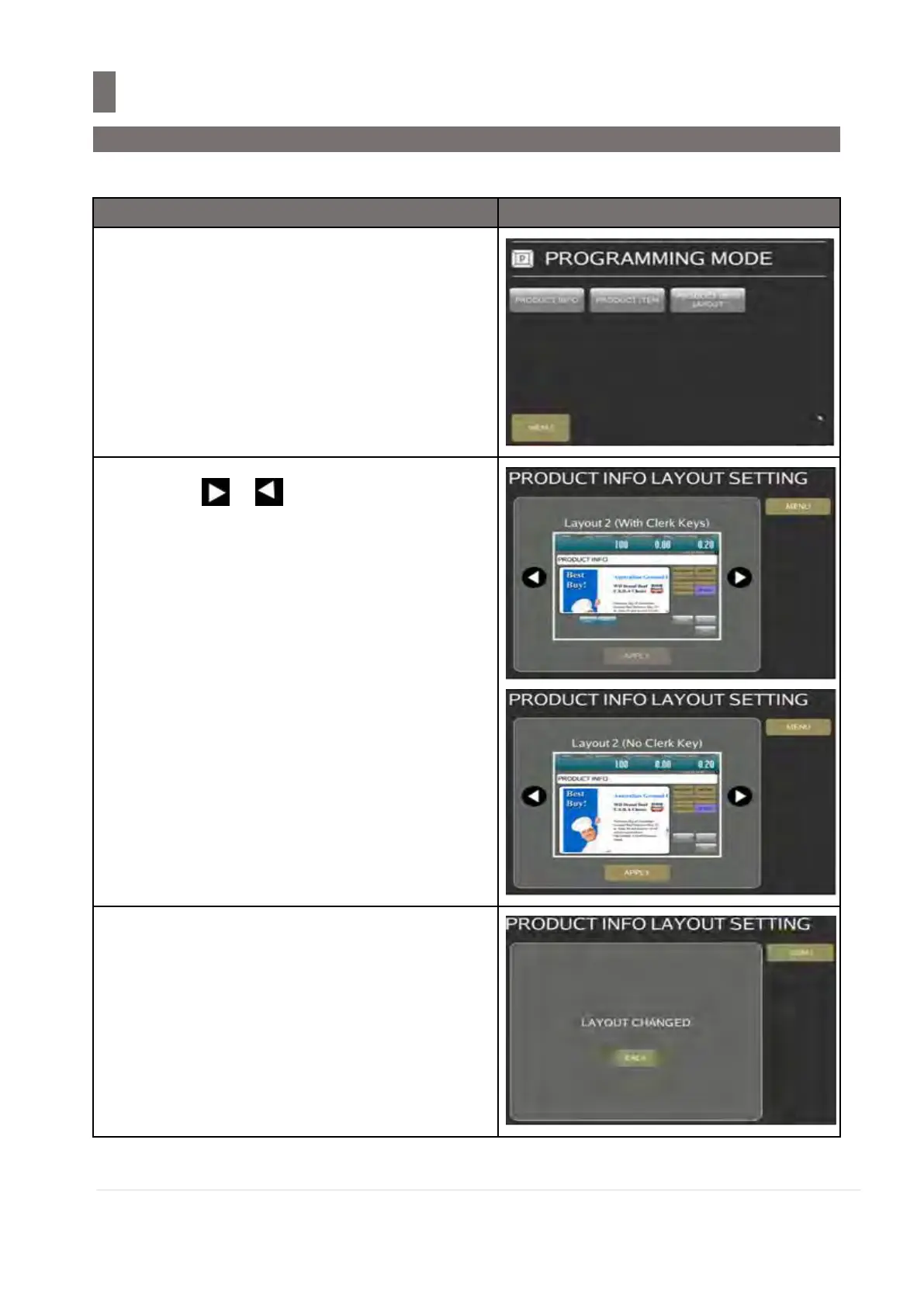–––––––––––––––––––––––––––––––––––––––––––––––––
19.6 Product Info Lay Out
M o d e l S M - 5 3 00 O p e r a t i o n M a n u a l | 266
19.6 Product Info Lay Out
Product info lay out is used to select another layout of product info
Menu Mode ~> Programming ~> Product
Info.
In [PROGRAMMING] Mode touch
[PRODUCT INFO LAY OUT]
Touch or to see and select other lay
out
After you select the lay out that you want
Touch [APPLY] key to save the lay out.
Note: Touch [Back] key to change another lay
out data.
