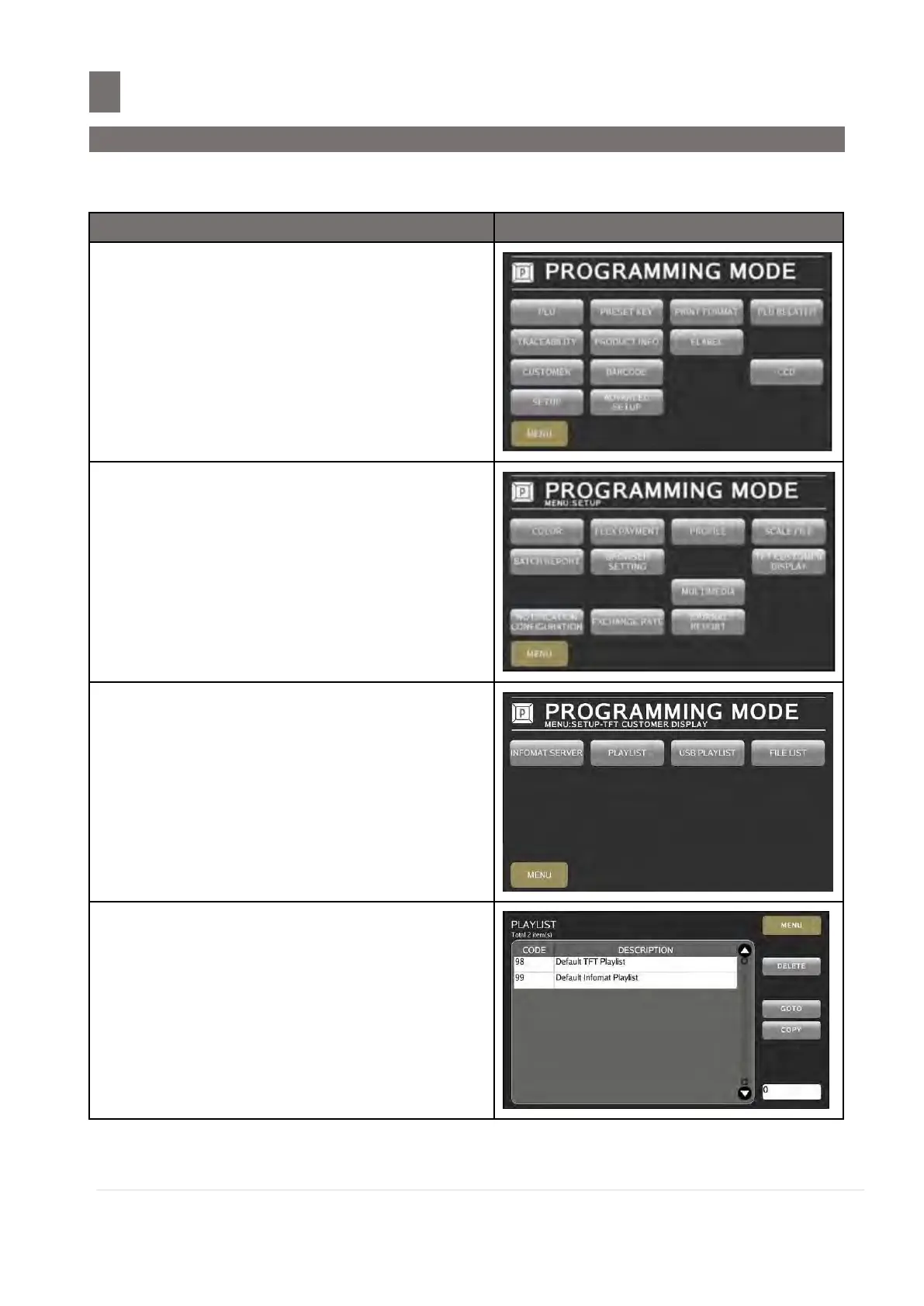Infomat Info Product Setup
–––––––––––––––––––––––––––
20.1 Infomat Playlist Setup
M o d e l S M - 5 3 00 O p e r a t i o n M a n u a l | 268
INFOMAT INFO PRODUCT SETUP
20.1 Infomat Playlist Setup
This function used to program auto product info file to infomat file which should in HTML file
In MENU Mode, touch [PROGRAMMING]
key
Touch [SETUP] key to enter to
Programming Mode.
Touch [TFT CUSTOMER DISPLAY] key.
Touch [PLAYLIST] key to entry infomat
playlist
