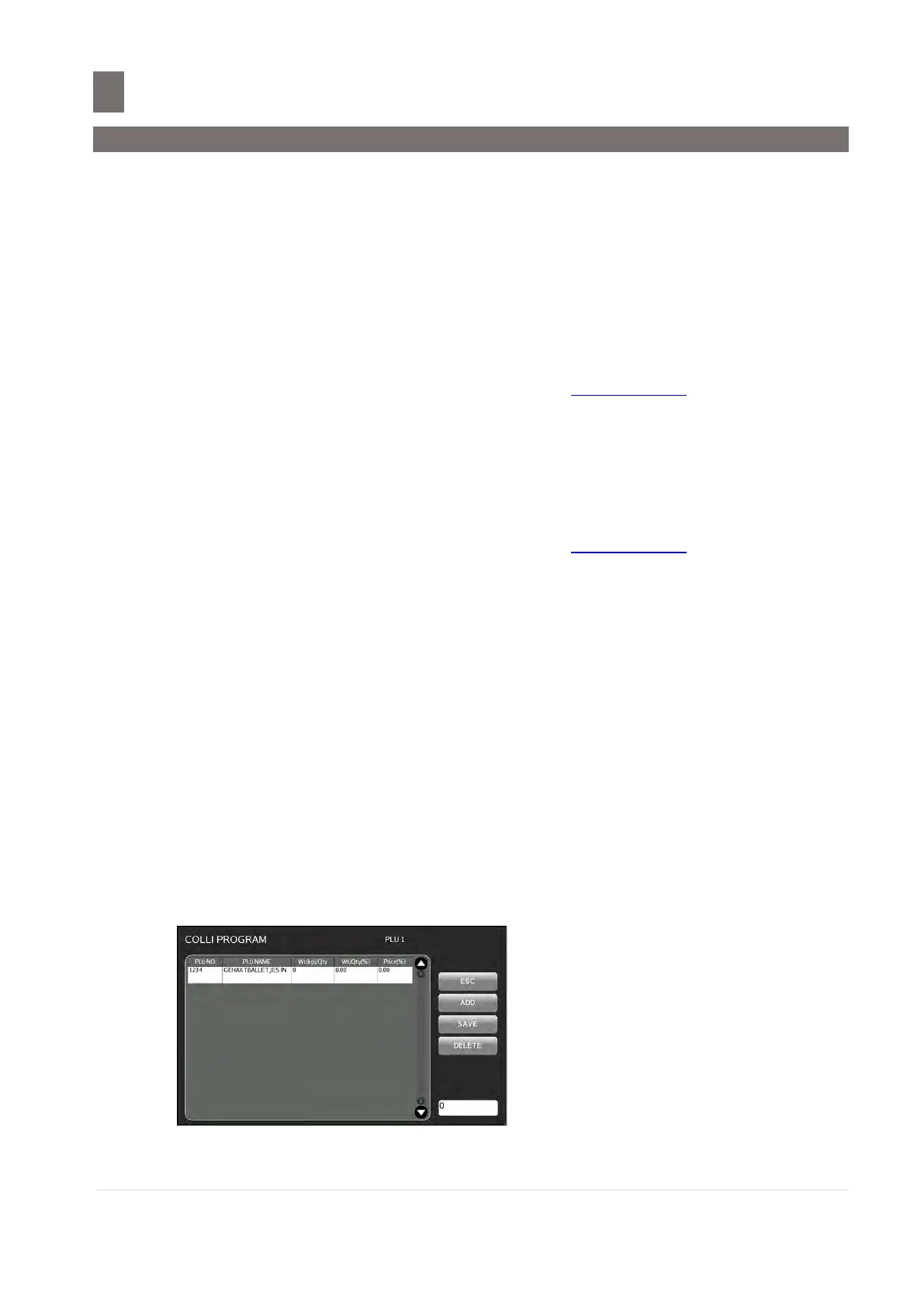–––––––––––––––––––––––––––––––––––––––––––
M o d e l S M - 5 3 00 O p e r a t i o n M a n u a l | 26
28) Type of Discount Entry
a. Touch [TYPE OF DISCOUNT] key.
b. Touch the desired Type of Discount function.
Note: All Type of Discount will be listed.
29) Multilevel Special Sales Discount Entry
a. Touch [MULTILEVEL SPECIAL SALES] key to enter Multilevel Special Sales Screen.
b. Multilevel Special Sales is for most common use discount and Advance discount
programming.
Note:
1. More information regarding the Discount available at Type of Discount
2. SPEC 146A001 “Multi Level Special Sales” and SPEC 146A002 “Colli” (in Module
Spec) must be enabled.
30) Colli Discount Entry
a. Touch [COLLI] key to enter Colli Discount Screen.
b. Colli programming available for Colli and Point Publicity Discount programming only.
Note:
1. More information regarding the Discount available at Type of Discount
2. SPEC 146A001 “Multi Level Special Sales” and SPEC 146A002 “Colli” (in Module
Spec) must be enabled.
3. COLLI discount available for non weight item.
31) Multilevel Special Sales
a. Touch [MULTILEVEL SPC SALES] key.
b. Select Discount Type and program it.
32) Discounts View
Display Discount properties (Level, Disc type, Start Date, End Date and Days of Discount).
33) Special Sales
a. Touch [SPECIAL SALES] key.
b. Select Discount Type and program it
34) Colli Contents
To add/edit the content of a Colli package for the PLU
a. Touch [COLLI CONTENTS] key.
