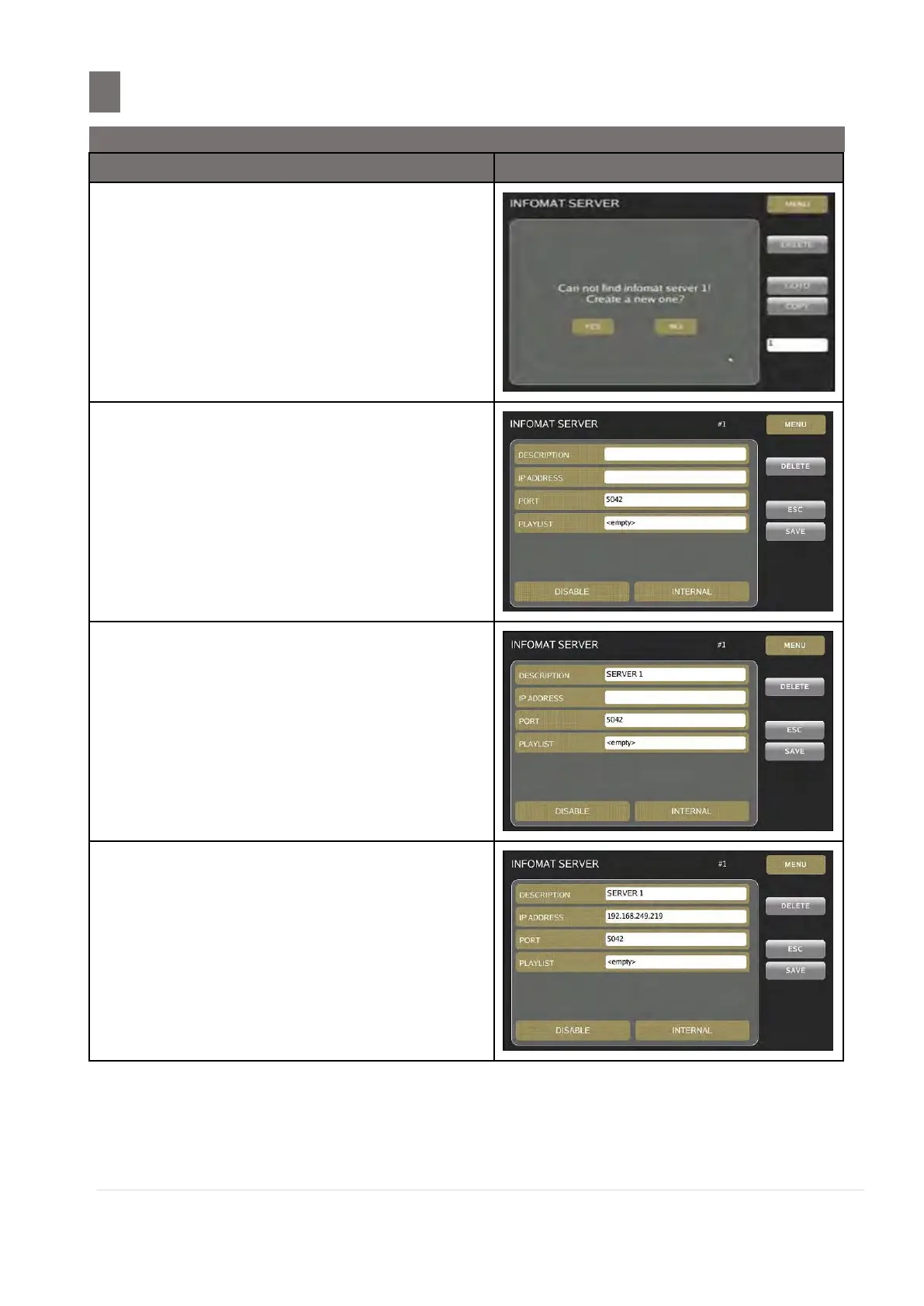Infomat Info Product Setup
–––––––––––––––––––––––––––
20.2 Infomat Server Setup
M o d e l S M - 5 3 00 O p e r a t i o n M a n u a l | 274
Create new Server for (e.g. 1)
Touch [YES] key to continue create new
server
Note:
1. Touch [NO] key to abort.
2. Port Number 5042 is default port for
infomat server.
Touch [DESCRIPTION] key to create
Server Description.
Create Server Description by used external
keyboard (e. g. SERVER 1) then touch
[ENTER] key.
Touch [IP ADDRESS] key to create
Infomat Server IP Address.
Create Server IP Address by used external
keyboard (e. g. 192.168.249.219) then
touch [ENTER] key.
Note: Port is default
