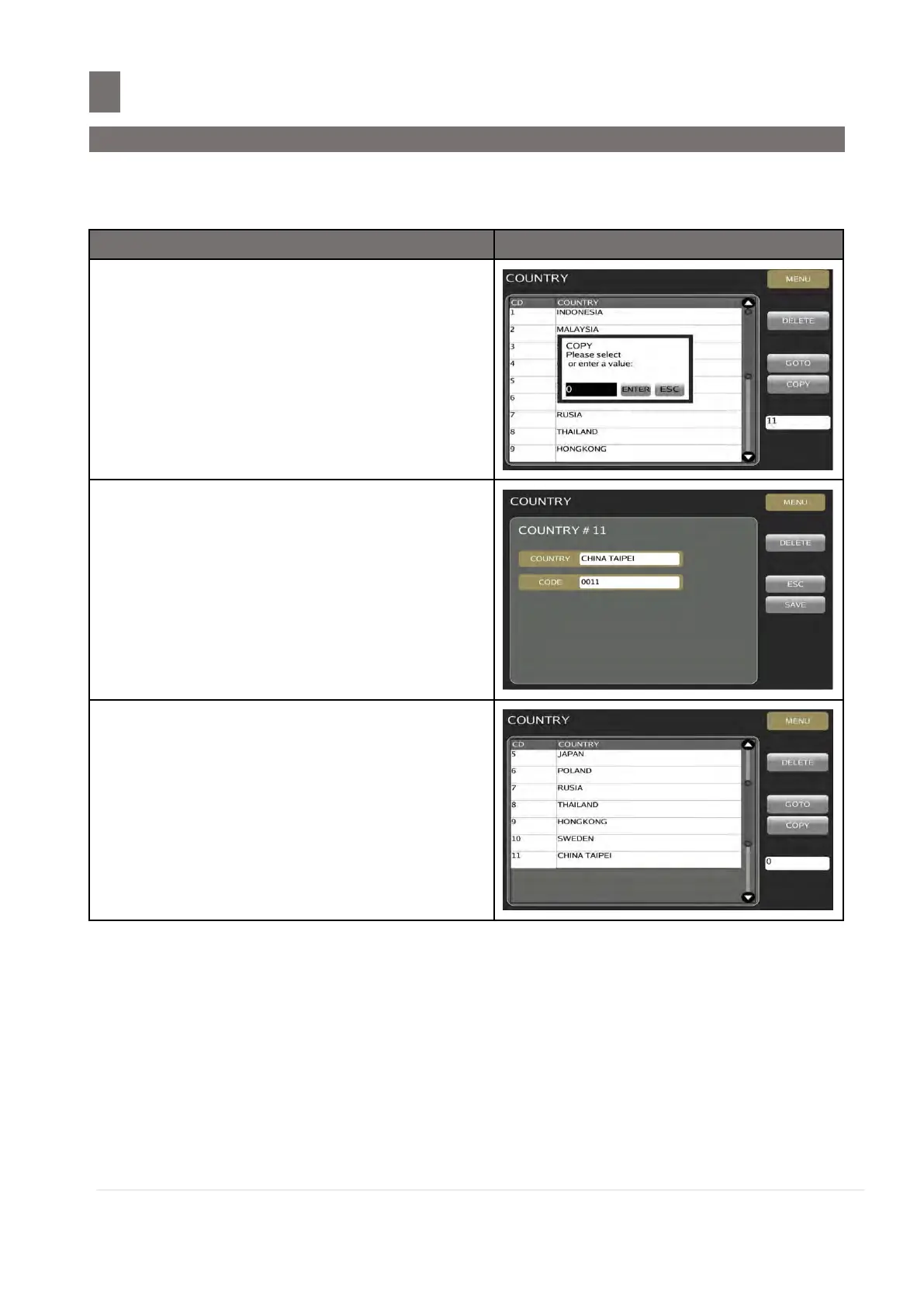–––––––––––––––––––––––––––––––––––––––––––––––––––––––––––
M o d e l S M - 5 3 00 O p e r a t i o n M a n u a l | 283
21.2 Copy a Country File
The programmed Country data can be easily copied into a new Country. This function is very useful to
save time or avoid mistake for the similar Country data programming.
In Country Programming Mode, enter a new
Country number. (e.g. 11)
Touch [COPY] key.
Note: Touch [ARROW DOWN] or [ARROW
UP] for more selection.
Touch the desired Country data to copy
from.
(e.g. Country 5 - JAPAN)
Note: Change the necessary data if required.
Touch [SAVE] key to save the programmed
data.
Note: Touch [MENU] key to escape saving
data.
