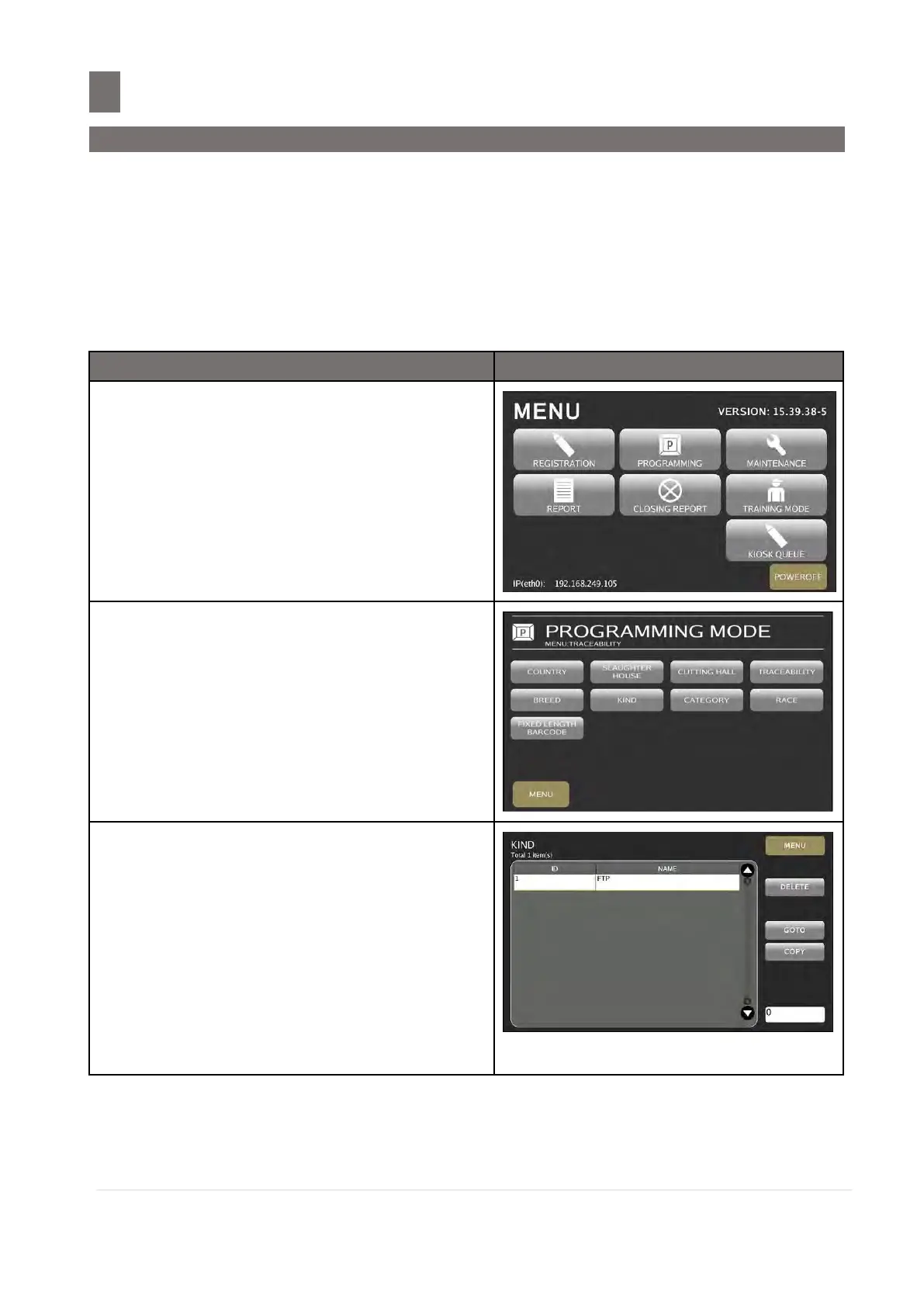––––––––––––––––––––––––––––––––––––––––––––––––––––––––––––––––––––
M o d e l S M - 5 3 00 O p e r a t i o n M a n u a l | 304
KIND FILE
Kind File is used to program Name of the Kind for Traceability Information programming and
printed on Label or Receipt. Since standard format does not have a print area set for Kind, the Kind
cannot be printed when using these formats. To print Kind on the label, it is required to use a Free
Format with a Kind print area programmed.
Maximum 9999 Kinds can be programmed and maximum 16 characters can be entered per File, each
with 1 line.
Note: SPEC146A008 “Traceability” (in Module Spec) must be enabled in advance.
Touch [PROGRAMMING] key follow by
[TRACEABILITY] key to enter to
Programming Mode.
Touch [KIND] key to enter Kind
Programming screen.
Note:
1. Touch [MENU] key back to
PROGRAMMING MODE
[TRACEABILITY]
screen.
2. Touch [GO TO] key to search and view
the existing Kind Files
3. Touch the data file you want to modify.
4. Touch [COPY] key to create Kind File
with data copied from existing Kind File.
