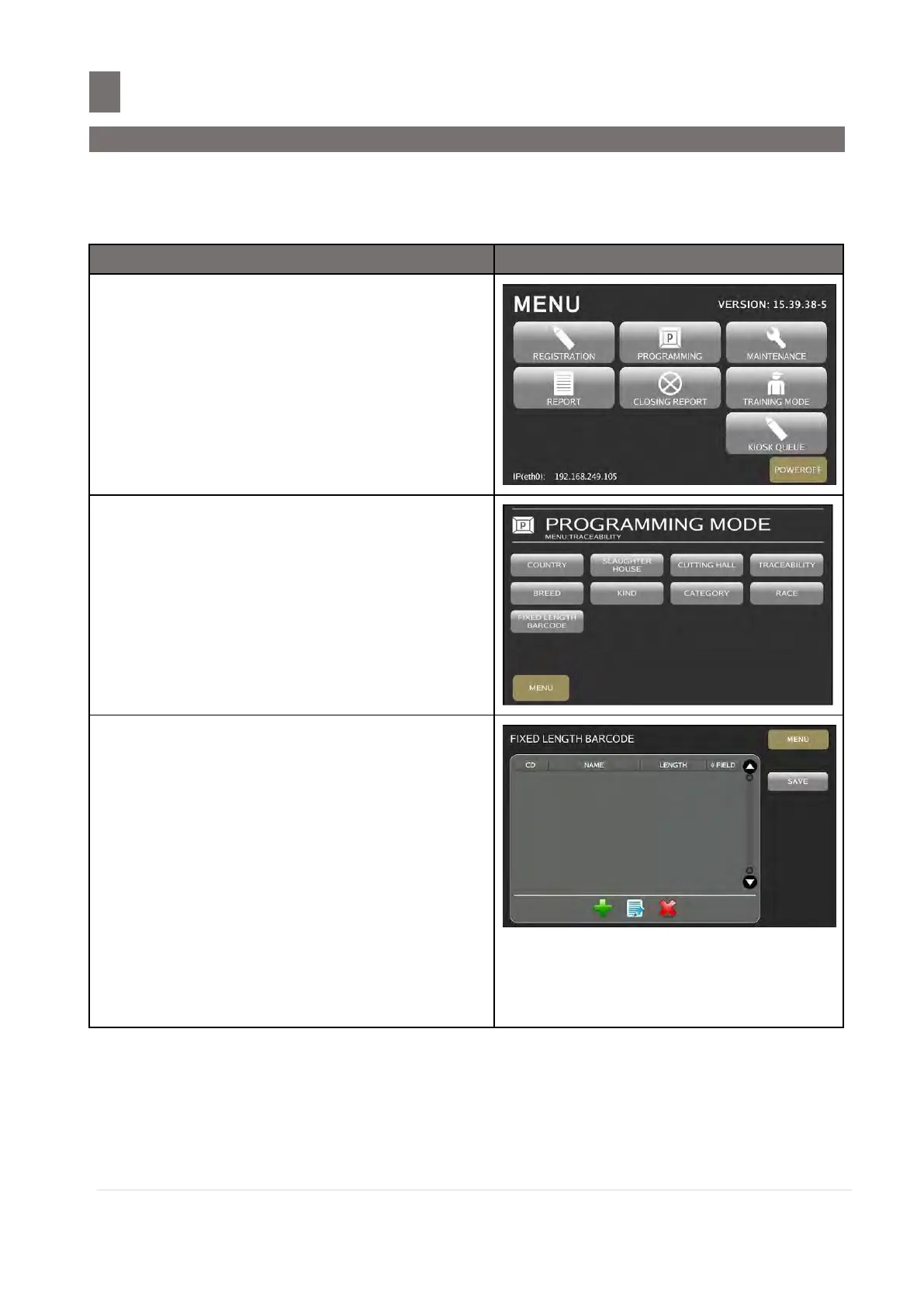Fixed Length Barcode File
–––––––––––––––––––––––––––––––
M o d e l S M - 5 3 00 O p e r a t i o n M a n u a l | 310
FIXED LENGTH BARCODE FILE
To active this key SPEC146A008 “Traceability” (in Module Spec) must be enabled in advance and
SPEC141D238 “Traceability Update Field Data by Barcode” set to “Fixed Field Barcode”
Note: This request by Australia
Touch [PROGRAMMING] key follow by
[TRACEABILITY] key to enter to
Programming Mode.
Touch [FIXED LENGTH BARCODE] key to
enter Fixed Length Barcode Programming
screen.
Note:
1. Touch [MENU] key back to
PROGRAMMING MODE
[TRACEABILITY]
screen.
2. Touch [GO TO] key to search and view
the existing Fixed Length Barcode Files
3. Touch the data file you want to modify.
4. Touch [COPY] key to create Fixed
Length Barcode File with data copied
from existing Fixed Length Barcode File.
