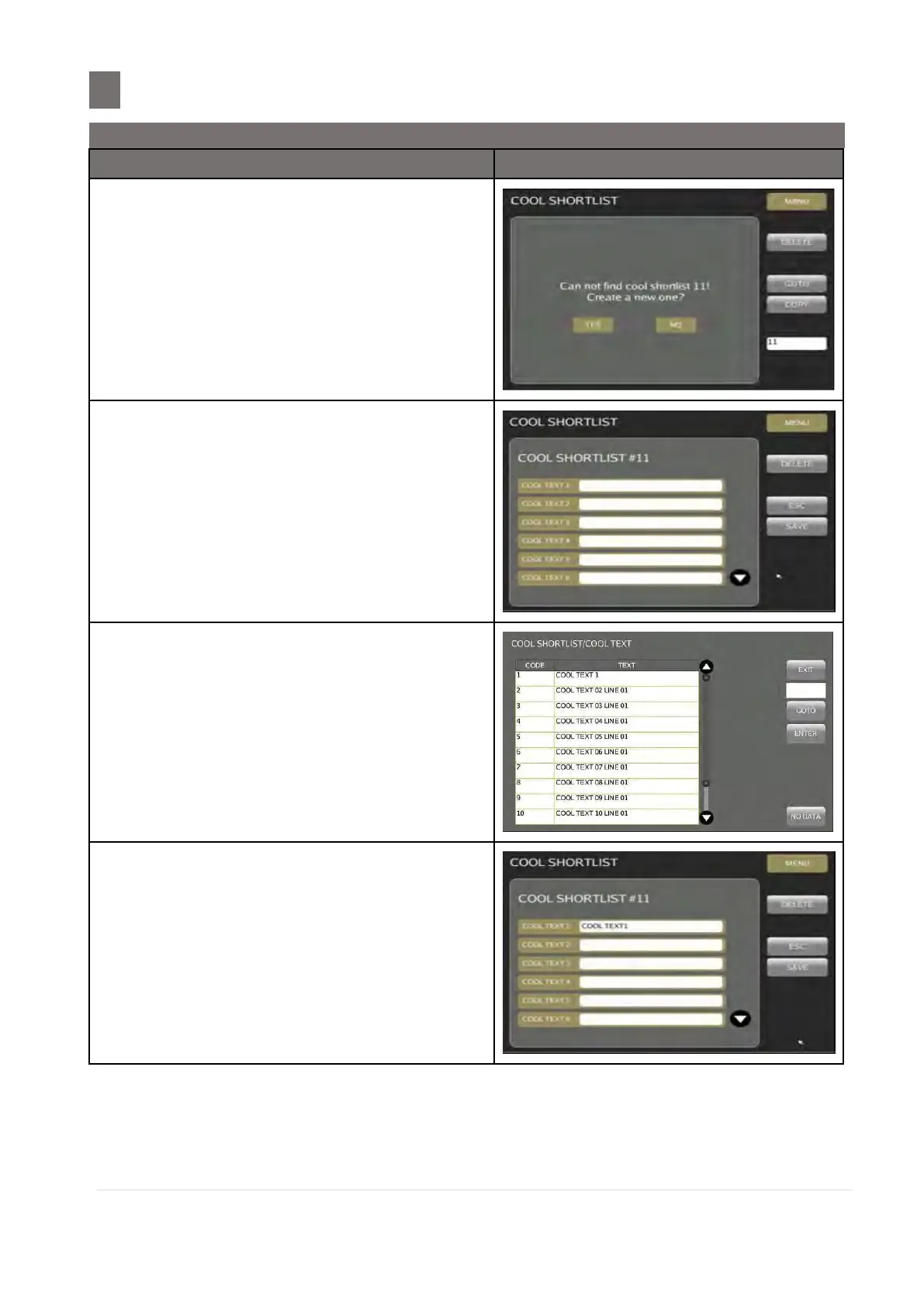–––––––––––––––––––––––––––––––––––––––––––––––––––
33.1 Program Cool Shortlist File
M o d e l S M - 5 3 00 O p e r a t i o n M a n u a l | 339
Enter Cool Shortlist number. (e.g.11)
Press [PLU] key.
To create a new Cool Shortlist, touch [YES]
key.
Note:
1. Touch [NO] key to abort.
2. It will appear 12 column that must to key
in touch arrow down to see others
Touch [COOL TEXT 1] box, it will show
COOL TEXT list
Select one the file of COOL TEXT or entry
Cool Text number then touch [ENTER] key.
(e. g. COOL TEXT 1)
