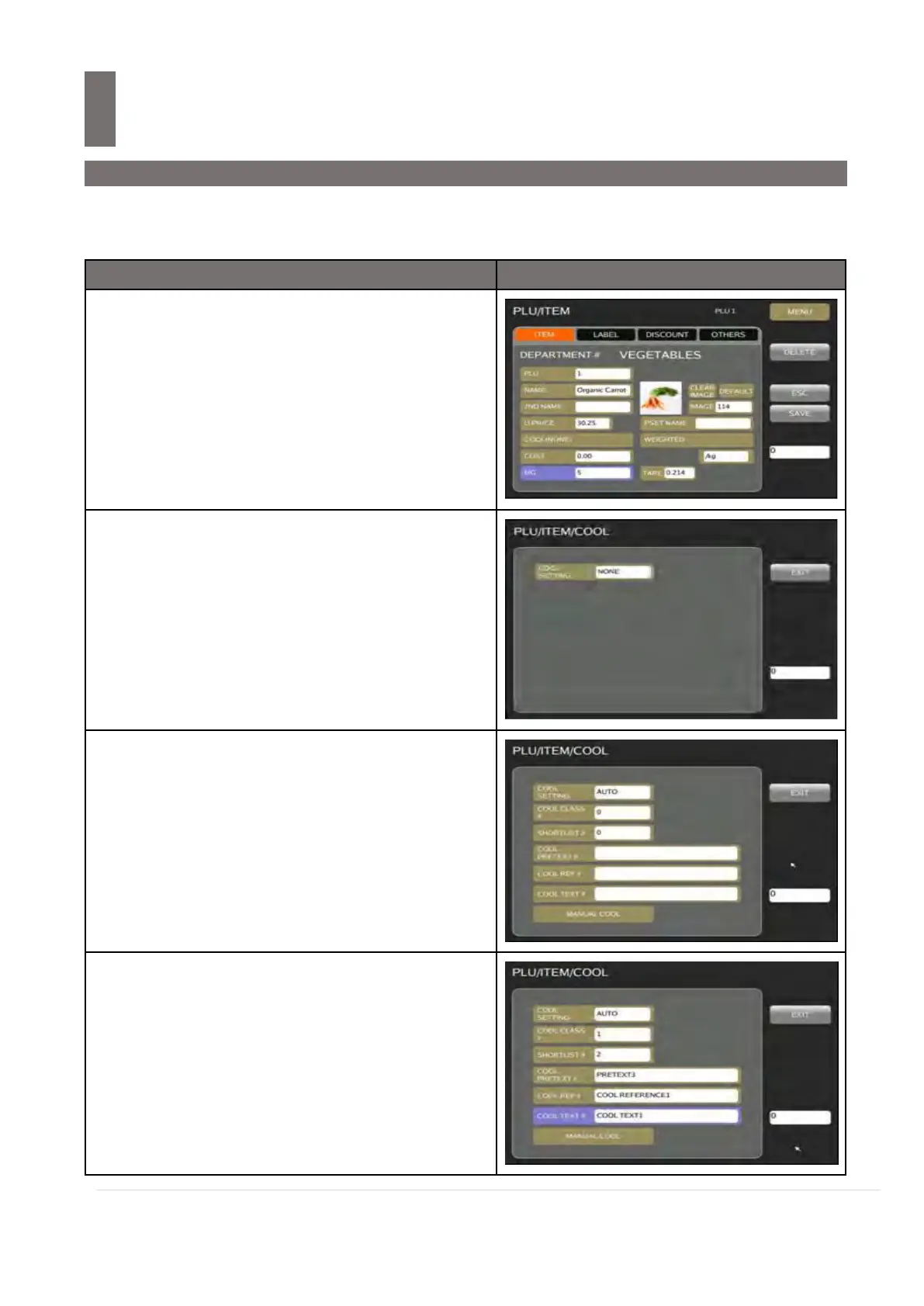PLU Programming for
Cool Function
––––––––––––––––––––––––––––––––––––––––––––
M o d e l S M - 5 3 00 O p e r a t i o n M a n u a l | 356
PLU PROGRAMMING FOR COOL FUNCTION
Note: 1. SPEC 146A008 “Traceability” (in Module Spec) set to “YES”.
2. SPEC 141D053 “Traceability Type” (in Module Spec) set to “Cool Feature”
In PLU Programming, touch [COOL] key to
entry to programming COOL
Touch [COOL SETTING] area and select the
word AUTO on display.
Note: [COOL SETTING] key will toggle for the
following selection, AUTO and
MANUAL
Select the necessary field and Entry some
field using internal keyboard
