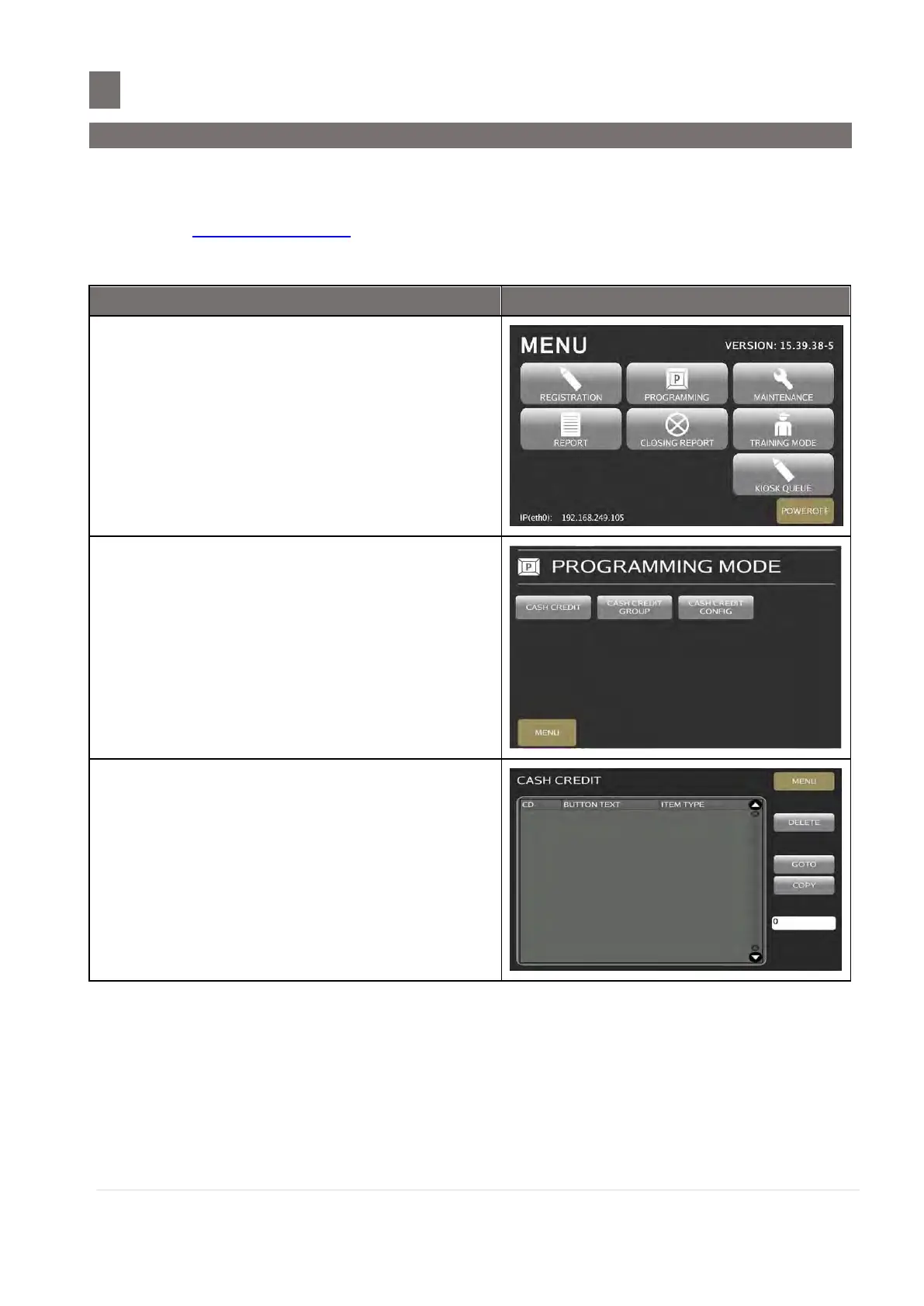–––––––––––––––––––––––––––––––––––––––––––––––––––––
37.1 Program COIN Counting Key
M o d e l S M - 5 3 00 O p e r a t i o n M a n u a l | 358
CASH & CREDIT FILE
37.1 Program COIN Counting Key
Cash & Credit used for declaration/counting Cash and Coupon and other in the Closing and report
mode, also available for printing the receipt
Note: Cash & Credit Group must be program in advance.
Note: Many other type can be created depend on customer, see bellow 5 example.
Note: SPEC 146A003 “CCD” (in Module Spec) must be enabled.
Touch [PROGRAMMING] key follow by
[CCD] key to enter to Programming Mode.
Touch [CASH & CREDIT] key to enter CASH
& CREDIT PROGRAMMING screen.
Note: For edit, enter existing ID number and
press [PLU] key or touch the ID number
you want.
To delete, enter existing ID Number and
the touch [DELETE] key follow by touch
[YES] key to confirm delete the ID number.
