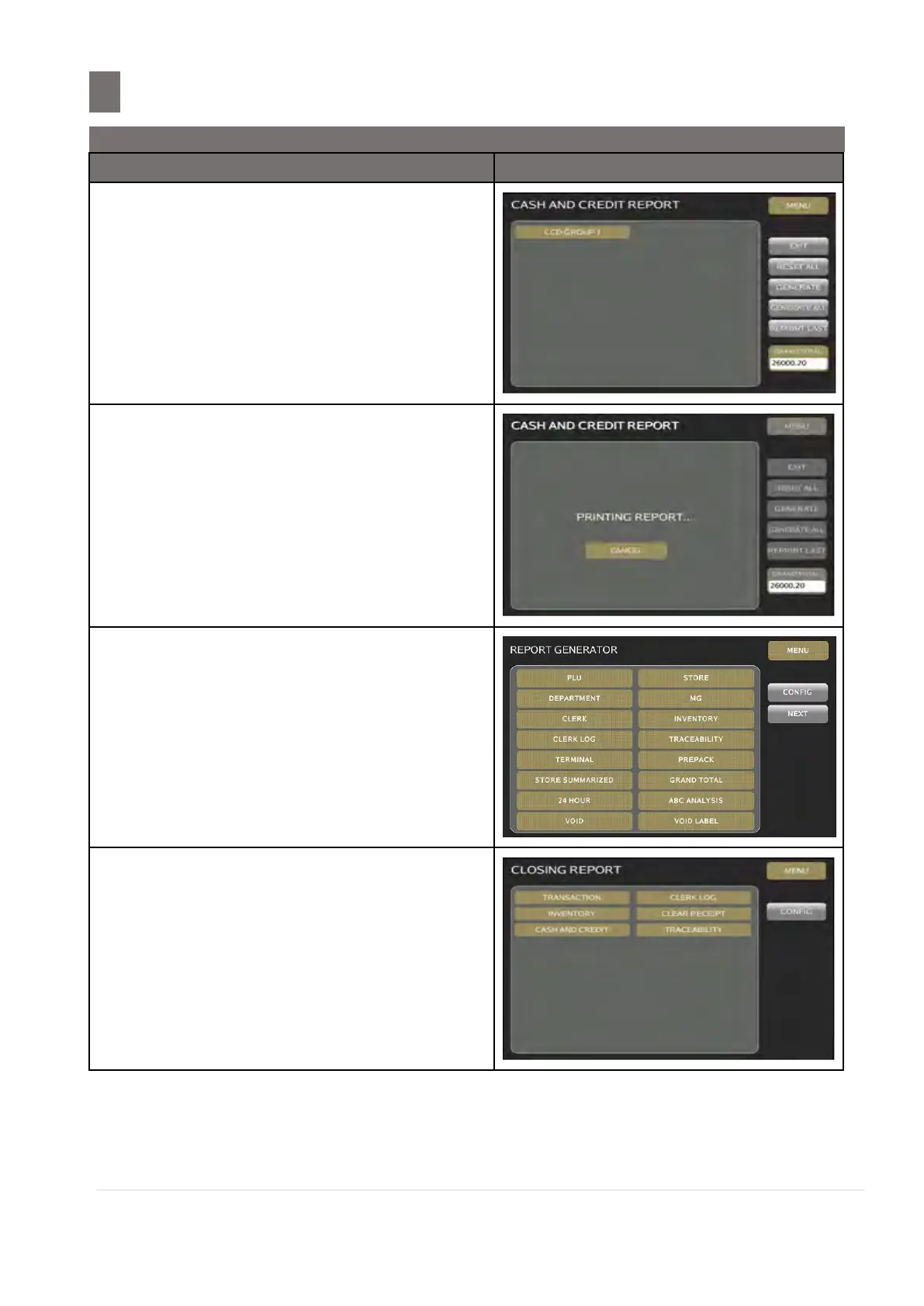After complete printing, the screen will go to
REPORT GENERATOR automatically.
Note: If you want to print the Report in
CLOSING AND REPORT mode, select the
Report type and then touch [PRINT]
key.
[CONFIG] key used to select in what
printer the receipt mode will printed
