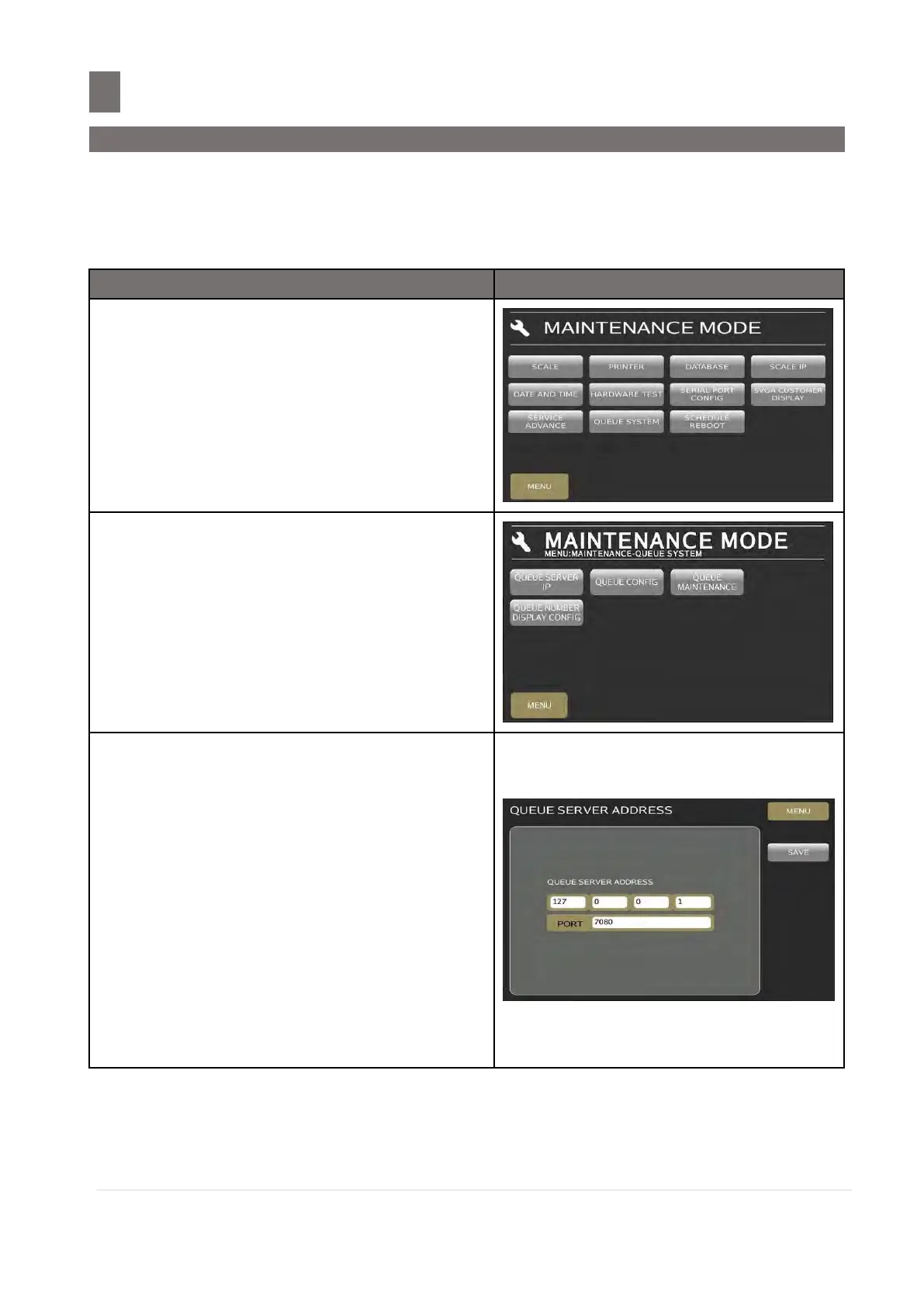––––––––––––––––––––––––––––––––––––––––
43.1 Queue Server Address
M o d e l S M - 5 3 00 O p e r a t i o n M a n u a l | 391
QUEUE SYSTEM
43.1 Queue Server Address
This Feature used to print number of queue and calling queue number.
Note: 1. To activate this feature, we should set Spec146A016 “Queue System” set to “YES”.
2. Spec141D241 “Queue Number on Customer Display” set to “YES”
3. Spec141D370 “Display Queue Number on Operator Display” set to “YES”
In MAINTENANCE MODE
screen,
Touch [QUEUE SERVER IP] key to enter
Queue Server Address screen
It will show default the Queue Server
address
Note: It is default address that had set by
system for configuration queue IP
Server.
Only allow to change if you are an
ADMINISTRATOR
Touch [SAVE] key to saving the
configuration
Touch [MENU] key to quit from the
screen
