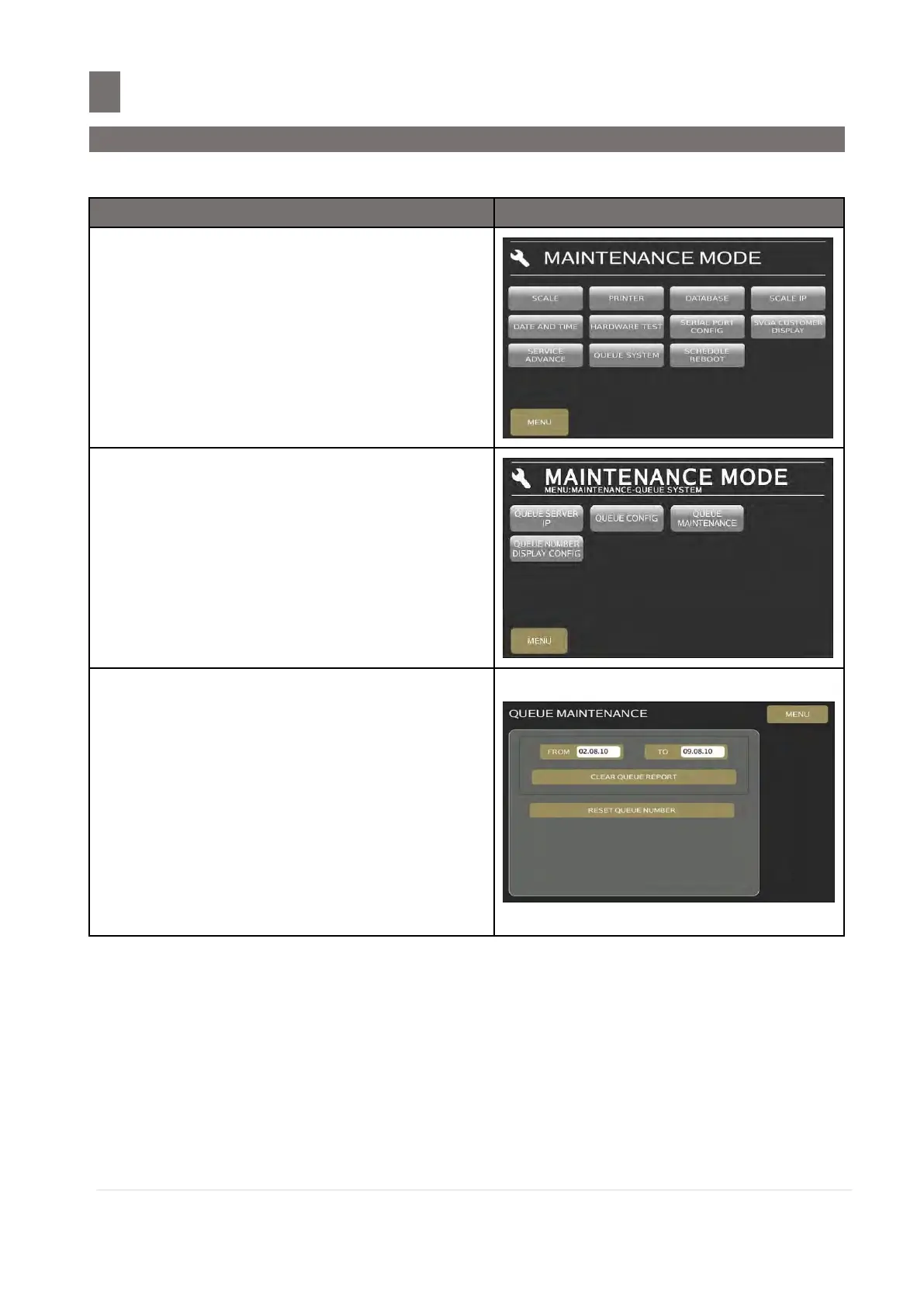Touch [QUEUE MAINTENANCE] key to
enter Queue Server Address screen
Select Date range and touch the action you
want to do
Note:
1. Touch [CLEAR QUEUE REPORT] to
clear the report
2. Touch [RESET NUMBER QUEUE] to
reset number queue and it will counted
back number 1
