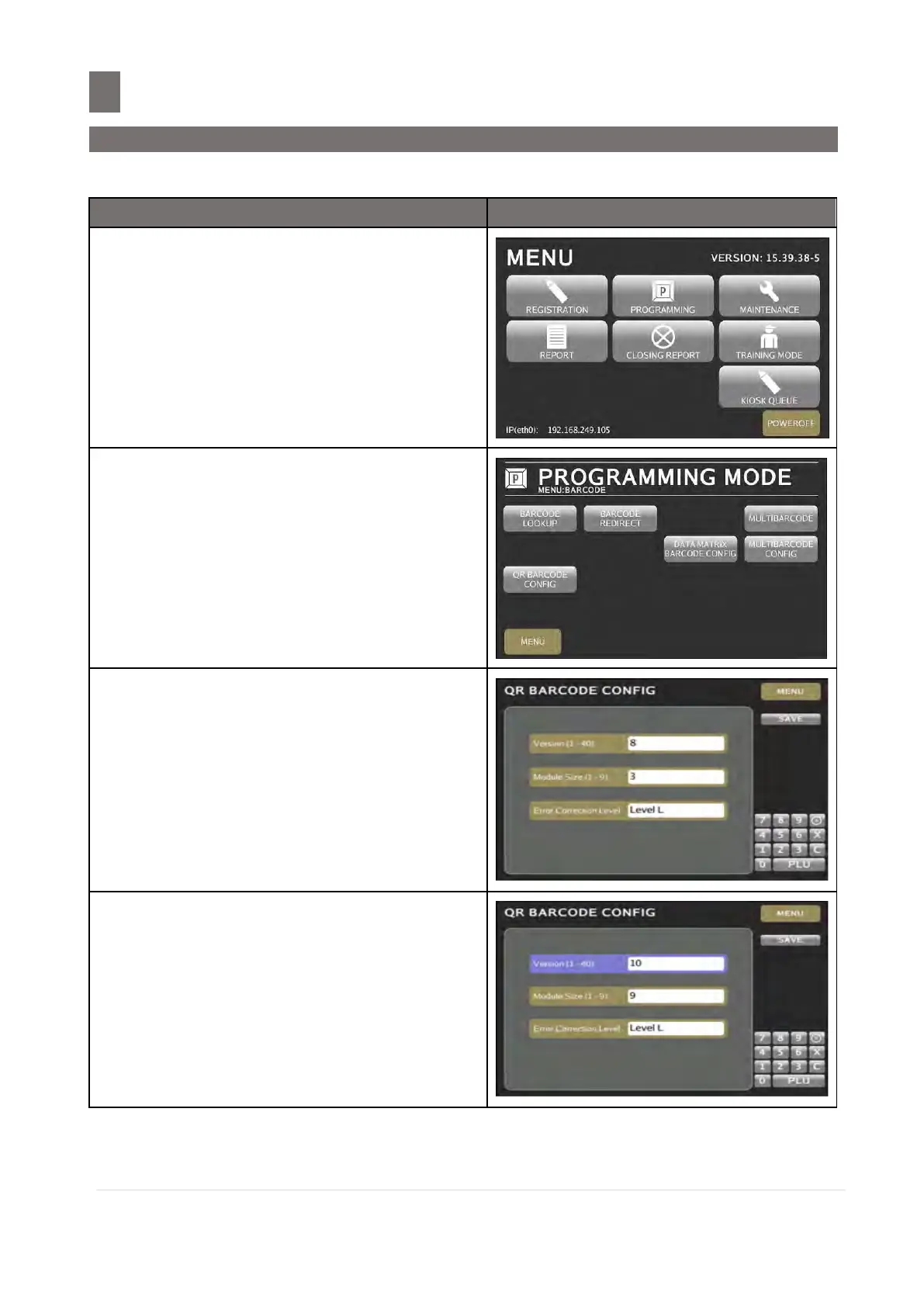–––––––––––––––––––––––––––––––––––––––––––––––––––––––––––
46.3 QR Barcode Config Setting
M o d e l S M - 5 3 00 O p e r a t i o n M a n u a l | 425
46.3 QR Barcode Config Setting
QR Barcode Config is used to set QR barcode display on Receipt and Label.
Touch [PROGRAMMING] key follow by
[BARCODE] key to enter to Programming
Mode.
Touch [QR BARCODE CONFIG] key.
Touch [VERSION] area to set version of
QR Barcode.
Entry Version value use numeric key (e. g.
10)
Note: Default Version setting is 1-40
