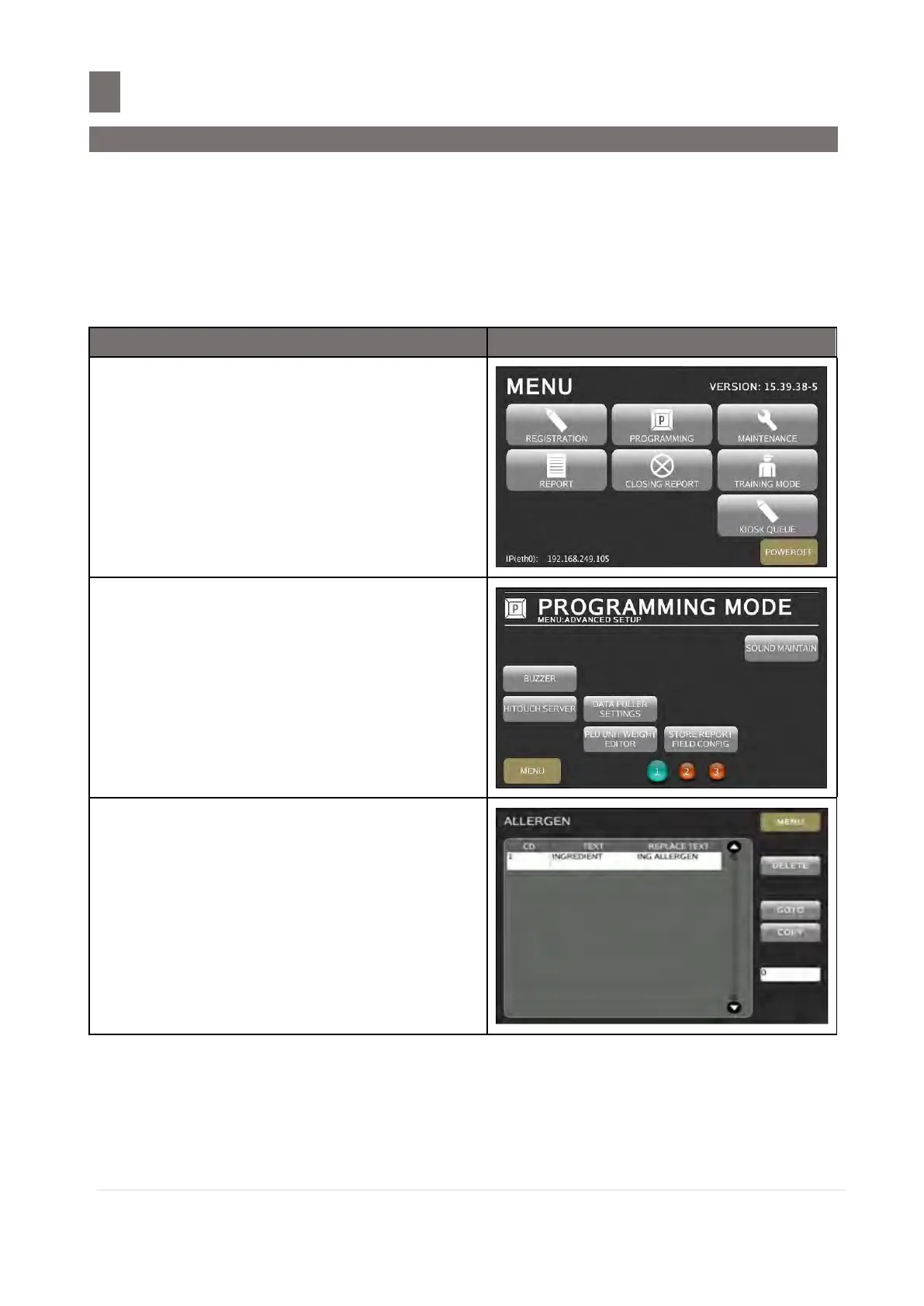––––––––––––––––––––––––––––––––––––––––––––––––––––––––––
M o d e l S M - 5 3 00 O p e r a t i o n M a n u a l | 431
ALLERGEN FILE
48.1 Allergen Setting
Allergen file is use to Replace Text on ingredient and to setting font (Font Size and Font Style) of
the text.
Spec141D349 “Allergen Table” set to “YES” to active Allergen key and spec141B174 “Ingredient
Text Format” set to “Html Text Only”.
To print on receipt spec141B091 “Print PLU Ingredient on Receipt” set to “All Items with
Ingredient”.
Touch [PROGRAMMING] key follow by
[ADVANCED SETUP] key to enter to
Programming Mode.
Touch [2] key follow by touch
[ALLERGEN] key.
