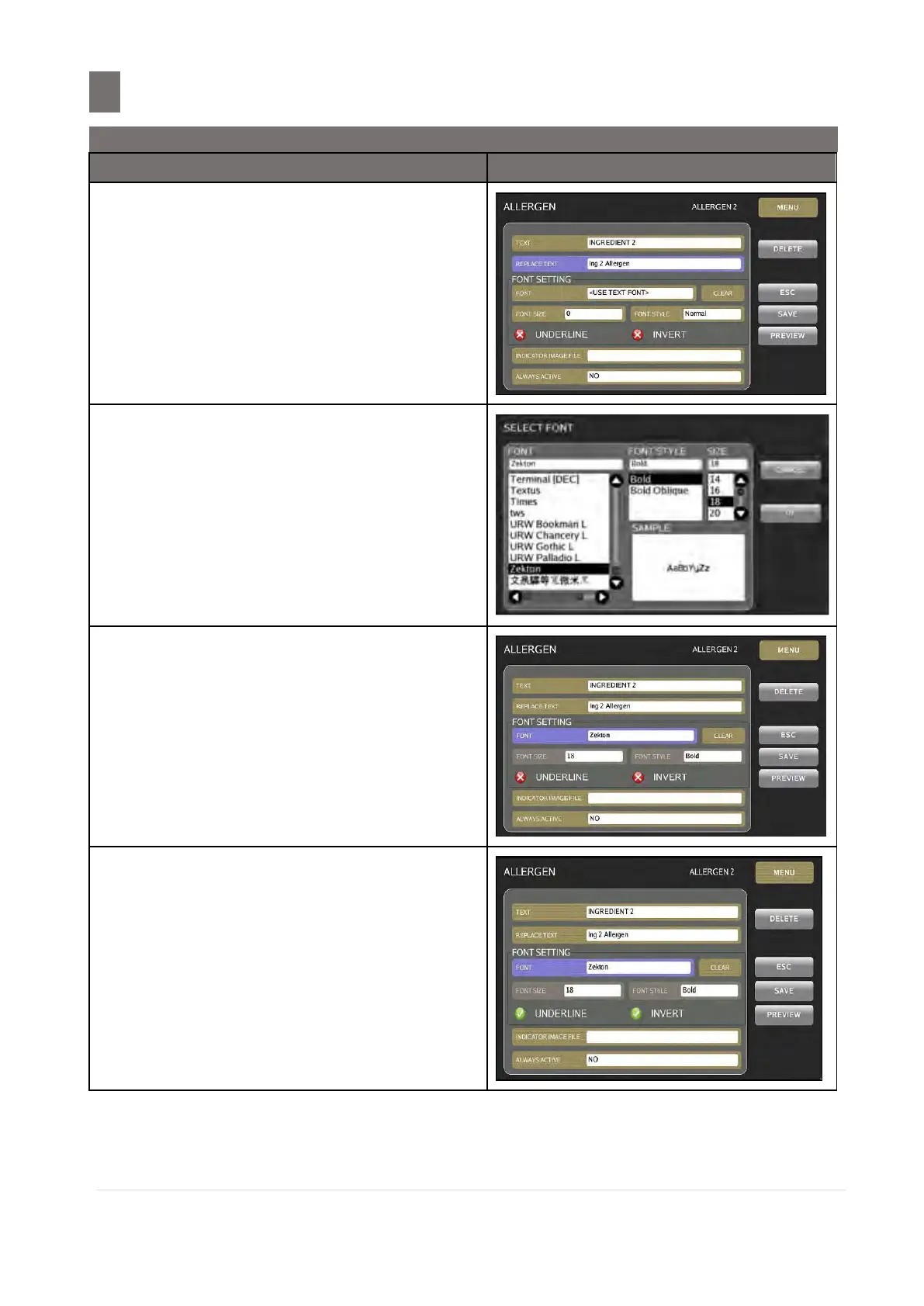––––––––––––––––––––––––––––––––––––––––––––––––––––––––––
M o d e l S M - 5 3 00 O p e r a t i o n M a n u a l | 433
Touch [REPLACE TEXT] area and type a
Replace Text (e. g. Ing 2 Allergen) then
touch [ENTER] key.
Touch [FONT] key and setting Font Text
Touch [OK] key.
Note:
1. When user selects a font, Font size and
Font Style automatic set.
2. Touch [CLEAR] key to clear desired
font and set font manually.
Touch [UNDERLINE] option button to
active/no active Underline Font.
Touch [INVERT] option button to
active/no active Invert Font or user can
active all option.
