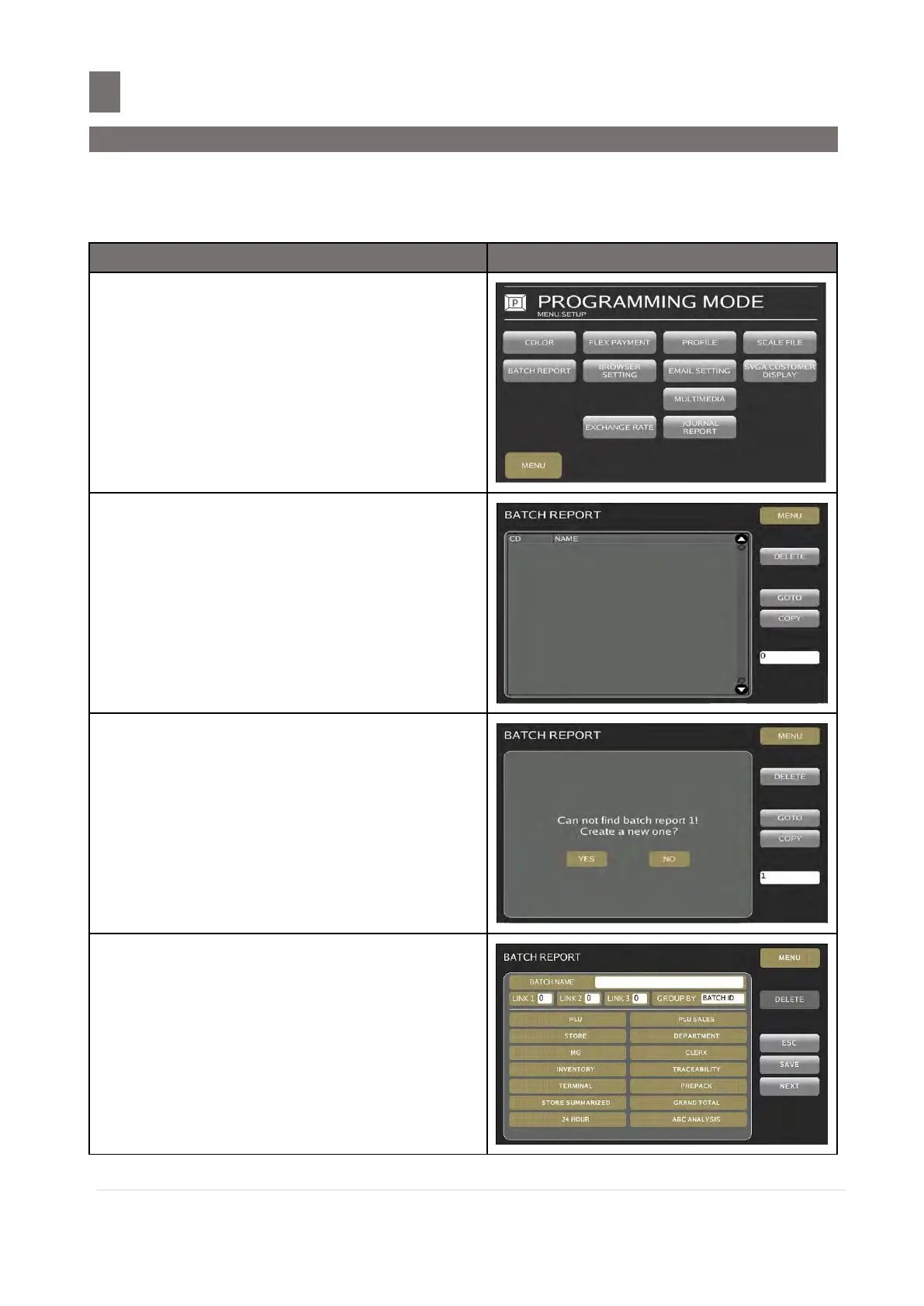–––––––––––––––––––––––––––––––––––––––––––––––––
49.1 Program Batch Report File
M o d e l S M - 5 3 00 O p e r a t i o n M a n u a l | 438
BATCH REPORT FILE
49.1 Program Batch Report File
Maximum two Batch Report Numbers can be set, as BATCH REPORT 1 and BATCH REPORT 2 and
up to 14 Report Types can be programmed in per Batch Report File.
In PROGRAMMING MODE [SETUP]
screen.
Touch [BATCH REPORT] key to enter
BATCH REPORT PROGRAMMING screen.
Note:
1. Touch [MENU] key back to
PROGRAMMING MODE [SETUP]
screen.
2. Touch [BATCH #1] key to create Batch
Report number. Only available for 2
Batch Report Number
Enter Batch Report number (e. g. 1)
Press [PLU] key at keypad.
To create a new Batch Report, touch [YES]
key.
Note: Touch [NO] key to abort.
