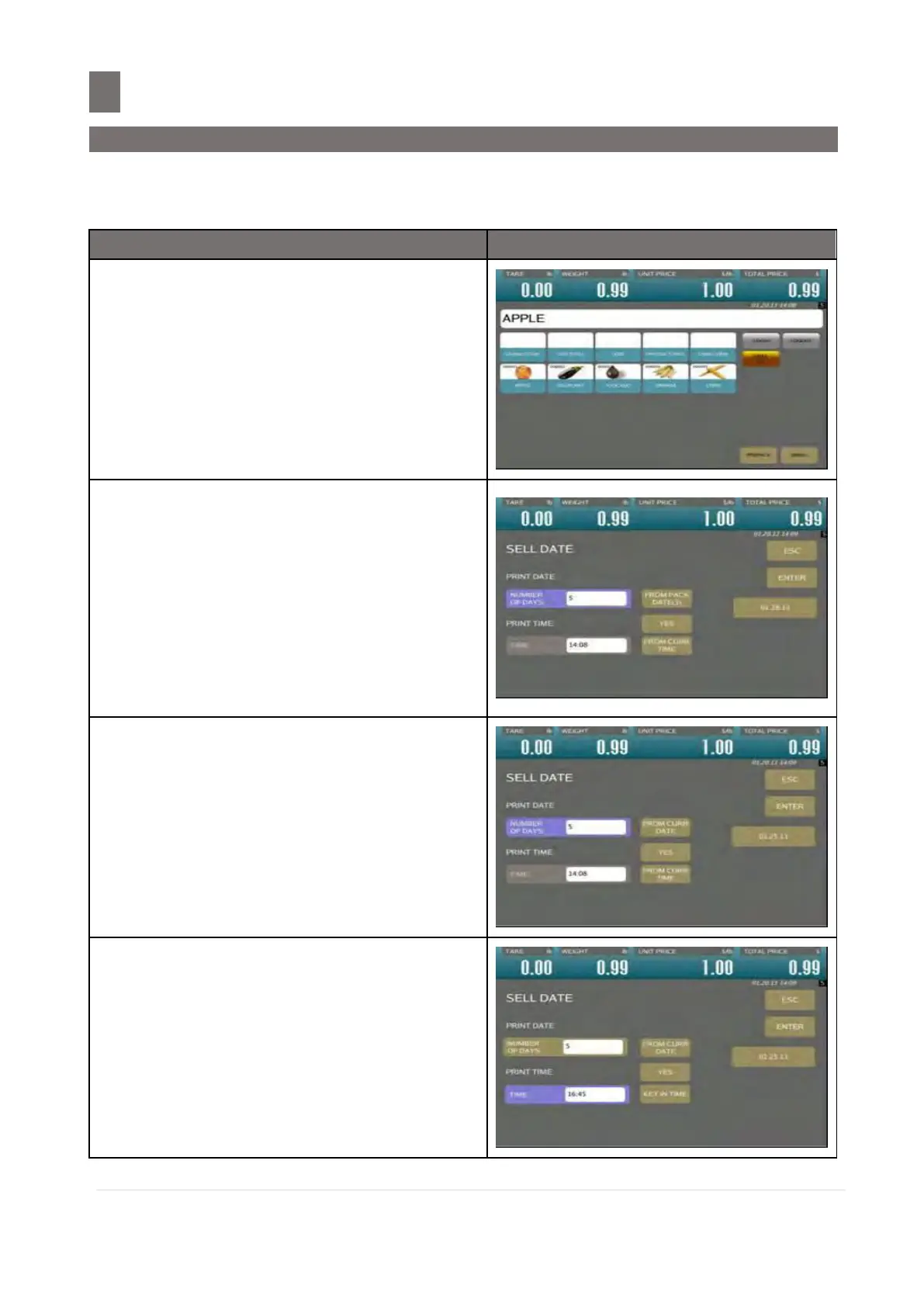––––––––––––––––––––––––––––––––––––––––––––––––––––
50.2 Printing Force Shelf Life
M o d e l S M - 5 3 00 O p e r a t i o n M a n u a l | 445
50.2 Printing Force Shelf Life
Spec141E006 Packed Date Function Key set to “Prepack and Manual” and Spec 141E008 “Sell by
Date Function Key set to “Prepack and Manual”
Current Date is 01.20.11
At Registration Mode, call up PLU for APPLE
by entering PLU number (e.g. 1).
Then touch [PLU] key.
Note: Also can touch on the item selection
directly
It will show SELL DATE setting
Number of Days is 5, this value is Value of
Sell by date in PLU Programming
[FROM PACK DATE (3)] is Value for PACK
DATE in PLU Programming setting, that
mean pack date had set 3 days
Force Shelf Life Date will print on label as
01.28.11
Touch [FROM PACKDATE] key to change
Print Force Shelf Life to [FROM CURRENT
DATE]
It will print base on number of days 5
Force Shelf Life Date will print on label as
01.25.11
Touch [FROM CURRENT TIME] to change
time setting for force shelf life be [KEY IN
TIME] key
Entry the time 16:45
