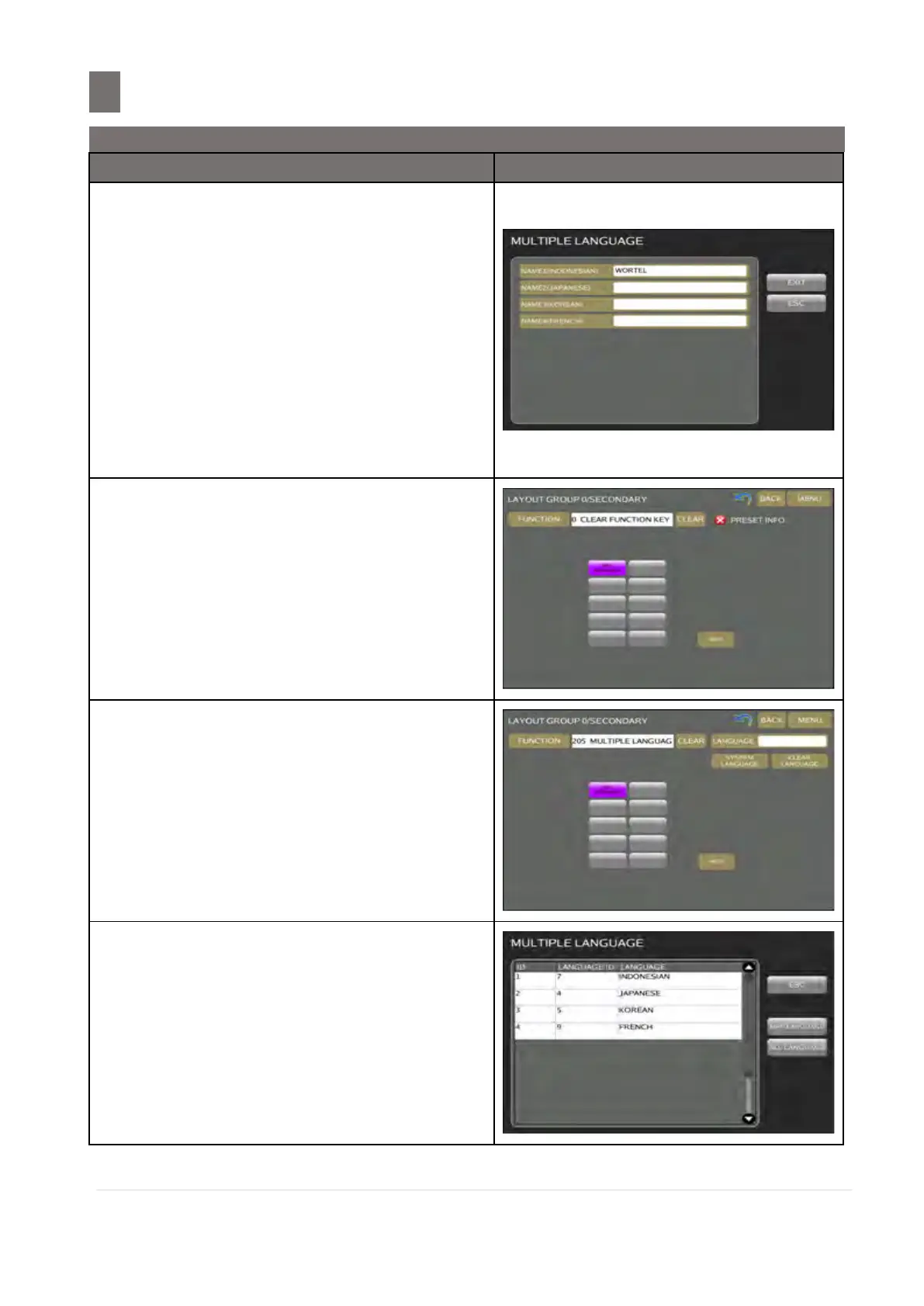––––––––––––––––––––––––––––––––––––––––––––––
51.1 Program Multiple Language File
M o d e l S M - 5 3 00 O p e r a t i o n M a n u a l | 449
Touch NAME1 (INDONESIAN) area to
create the language for ORGANIC CARROT
in Indonesian (e. g. WORTEL).
Touch [ENTER] key.
Note :
1. The language creates followed the choice
country.
2. Repeat the steps to create other
language for the other country.
3. Touch [EXIT] key follow by [SAVE] key
to save the language and back to
Programming Mode.
In the Secondary Preset Key Programming.
Touch [PLU] key select the word
FUNCTION display on the key.
Touch FUNCTION area and desired
Function key (e. g. 205 MULTIPLE
LANGUAGE)
Touch [LANGUAGE] area to select desired
LANGUAGE
