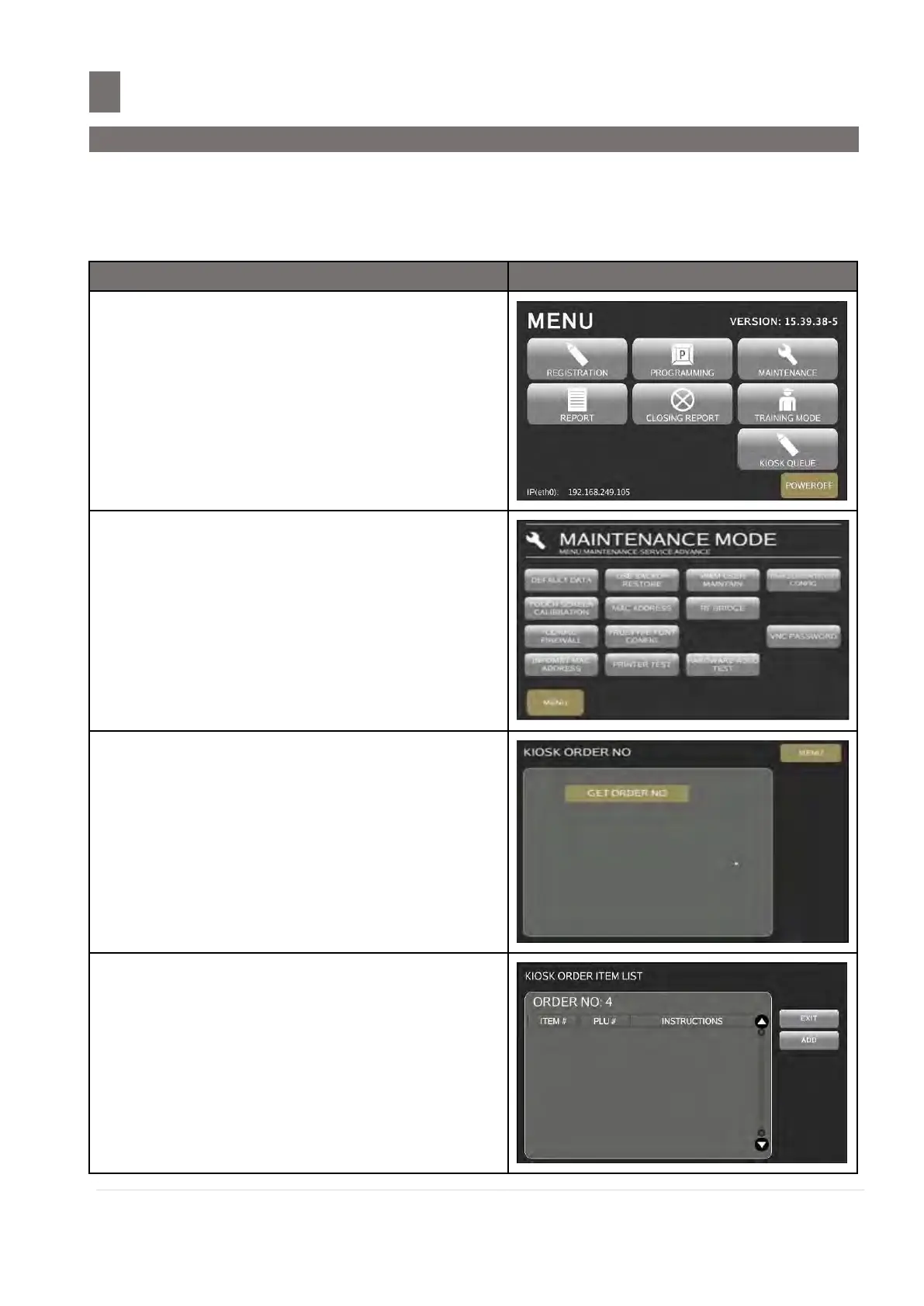––––––––––––––––––––––––––––––––––––––––––––––
53.1 Kiosk Order Number Programming
M o d e l S M - 5 3 00 O p e r a t i o n M a n u a l | 461
KIOSK ORDER SYSTEM
53.1 Kiosk Order Number Programming
Kiosk order system used to order some item with some instruction and Call up the order item in
Registration mode
Note: Spec 146A036 KIOSK ORDERING NUMBERING SYSTEM set to ENABLE
Spec 146A016 QUEUE SYSTEM set to YES, and after set the spec please reboot the scale
Touch [MAINTENANCE] key and followed by
touch [SERVICE ADVANCE]
Note: The Password is 0953
Entry the password to entry maintenance
mode and touch [KIOSK ORDER TEST] key