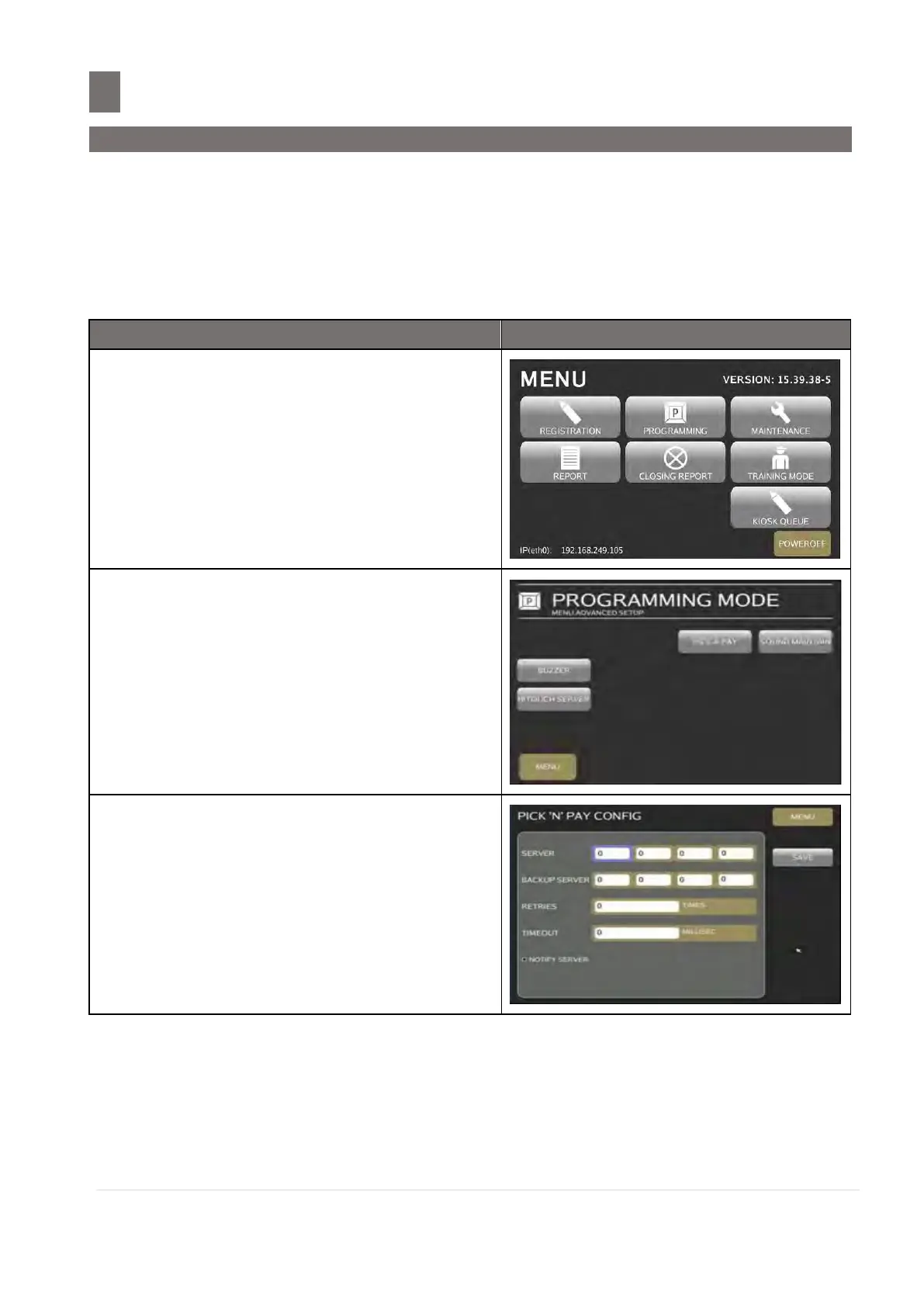–––––––––––––––––––––––––––––––––––––––––––––––––––
54.1 Pick and Pay Programming
M o d e l S M - 5 3 00 O p e r a t i o n M a n u a l | 464
PICK AND PAY FILE
54.1 Pick and Pay Programming
This function used to communication between Scale and Local PC (Server) that had purposed to
retrieved and updated Item data from Local PC
Note: Set ‘Spec 141C003 PICK’N PAY OPERATION’ set to ‘Yes’
When this spec enabled, it will read all PLU data from Local PC, meaning if you can’t calling PLU that
not included in Local PC database, even you have that PLU in Scale Database
To communicate with Local PC, it should install software application real.exe
Touch [PROGRAMMING] key follow by
[ADVANCED SETUP] key to enter to
Programming Mode.
Touch [PICK & PAY] key to entry
configuration of server
