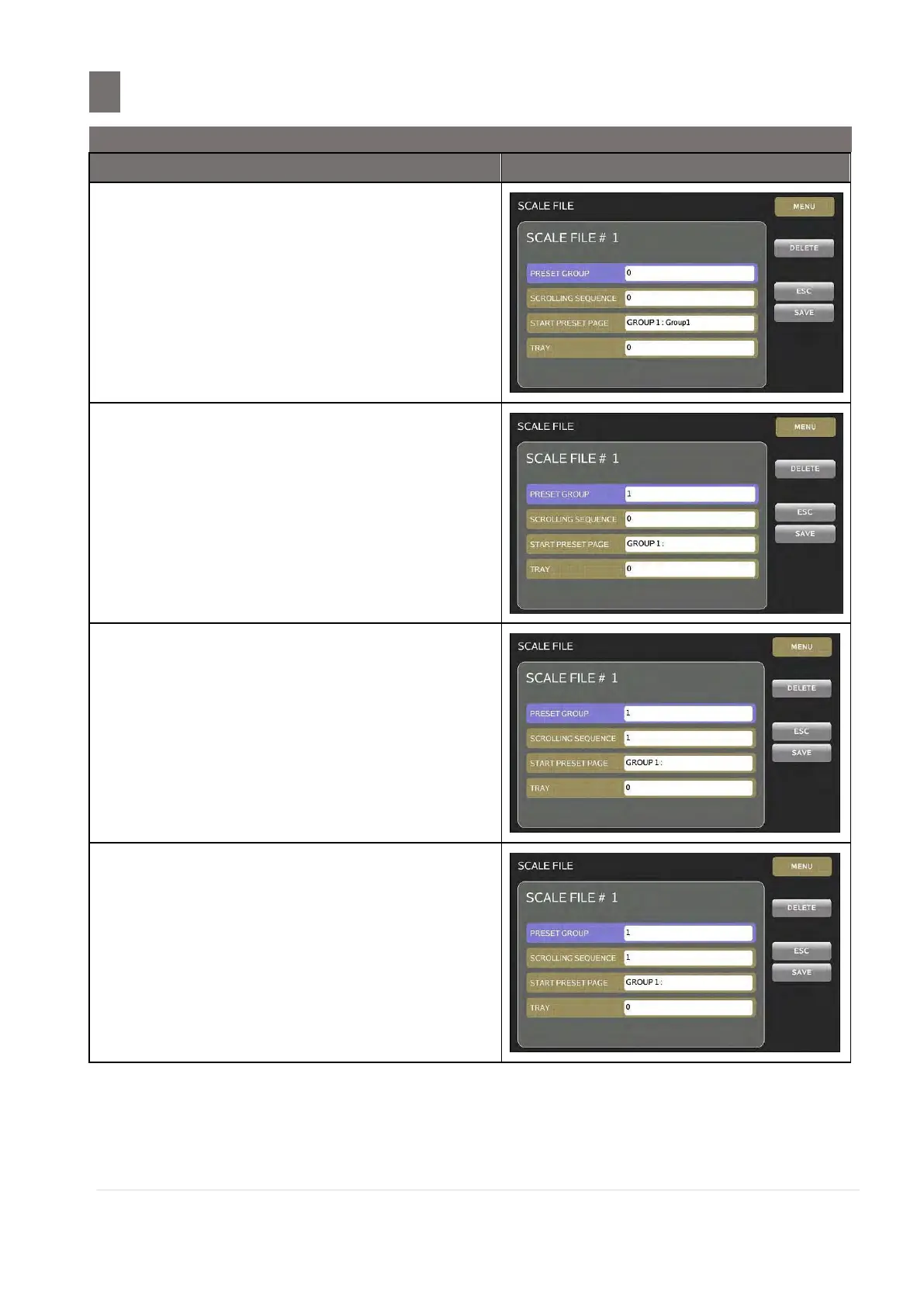––––––––––––––––––––––––––––––––––––
56.1 Scale File Programming
M o d e l S M - 5 3 00 O p e r a t i o n M a n u a l | 473
Enter new Scale File number (e.g. 1) by
numeric key and press [PLU] key.
Note: prompt out message “can not find scale
file 1! Create a new one?” to create a new
Scale File, touch [YES] key, touch [NO]
key to abort.
Touch [PRESET GROUP] key, enter preset
group number to be used (e.g. 1) by numeric
key
Note: Also key in start preset page and tray e.g.
1.
Touch [SCROLLING SEQUENCE] key, and
select desired Scroll Sequence to be used
(e.g. 1)
Touch [START PRESET PAGE] key and
select desire Group on the list. (e. g. GROUP
1)
