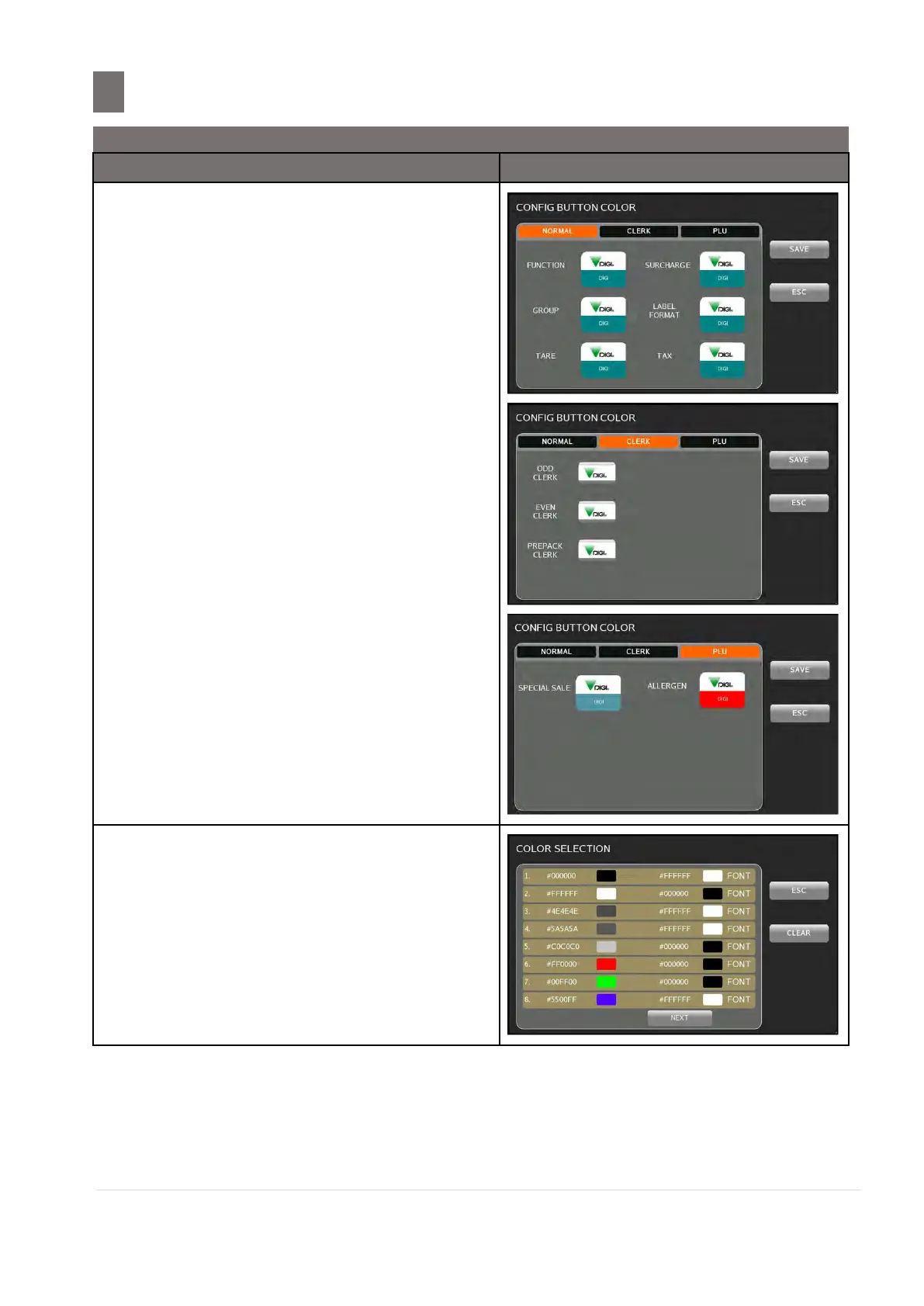Before login to Preset Key programming,
touch [BUTTTON COLOR] key to select
desired color for all buttons.
Note :
1. [NORMAL] button is used to give color
for Function Keys button, Surcharge Keys
button, Group Keys button, Label Format
Keys button, Tare Keys button, and Tax
Keys button.
2. [CLERK] button is used to give color for
OOD Clerk Keys button, EVEN Clerk Keys
button, and PREPACK Clerk Keys button.
3. [PLU] button is used to give color for
Special Sale PLU button.
