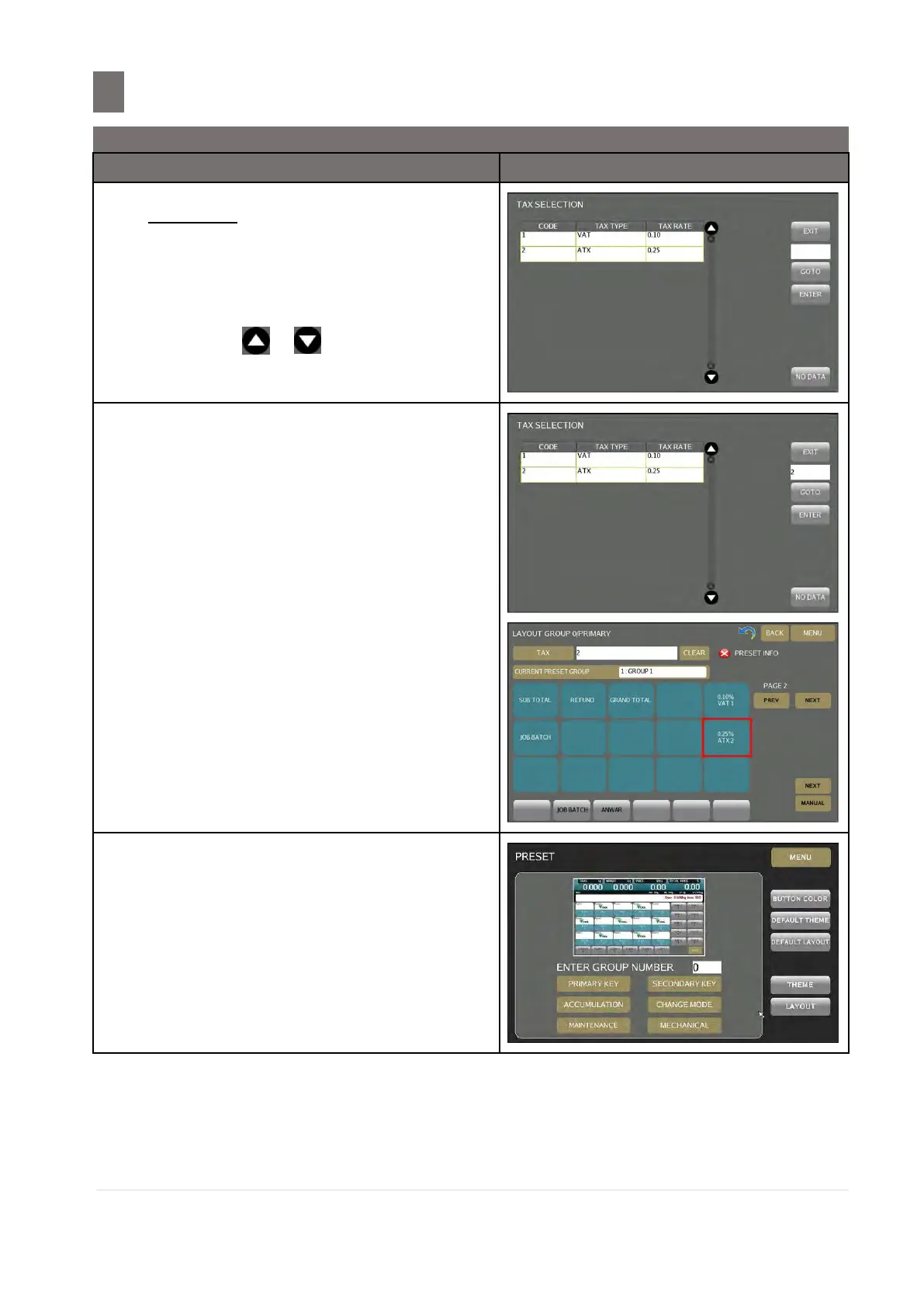–––––––––––––––––––––––––––––––––––––
3.4 Programming of Preset Keys
M o d e l S M - 5 3 00 O p e r a t i o n M a n u a l | 73
Method 2: Assign by browsing the existing
Tax Data.
Touch [TAX] area to browse the existing
Tax Data.
Note: Touch or key for more selection.
Touch the desired Tax code. (e.g. 2).
Or entry Tax code number by keypad then
touch [ENTER] key
Touch the desired preset key.
(e.g. Row #2, Column #5 on page 2)
Press [X] key at keypad to exit to keys
selection mode.
Note: Touch [MENU] key to exit to the
Programming Mode.
