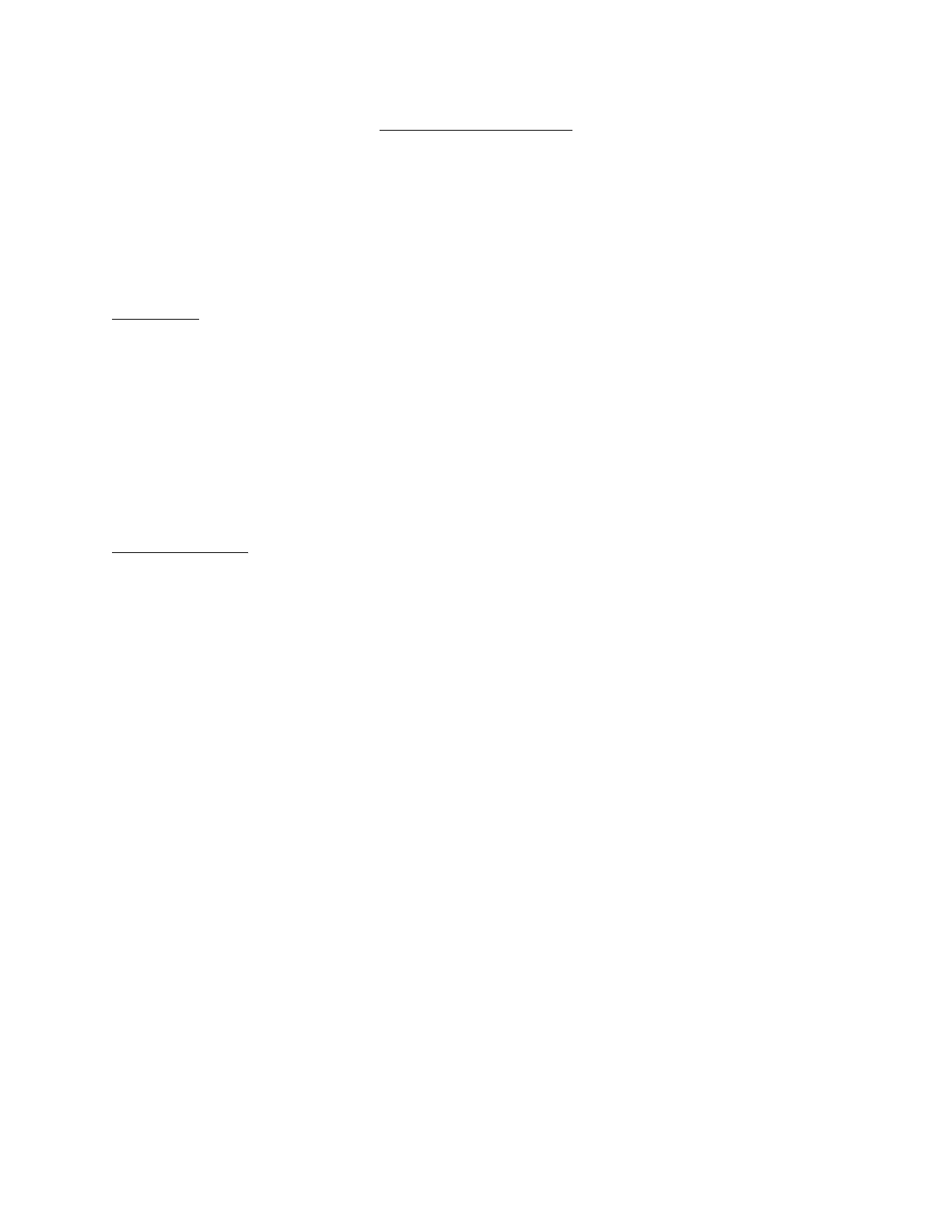All rights reserved Digi International Inc. 91004331 91004329 A2/318
Equipment Specifications
SmartSense’s Z Gateway
SmartSense’s Z Gateway provides remote monitoring and sensor network management via
Cellular or Ethernet. Up to 24 wireless sensors connect to each gateway. The wireless sensors
are self-provisioning and go directly inside refrigerated environments for a totally wire-free
installation
Features
• Select Ethernet or Cellular connectivity for gateways, or add both gateway types for
redundancy.
• In the event of power loss or connectivity interruption, gateways can store sensor readings
internally until connection or power is reestablished. Sensor readings are then forwarded to
the SmartSense dashboard.
• Sensors automatically connect to your SmartSense Z Gateway to provide a self-installation
process. Centralized configuration is provided through our web-based dashboard.
Specifications
Dimensions 6.62” x 3.30” x 1.10”
Weight 6.7 ounces (190 grams)
Network Requirements GSM or CDMA Cellular Wireless Signal Coverage Area, or Ethernet
Connection
Battery-backup 24-48 hours
Device Operating Range (Cellular) 15°C to +35°C (+59°F to +95°F)
Device Operating Range (Ethernet) -5°C to +40°C (+23°F to +104°F)
Temperature Sensor Range -20°C to +60°C (-4°F to +140°F) optional expanded range -200°C to
+600°C
probe available (at additional cost)
Temperature Error* ± 0.5°C (± 1.0°F) between -10°c and 60°c
Power Source 5V 1A
Maximum Wireless Sensors 24
Internal Battery 3.7V Li-Ion Rechargeable (Cellular Version Only)
Communications (Cellular) Quad Band Data Log Format Excel Warranty 1 Year
* According to sensor manufacturer
